


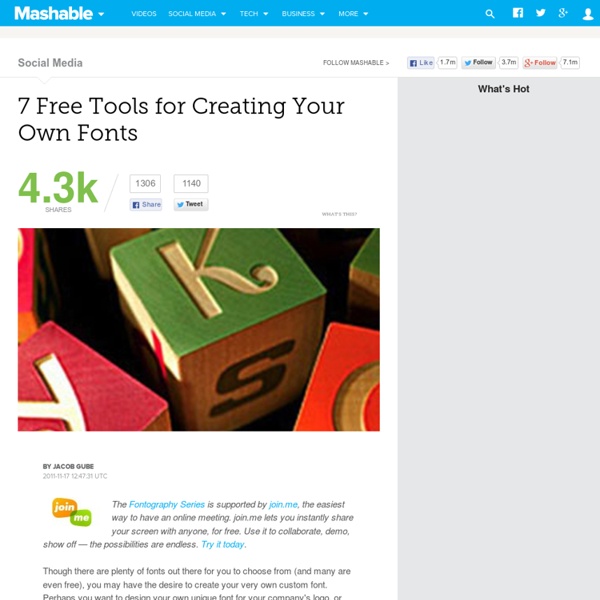
25 romantic fonts Tis the season for everything lovely. To celebrate all the card writing and googly eye celebrating that will be coming up soon, I’ve complied a list of twenty five of my favorite free romantic fonts. Download via the links below to make all your love letters unwittingly nice this year. 1. Clipper Script, by Måns Grebäck | 2. Daun Penh | 3. Graphic done in collaboration with Alli Michelle. P.S. FontStruct | Build, Share, Download Fonts How to Create Your Own Font Posted 03/02/2012 at 1:03pm | by Cory Bohon Whether you’re creating a document, presentation, or working on a new project in Photoshop, having the right font can add just the right pizazz your project might need. Occasionally, the font you’re looking for just doesn’t exist. And while that might suck, now might be the time to consider creating your own. Follow along in the gallery below to learn how to create your own fonts. Cory Bohon is a freelance technology writer, indie Mac and iOS developer, and amateur photographer. 1 of 6 How to Create Your Own Font View the full image Head to FontStruct.com and click the “Start Now” button to create an account and begin the font creation process. Unzip the download and double-click on on the TTF (true type font) file it to install it in FontBook.
Getting Carried Away with Balloon Lettering « Previous Next » If there are balloons near by, you’ve probably had or will be having some fun. I love balloons! So in this tutorial I will cover the process of creating some illustrative shiny balloon lettering. You will also learn how to create rounded, semi-transparent, bubble letters that will make up the basis of the balloon lettering. Starting with analog sketches has always been a part of my process, its not completely necessary but I think its extremely important not to neglect actual drawing. I always like to start with a few quick sketches. I also like to explore the highlights with sketches, so that you can really understand how they work and will look. Once you have a good feel for how to draw the shape and highlights of the letters jump right into Illustrator and start developing the letters with the Pen Tool. Try to keep each letter to its simplest form, one shape if possible. I just wanted to have a bit of fun with this, so this is the full set of letter shapes.
45 Outstanding Free Vintage Fonts Oct 11 2009 In his famous 1908 essay, ‘Ornament and Crime,’ modern architect Adolf Loos wrote: “The evolution of culture marches with the elimination of ornament from useful objects.” This pronouncement banished many of the frilly, decorative fonts of centuries past from the realm of High Design. Fast forward to the present day: Web 3.0 is awash in enough sleek sans serif and classic roman typefaces to make designers long for the typographic indulgences of yesteryear. Harness the power of the antique and make your graphics pop with one of these vintage-inspired fonts, which have returned to the spotlight both in print and online. Wood Type and Display Fonts Carnivalee Freakshow This distressed, wood-type-inspired font has the shabby charm of an old sideshow banner. Circus Ornate Dieter Steffmann’s Circus Ornate captures the spirit of classic circus graphics, but still stands on its own as an ornamental, boisterous display font. JF Ringmaster A vintage beauty by Jester Font Studio. Waukegan
FontForge is getting back on track New version of FontForge is finally released by the new team who aim to roll out new snapshots much more frequently. There are no huge improvements in this release, but it's nearly 1.5 years worth of patches for pretty much all parts of the font editor, from core to user interface to Python API. The change that is probably most visible is the right-click menu in the Layers dialog, added by the omnipresent Tom Lechner of Laidout project. New right-click menu in the Layers dialog The other changes are mostly various fixes, as well as better support for feature files (and other OpenType related changes). The new version also provides improved compatibility with UFO workflow for Robofab based apps, by preserving letter cases in *.glif names, and produces RoboFab-like output in .glif files to simplify diffing files. Another visible change is that FF now remembers the last font(s) you opened and reopens them at startup. The complete log of changes is available on the website. Was it useful?
Create a Variety of 3D Lettering Effects for Poster Design In this tutorial I will showcase three different approaches for creating simple 3D lettering effects in the context of poster design. Onward and upward we go! Introduction I will start off by drawing the letter-forms for the three words "ONWARD," "AND" and "UPWARD." From there I will show three ways to create simple, yet interesting 3D effects. 3D is the latest craze (See: nearly every movie that has come out in the last two years) but my interests are in 3-Dimensional lettering that has old school, subtle, simple, imperfect, more humanistic qualities. Drawing inspiration from vintage poster lettering, and overall aesthetics, everything will be wrapped together to create the full poster design. Drawing Lettering As always, good lettering starts with a sketch. Step 1a This sketch is very rough and is basically there to reference when actually creating the lines in Adobe Illustrator (AI). Step 1b Open a new document in AI and paste in the sketch. Step 2 Step 3a Step 3b Step 3c Step 4a Step 4b Step 4c
40 Beautiful Free Fonts For Creating Attractive Typography Headlines A sweet collection of carefully handpicked high quality free fonts, which are all suitable to be used for creating attractive typography headlines which will attract people’s attention. A collection of amazing fonts which are suitable and perfect for web design projects as well print based projects. There is a misconception by designers that free fonts are usually cheap looking and cannot be used in order to create a good design, but what designers don’t realise is that there is the odd good free font it just takes time in order to find the perfects ones. This is the exact purpose of this article to be bookmarked by designers and to referred to in the future when working on a design projects where money may be tight and the client can’t afford to splash out on big expensive fonts. This post will be a handy resource for designers searching high quality good free fonts. 1. 2. 3. 4. 5. 6. 7. 8. 9. 10. 11. 12. attempa 13. 14. 15. 16. 17. 18. 19. 20. 21. 22. 23. 24. 25. 26. 27. 28. 29. 30.
Mikrotypographie [ Detailtypographie ] Segment der angewandten Typographie, auch als Detailtypographie bezeichnet. Im Gegensatz zur Makrotypographie beschreibt die Mikrotypographie die Schrift und ihre Anwendung selbst. Mikrotypographie umfasst sowohl die Typometrie von Buchstaben, Ziffern und Sonderzeichen, als auch deren ins Detail gehende Anwendung im Schriftsatz. Etymologisch rührt das Präfix »Mikro-« für »sehr klein« vom altgriechischen »mikrós« für »klein, gering, fein« her und »Typo-« vom altgriechischen »typos«, das eigentlich »Schlag, Stoß«, später auch »Eindruck, Muster, Bild« bedeutet, analog zu »typtein« für »schlagen, hauen«, als Ursprung für das lateinische »typus«, das dann »Figur, Bild, Muster« meint das Wort »-graphie« entspricht dem altgriechischen »-graphia« für das »Schreiben, Darstellen, Beschreiben« zu altgriechisch »graphein« für »ritzen, schreiben«. Zur Mikrotypographie gehören die Evaluierung, Wahl, Feinabstimmung, Korrektur und Kalibrierung nachfolgender Parameter (alphabetisch zugeordnet):
Crimson, Eleven, Delight, Petrichor