


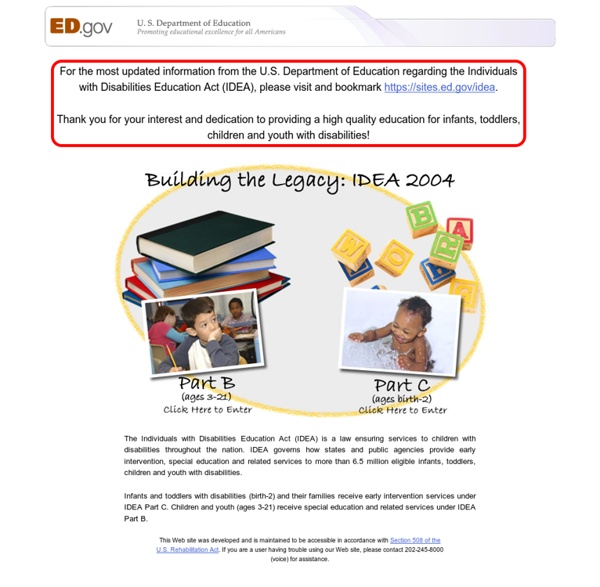
Classroom Resources Home › Classroom Resources Grades K – 12 | Student Interactive Venn Diagram This interactive tool allows students to create Venn diagrams that contain two or three overlapping circles, enabling them to organize their information logically. Grades 3 – 12 | Mobile App Word Mover Word Mover allows children and teens to create "found poetry" by choosing from word banks and existing famous works; additionally, users can add new words to create a piece of poetry by moving/manipulating the text. Grades 3 – 12 | Student Interactive Trading Card Creator This tool provides a fun and useful way to explore a variety of topics such as a character in a book, a person or place from history, or even a physical object. Go to Lesson Plans Grades 2 – 5 | Lesson Plan Bringing Economic Vocabulary to Life Through Video Posters Imagine if vocabulary could come alive with the click of a button! Grades 6 – 8 | Lesson Plan E-pals Around the World Grades K – 2 | Lesson Plan Grades 8 – 12 | Lesson Plan
Teaching with Passion: Advice for Young Educators Jonathan Kozol talks about building relationships, fostering creativity, and standing up for students. Jonathan Kozol Credit: Courtesy of Jonathan Kozol "'Start out tough and stick to the prescribed curriculum,' new teachers are too frequently advised. Establishing a chemistry of trust between the children and ourselves is a great deal more important than to charge into the next three chapters of the social studies text or packaged reading system we have been provided: the same one that was used without success by previous instructors and to which the children are anesthetized by now. -- Jonathan Kozol, Letters to a Young Teacher For more than 40 years, Jonathan Kozol has taught in, worked with, and written about America's inner-city public schools. In his newest book, Letters to a Young Teacher, Kozol takes aim at the test-driven curriculum proliferating in our educational system. "Fifty percent of young teachers in inner-city schools leave within the first three years. Why Teachers Leave
Teaching life lessons through tinkering: Gever Tulley on TED News How to watch (or experience) TED all around the world Across the globe, anyone can watch TED Talks through TED.com, our YouTube channel, our mobile apps or our iTunes podcasts. (Have you checked out TED Studies on iTunes U?) Culture Some very scary TED-Ed characters TED-Ed lessons are for kids, teenagers and, well, anyone with a passion for learning. Top 20 Social Networks for Education 9/29/2011 By: What follows are T&L Advisor David Kapuler’s picks for the best social networks to help educators learn from their peers. Don’t see your favorite on the list? 1 Twitter: This micro-tweeting platform is used worldwide and especially in education (search hashtags #edchat or #edtech). Plus, with the soon-to-come parental controls, Twitter becomes a more viable option for educators. 2 Classroom 2.0: Created by Steve Hargadon and used by thousands of educators on a daily basis. 3 Facebook: ‘nuff said! 4 Google+: The highly publicized social network by Google. to control posts with privacy settings). 5 Plurk: A social network similar to Twitter (micro-blogging) with a timeline view and fun “karma” rewards system for being an active user. 6 Educator’s PLN: Built by Thomas Whitby, this social network features some of the top tech innovators. 7 Sophia: A new (beta) social network for education. private groups (for student study groups or educator sharing), and online tutoring.
home Home Page August 7, 2012 To all my educator colleagues: As you all know, I retired in June of 2011 from my school district job as Director of Technology. I retired to spend more time learning new things to support you as you embed technology into teaching and learning in a meaningful way. I now have the time to visit districts and help with their technology-related initiatives, teach online graduate courses for the Wilkes/Discovery Masters program, and host several webinar series. Since I started the Schrockguide in June of 1995, a lot has changed. However, I am not retired from providing you with great resources and ideas to support teaching and learning! I have moved all the support information for my presentations over to Kathy Schrock's Guide to Everything, located here, to help you as you think about the practical and pedagogical uses of technology. I hope to hear from you via the new sites I am now creating. Kathy
4Teachers : Main Page