


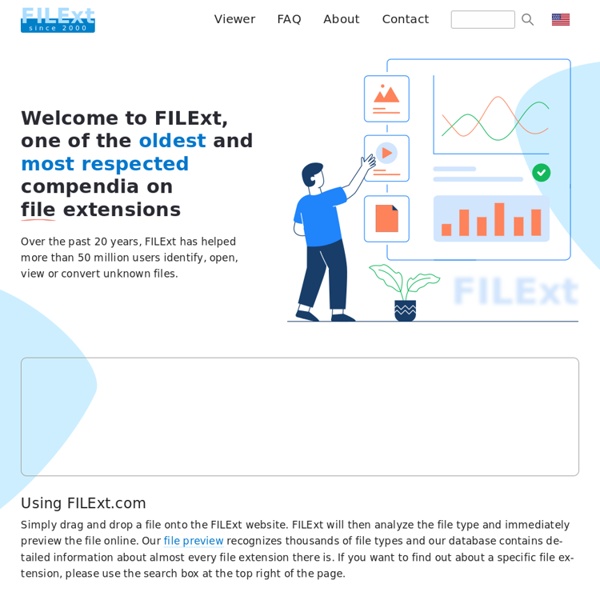
How To Become A Hacker Copyright © 2001 Eric S. Raymond As editor of the Jargon File and author of a few other well-known documents of similar nature, I often get email requests from enthusiastic network newbies asking (in effect) "how can I learn to be a wizardly hacker?". Back in 1996 I noticed that there didn't seem to be any other FAQs or web documents that addressed this vital question, so I started this one. A lot of hackers now consider it definitive, and I suppose that means it is. If you are reading a snapshot of this document offline, the current version lives at Note: there is a list of Frequently Asked Questions at the end of this document. Numerous translations of this document are available: ArabicBelorussianChinese, Danish, Dutch, Estonian, FrenchGerman, GreekItalianHebrew, Japanese, Lithuanian, Norwegian, PersianPortuguese (Brazilian), RomanianSpanish, Turkish, and Swedish. If you find this document valuable, please leave me a tip on Gittip. 1. 2.
File-Extensions.org - File extension library the free encyclopedia Binary Numbers - Binary Code - What is Binary When you learn most types of computer programming, you will touch upon the subject of binary numbers. Although this is a simple concept once explained, it is not always obvious how to read them. To understand binary numbers, let's first look at our normal system of base 10 numbers. Let's take the number 345 for example. Binary works in the same way. The number one is represented as 1 in both base ten and binary, so let's move on to the number two. Let's take a look at the number three. Each slot represents a value that is double the last value. Now that we know how binary works, reading it is simply a matter of doing some simple math. Since we know the value's each of these slots represent, then we know this number represents 8 + 0 + 0 + 1. Again we can calculate what this is in base ten by adding the values of each slot.
Khan Academy CoolROM.com - ROMs and Emulators - SNES ROMs NES ROMs N64 ROMs MAME ROMs GBA ROMs NDS ROMs File Extension Library Browse Signs Signing Savvy, Your Sign Language Resource New User? Sign Up! forgot password? Search Sign Language Dictionary Browse Signs by... Sign Word List: Baby Signs Created By: Brian @ Signing Savvy Member Options View video tutorial on the word list member options. Words Copyright 2014 Signing Savvy.
Your Source for Emulation! Grixel™ - Greek Pixel Fonts | Fonts for Web, Multimedia, PDA and Mobile Design PHP Tutorial