


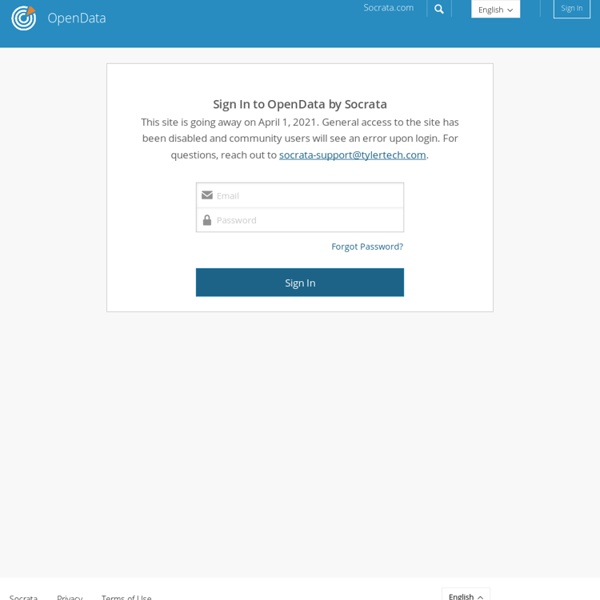
Stat eXplorer Interactive Statistical Visualization using Adobe Flash Statistics eXplorer integrates many common InfoVis and GeoVis methods required to make sense of statistical data, uncover patterns of interests, gain insight, tell-a-story and finally communicate knowledge. Statistics eXplorer was developed based on a component architecture and includes a wide range of visualization techniques enhanced with various interaction techniques and interactive features to support better data exploration and analysis. The eXplorer applications are available on the NCVA/LiU web site for educational and research usage only. Figure: Statistics eXplorer applications involve the integration of important visualization and analytics taxonomy required to make sense of statistical data – to pursue questions using several famous GeoVis and InfoVis methods, uncover patterns of interests, gain insight, tell-a-story and finally communicate knowledge. Learn more about eXplorer through these 2 videos: Read Paper about:
Free Public Records | Search the Original Directory Worldwide Gapminder Tweet-o-Meter - Giving you an insight into Twitter activity from Is it true that, "New York is the city that never sleeps!"? Do Londoners send more Tweets than New Yorkians'? Is Oslo a bigger Tweeter than Munich? Is Tokyo as much into Tweets as Barcelona? Has San Francisco calmed down after all that talk about the iPad? The Tweet-o-Meter measures the amount of tweets (measured in Tweets per Minute or TPM) received from various locations around the world. Tweet-o-Meter is designed to mine data for later analysis relating to furthering our understanding of social and temporal dynamics for e-Social Science within the Twitter demographic. Pop Music Video The music video that inspired the application:
IRobotSoft -- Visual Web Scraping and Web Automation Tool for FREE 6 Indispensable Free & Freemium SEO Tools When you are working on search engine optimization for your own business or for a client’s website, you will need some great SEO tools. If you have the budget, you can certainly pay for the best SEO tools the Internet has to offer, but if you don’t, then free and freemium tools are the alternative. Free tools are just that – free to use as much as you want for any of your projects. 1. All SEO campaigns should begin with keyword research. 2. SEO Book actually has several free SEO tools on their website. 3. Want to quickly check stats about a website you are viewing including PageRank, SEO Title, Meta Description, Alexa Traffic Ranking, Incoming Links, SEOmoz Domain & Page Authority, and a wealth of other on-site optimization information? The best part? If you don’t use Google Chrome, some other free SEO toolbars that will give you great information are the SEOmoz Toolbar (for Chrome & Firefox) and SEOquake (for Chrome, Firefox, Safari, and Opera). 4. Need more? 5. 6.
Fast Thinking and Slow Thinking Visualisation Last week I attended the Association of American Geographers Annual Conference and heard a talk by Robert Groves, Director of the US Census Bureau. Aside the impressiveness of the bureau’s work I was struck by how Groves conceived of visualisations as requiring either fast thinking or slow thinking. Fast thinking data visualisations offer a clear message without the need for the viewer to spend more than a few seconds exploring them. These tend to be much simpler in appearance, such as my map of the distance that London Underground trains travel during rush hour. The explicit message of this map is that surprisingly large distances are covered across the network and that the Central Line rolling stock travels furthest. or the seemingly impenetrable (from a distance at least), but wonderfully intricate hand drawn work of Steven Walter (click image for interactive version). So do the renowned folks at the NY Times Graphics Dept. prefer fast or slow thinking visualisations?
Interactive Dynamics for Visual Analysis Graphics Jeffrey Heer, Stanford University Ben Shneiderman, University of Maryland, College Park The increasing scale and availability of digital data provides an extraordinary resource for informing public policy, scientific discovery, business strategy, and even our personal lives. Visualization provides a powerful means of making sense of data. The goal of this article is to assist designers, researchers, professional analysts, procurement officers, educators, and students in evaluating and creating visual analysis tools. Our focus on interactive elements presumes a basic familiarity with visualization design. Within each branch of the taxonomy presented here, we describe example systems that exhibit useful interaction techniques. To enable analysts to explore large data sets involving varied data types (e.g., multivariate, geospatial, textual, temporal, networked), flexible visual analysis tools must provide appropriate controls for specifying the data and views of interest. 1. 2. 3.
Cytoscape: An Open Source Platform for Complex Network Analysis and Visualization