


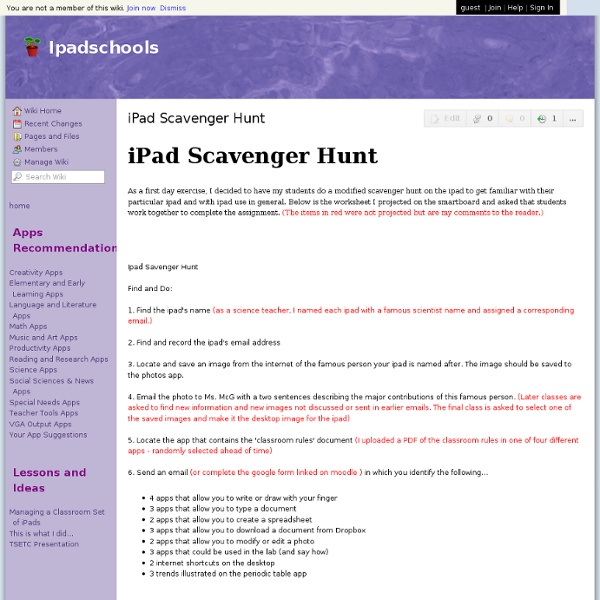
http://ipadschools.wikispaces.com/iPad+Scavenger+Hunt
Blog The iPads are finally set up and ready to go into the classrooms! It happened to be our first graders who were the first ones to get their hands on them! A few days ago, I tested and reviewed a great new app: Book Creator. I felt it was a great opportunity for our first graders, who had just finished a unit on butterflies, to create a book about the different stages of a butterfly and their learning reflection as a culminating activity.
Teaching and Learning: Using iPads in the Classroom Updated 01/2014 If I had thirty iPads in my class, what would I do with them? How would I use them to help my students learn better and help me teach better? Perhaps a better question is what would I do with them that I could not do with other tools that are available and cheaper? Certainly iPads are cheaper than computers, desktop or laptop, and they are more mobile. Flipping the Classroom 4/27/2012 By: Teachers from around the world have adopted the flipped classroom model and are using it to teach a variety of courses to students of all ages. In the excerpt below from the book, Flip Your Classroom (©2012, ISTE® International Society for Technology in Education and ASCD), authors Jonathan Bergmann and Aaron Sams outline reasons why educators should consider this model. Flipping speaks the language of today’s students. Today’s students grew up with Internet access, YouTube, Facebook, MySpace, and a host of other digital resources. Instruction via video is not a big deal for [them].
Best interactive iPad books of 2011 for kids of all ages - iPhone app recommendations - Lisa Caplan All of these best iPad books for kids use digitization to enhance the reading experience, not divert attention from it. Where there are frills, I prefer to see them focus on education instead of playtime. There are great books for pre-schoolers but also for older kids, a somewhat under-served sector. And, for those aimed at school-aged readers, I primarily looked for educational offerings, since there are iBooks, eBooks and digital comics for fiction fans. Here are eight amazing iPad reading apps for kids from 2011.
Tips for the One iPad Classroom, and a Free iPad Rules Download! Do you have an iPad in your classroom? Are you wondering how you can make use of it when there is only one device for all of your students to share? Well, never fear, I have tons of ideas for you right here, and a “Rules for the iPad” free download, too! And for those of you that may be new to my blog, this post focuses on using the iPad in the young children’s classroom, such as Pre-K, Kindergarten, First Grade, etc. Before you get started using the iPad in any manner, make your expectations on how to use the device clear.
Rover Flash Browser for iPad Mobile Apps | News iSwiFTER Releases Rover Flash Browser for iPad In an effort to enable Flash-based content for iPads, iSWiFTER Learn has developed a new browser app, called Rover, specifically designed for educators and students that offers both pre-selected learning content and filtered web browsing. Flash content is typically not compatible with standard iPad browsers. Rover is currently available as a free download on the app store. In addition to the firewall-compliant web browser that meets the Children's Internet Protection Act (CIPA) standards, the app contains education content from provider partners like Discovery Education, FunBrain, and 3P Learning, providers of the popular Mathletics program.
How A Flipped Classroom Actually Works [Interview] What happens when the students have more control in the classroom? Flipped classrooms are being tested out around the world and we’ve featured a few examples in case you wanted to see who is flippin’ out. Until now, we didn’t have an in-depth look at the effects of a flipped classroom or answers to the big questions it raises. Thanks to Susan Murphy of Algonquin College (check out her awesome blog suzemuse.com !), we have our answers. Classroom iPod touches & iPads: Dos and Don'ts Do delete content. Since you are mirroring the computer's iTunes Library onto the iPods, deleting items from iTunes will delete them from the iPods. After you no longer have a need for a podcast, video, or audiobook, delete it so it is not taking up room and cluttering up the iPods. Chances are you want to use this content with a future class. If it's something you will use again, drag and drop it into a folder on your desktop. You can drag and drop it back into iTunes for the next time you want it synced to iPods.
Welcome to the iPod & iPad User Group Wiki We welcome you to our wiki and blog for supporting iPod & iPad devices in education. Although our focus is K-12, many of the techniques should work for you at any level and with any number of devices. On the wiki side of this site are the deployment and management articles, and on the blog side, you will find the action research projects and classroom activities (written primarily by teachers) where iPods and iPads are supporting academic achievement for our students. Further, we have posted videos that were filmed at the end of the 2010-2011 school year that reference both our 3rd grade iPod touch and iPad 1:1 programs. We are posting as many help and how-to articles here as we can so you can continue to be successful using iOS devices in your classroom. Please let us know if there are more or different things that you would like to have included here.
The Ultimate Guide To Using iPads In The Classroom How Students Benefit From Using Social Media 14.60K Views 0 Likes A lot of criticism has been leveled at social media and the effect it has on the way students process and retain information, as well as how distracting it can be. The Complete List of iPad Tips, Tricks, and Tutorials The Apple iPad is an amazing tablet, and to help you get the most out of it, we’ve put together a comprehensive list of every tip, trick, and tutorial for you. Read on for more. Note: This article was originally published earlier this year, but we’ve updated it with a real lot more content since then, so we’re republishing it for you. We’ll be keeping this page updated as we find more great articles, so you should bookmark this page for future reference.
How To Connect An iPad To A Smartboard It’s really simple–so simple that you’re going to feel silly for not having already known this–and if you tweet this out to a colleague without checking out the stunning simplicity of it all, you’re going to feel crunchy (remember that term?) later when you realize it wasn’t quite the revelation you’d thought it might be. Context If you’ve only got one iPad, or are trying to guide the entire class through an activity, the classroom projector can act as a modeling tool for students to follow along. By displaying the iPad on the projector, you’ve got an easy way to broadcast your screen–or a student’s screen during a presentation–to the entire class. What You Need