


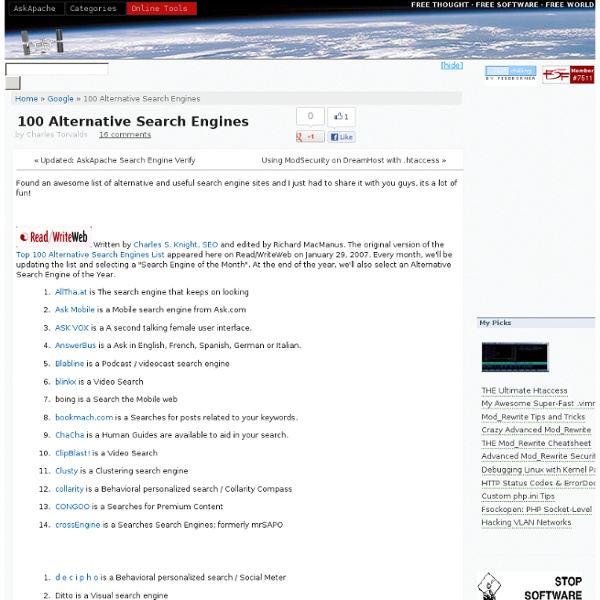
Relationship Rules Human beings crave intimacy, need to love and be loved. Yet people have much trouble doing so. It's clear from the many letters I get that lots of folks have no idea what a healthy relationship even looks like. Because I care about these things, and care about the environments children grow in, I'm using this space as an attempt to remedy the problem—again. From many sources and many experts, I have culled some basic rules of relationships. Choose a partner wisely and well. 100 Web Apps to Rule Them All Our original roundup of 100 Web Apps to Rule Them All was published in May, 2011. Nearly a year later, we’re back with over a dozen new apps … and sadly with a few of our original favorites removed since they hit the deadpool. We’ve added the newest apps to the top of this roundup article, so you can quickly see our new favorites. Today, more than ever before, you can get much of your work done right from your browser. There’s web apps for almost everything, and increasingly they work from mobile devices, have beautifully designed interfaces that rival native apps, and work together to make your online life easier. Some have stayed the same for years, veteran standbys of the online world, while others have rapidly iterated, quickly becoming must-have apps that set the standard for the next generation of web apps. Enjoy! The Newest Web Apps to Rule Them All ifttt ifttt Web apps have the bad habit of often not working together. TinyLetter TinyLetter Wunderkit Wunderkit Kindle Kindle iCloud iCloud Flow
10 Awesome Free Tools To Make Infographics Advertisement Who can resist a colourful, thoughtful venn diagram anyway? In terms of blogging success, infographics are far more likely to be shared than your average blog post. This means more eyeballs on your important information, more people rallying for your cause, more backlinks and more visits to your blog. Designing An Infographic Some great tips for designing infographics: Keep it simple! Ideas for infographic formats include: Timelines;Flow charts;Annotated maps;Graphs;Venn diagrams;Size comparisons;Showing familiar objects or similar size or value. Here are some great tutorials on infographic creation: Creating Your Infographic Plan and research.If required, use free software to create simple graphs and visualisations of data.Use vector graphic software to bring these visualisations into the one graphic. Ultimately, if you have a little design skill, the very best approach is to create all the simple graphs and illustrations yourself using vector graphic software. Stat Planet Hohli
50 Time Saving Firefox Add-ons Anyone who uses the Internet spends a lot of time on browsing the web. However, people always appreciate if they can save time during their borwsing experience. So if Firefox is your go-to browser and want to save time while using it, then you have access to a plethora of add-ons to customize your browsing experience. 10 Firefox Plugins For A Safer Browsing Experience 10 Firefox Plugins For A Safer Browsing Experience Mozilla's Firefox browser is a user-friendly and feature-rich browser, with around 35% of all web users using it…Read more In this post, I am going to share with you more than 35 useful Firefox add-ons that’ll help you save time one way or another. Session Manager – Sessions Manager helps you save the current state of the opened tabs in a Firefox window and recover it when needed. Tab Preview – Simply shows a preview of the other opened tabs when you hover your mouse cursor over them. Tile Tabs – Tile Tabs helps you organize your tabs in highly customizable tiles. Summary
14 Tools to Legally Spy On Your Competition Have you ever wished you were Bond? James Bond? Here are 007+007 = fourteen ways to spy on your competitors’ web sites, without breaking any FISA laws. 1. Statbrain – Using several sources, Statbrain’s algorithm computes the number of visitors to a website based on offsite factors like backlinks, Alexa Rank etc. Statbrain does not have access to log files or any hit-counter information. 2. 3. 4. 5. 6. 7. 8. 9. 10. 11. 12. 13. 14. Your mission, should you decide to accept it: Try some (or all) of the above techniques and report back on your intriguing espionage! Shhhhh… care to share your spying secrets? 10 Websites To Make You Think | The Online Learning Blog from Study2U Supposedly browsing the internet requires more brain power than watching television. Although judging from some of the websites we’ve come across that assumption is cast into doubt. Here’s some of the sites we like that might get your brain to sit up and listen. Ted A conference that started in 1984 bringing together experts in technology, entertainment and design quickly grew into so much more. New Scientist The New Scientist website carries new articles from the magazine as well as the NS archive of over 76,000 pieces. Big Think The Big Think website is a collection of ‘global thought leaders’ who offer their thoughts and analysis on world events and other important developments. Café Scientifque ‘for the price of a cup of coffee or a glass of wine, anyone can come to explore the latest ideas in science and technology’ Breathing Earth This fantastic website by David Bleja demonstrates CO2 emissions and world population growth in real time on a global map. Arts & Letters Daily How Stuff Works
20 Incredible Web Apps Found in the Chrome Web Store 2010 has been a great year for webapps, with dozens of new, exciting apps that let us move even more of our computer experience to the cloud. Google’s Web Store’s launch last month has accelerated this trend, and many new webapps with unique, often iPad style interfaces are now available for Chrome. However, many of the apps in the Web Store are simply links to great apps that are available to any modern browser. If you install these apps in Chrome, you’ll essentially just get a large bookmark icon to the webapp that you could have accessed by simply entering the app’s URL in your address bar. That’s not to say these apps aren’t exciting; in fact, many of them are some of the best webapps available today. Todo.ly Todo.ly Need to keep up with everything you need to do? Price: FreeRequires: Chrome; runs in any modern browserInstall App in Chrome HootSuite Hootsuite HootSuite helps you keep track of all your social networks and manage your company’s social interaction from one app. Springpad
31 How to Sites Must Check Home » How to » 31 Best How To Sites To Learn Everything You Need To Know In Internet you can find lots of site which helps you to learn lots of thing that we use in our daily life. But the question is where to find it and and how to learn lots of thing and guides free. In our daily life we are doing lots of thing such as using computer, learning web design and more and more. If you’re looking for information on How to repair a hard drive, How to Clean PC, How to Design Website, how to use web services, how to make videosor any other questions, you’ll find it in my picks for the best how to sites on the Web. Yes you can also use Google, Yahoo, or Bing to search how to articles, tips and guides, but with these list you can find all the latest tutorial guides and tips at one place no need to search any other place. These are some of the best How to websites which will really help you a lot. How To Sites To Learn New Skills 1. CNET Online Courses 2. eHow eHow 3. wikiHow WikiHow 4. Instructables
30 Useful (and Unknown) Web Apps You Need to Bookmark - Page 2 FillAnyPDF FillAnyPDF is a fairly simple web app which allows you to upload a PDF file, then easily write on it wherever you want. This allows you to easily fill out any form, even if they’re not in an editable PDF form. You can also share your blank form with others, so you can collect forms from a group easily. FillAnyPDF also supports electronic signatures and has a repository of free forms. Google Wave “What is Google Wave?” That was the question a lot of people asked when Google launched its email-replacement-slash-collaboration platform Wave, and to a large extent, the question remains unanswered. SpeedTest Everyone wonders sometimes why their ISP’s claim of Blazing Fast Internet doesn’t seem to translate to faster downloads or lower pings. Grooveshark What makes Grooveshark special enough that we recommend it over the dozens of other music streaming web apps? Vuvox Vuvox is a rich media creation app that allows you to quickly turn your photos and audio into a moving web collage.
Free Software for College Students If you’re in college, check out these eight lesser known, but still indispensable software applications for your computer. We bet these will be as useful as Dropbox and Evernote! Photo by Samantha Decker. Licensed under Creative Commons CC BY-NC-ND 2.0. 1. Connectify lets you share your laptop’s internet connection with others nearby. The app shows up in the system tray once you install it. 2. Panda USB Vaccine completely disables autorun on your computer. In addition to disabling autorun, the tool can also create a dummy autorun.inf file on removable drives, thereby “vaccinating†them from getting infected. 3. WordWeb is free and does one thing really, really well. WordWeb works when you’re offline and it could obviously help you improve your vocabulary. 4. If you frequently come back to your dorm room just to take back that pen drive you missed, Pen Drive Reminder is a must-have. There’s also a countdown timer that pops open a notification after the counter reaches zero seconds. 5.