


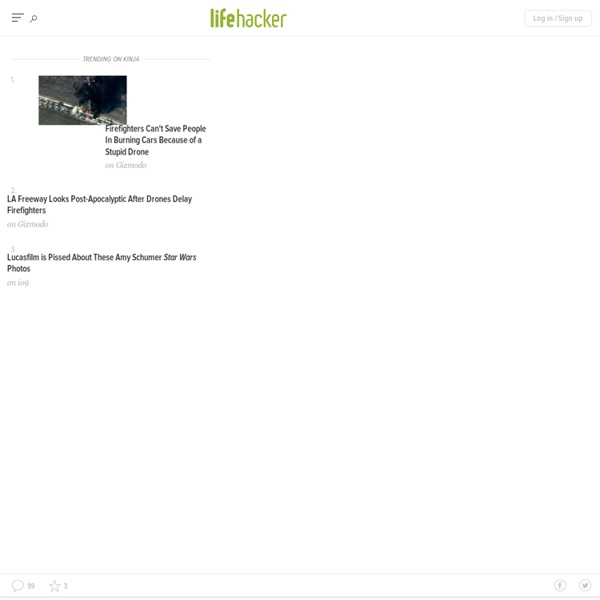
Folk Music - Lomax: Research Center The Sound Recordings catalog comprises over 17,400 digital audio files, beginning with Lomax’s first recordings onto (newly invented) tape in 1946 and tracing his career into the 1990s. In addition to a wide spectrum of musical performances from around the world, it includes stories, jokes, sermons, personal narratives, interviews conducted by Lomax and his associates, and unique ambient artifacts captured in transit from radio broadcasts, sometimes inadvertently, when Alan left the tape machine running. Not a single piece of recorded sound in Lomax’s audio archive has been omitted: meaning that microphone checks, partial performances, and false starts are also included. This material from Alan Lomax’s independent archive, begun in 1946, which has been digitized and preserved by the Association for Cultural Equity, is distinct from the thousands of earlier recordings on acetate and aluminum discs he made from 1933 to 1942 under the auspices of the Library of Congress.
The 50 Free Apps We're Most Thankful For BearWare - Only The Best Freeware iPhone/iPad : les appli préférées de la rédaction Nous avons demandé aux journalistes de la rédaction du Monde de nous indiquer quelles étaient leurs applications (gratuites et payantes) préférées sur iPhone (et par conséquent iPpod) et iPad, voici leur sélection.. et leurs commentaires. Certaines applications, référencées sur un seul appareil, existent sur les 2 supports. A tester pour compléter sa bibliothèque… Actualités Le Monde , mais aussi la BBC, CNN, International Herald Tribune, The guardian, The independent, NYTimes, Wall Street Journal, Al Jazeera en anglais, rue89, Le parisien, La repubblica, internazionale, slate, salon, politico, les Inrocks, l’Obs… Bloomberg : l'appli est ultra facile à manipuler et assez design. Magazines Livres QuickReader : offre de nombreux livres tombés dans le domaine public (Maupassant, Voltaire, Jack London, Jules Verne, Nietzsche, Flaubert) à feuilleter du bout des doigts. Musique Shazam : pour identifier une musique, même celles entendues dans les cafés et les magasins. TV-Radios Photos/videos Commerce
Perception puzzles, Visual Perception, Optical illusions and Paradoxes This page illustrates that our visual perception cannot always be trusted. The components of an object can distort the perception of the complete object. Our mind is the final arbiter of truth. Most optical illusions are the result of 1) incongruent design elements at opposite ends of parallel lines, 2) influence of background patterns on the overall design, 3) adjustment of our perception at the boundaries of areas of high contrast, 4) afterimages resulting from eye movements or from kinetic displays, or 5) inability to interpret the spatial structure of an object from the context provided by the picture. The Parthenon Optical illusions have been studied for millenia. Perpetually ascending staircase. The red squares are the same color in the upper part and in the lower part of the "X" The diagonal lines are parallel. There are no gray spots at the corners of the squares. Stairway between corners of a flat square. The rows of black and white squares are all parallel. Impossible triangle.
Bridge • The Center for MichiganThe Detroit Historical Museum wants your story from the summer of ‘67 What were you doing during Detroit’s 1967 civil disorder? If you had a “significant, first-hand experience” with the uprisings in the last week in July that year, the Detroit Historical Museum wants to hear your story for an oral history project it’s conducting in the run-up to the riot’s 50th anniversary next summer. The Detroit museum will have interviewers on hand to record your recollections this Saturday, Aug. 20, between 10 a.m. and 3 p.m. The stories will become part of the museum’s “Detroit 67: Looking Back to Move Forward,” which seeks to assemble a record of what Detroiters and suburbanites were doing during one of the most momentous weeks in Detroit’s 315-year history. More than 200 people already have recorded their histories, which can be read here. “We want to make them accessible to the public and to have it as a source for scholars who are writing about this period,” said Tobi Voigt, the museum’s chief curatorial officer. “I says, ‘Boss, you better get out there.
CleanSoftware.org - Security, antivirus and antispam software This software is believed to be free from nasties: adware, spyware, harmful/intrusive components, and threats to privacy. There are no sponsored entries. See home page for listing criteria. Jump to: Ad-Aware Free Free for personal use : Windows Checked: version 10.5.3.4405 Ad-Aware scans a computer and helps locate likely adware, spyware, data mining, malware, privacy threats and other malicious components. Avira Free Antivirus Free for personal use : Windows Checked: version 6.29 Avira Free Antivirus is a virus scanner which features resident Virus Guard for automatic background monitoring, scanning and repair of macro viruses, detection of dialer malware, and internet update wizard. avast! avast! AVG Free Edition Free for single home user : Windows Checked: version 7.298 AVG Free Edition is a basic virus scanner, which features online automatic updating of virus definition files and email scanning. Bitdefender Antivirus Free Edition Free for home user : Windows Checked: version 8.0.202
Hiren's BootCD 14.0 Hiren’s BootCD 14.0 Antivirus Tools Avira AntiVir Personal (24-05-2011): Free anti-virus and anti-spyware on-demand scanner, detects and removes more than 50000 viruses and trojans (Windows Freeware).ComboFix (24-05-2011): Designed to cleanup malware infections and restore settings modified by malware (Windows Freeware).Dr.Web CureIt! Backup Tools BIOS / CMOS Tools ! Browsers / File Managers Cleaners ATF Cleaner 3.0.0.2: A personal and easy-to-use temp file removal software to clean all user temp folders, Java cache, Opera/Mozilla browser cache, cookies, history, download history, saved passwords etc (Windows Freeware).CCleaner 3.05.1409: Crap Cleaner is a freeware system optimization and privacy tool (Windows Freeware).CleanUp! Editors / Viewers FileSystems Tools Hard Disk Tools MBR (Master Boot Record) Tools Ms Dos Tools Network Tools Optimizers Other Tools Partition Tools Password Tools Process Tools Recovery Tools Registry Tools Remote Control Tools Security / Encryption Tools Startup Tools Testing Tools
The 100 Best iPad Apps The Apple iPad is one of the most popular and influential consumer electronics devices in history. The slate's found a home with people who want to Web-surf, movie-watch, email, and perform numerous other activities without being tied to a desktop or laptop. Never underestimate the power of "getting things done" from the comfort of the bed or easy chair. Many rival tablets offer super-crisp displays and attractive designs, but none have so far matched the Apple iPad, iPad Air, and iPad mini's potent combination of consumer mindshare and rich app marketplace. The role that the Apple App Store has played in its success should not be overlooked, either. According to Apple, over 475,000 dedicated iPad apps have been released worldwide. That's also a lot of apps to sort through. What You'll Find in This List PCMag.com's 100 best iPad apps list focuses on native iPad apps that deliver unique and compelling tablet-based experiences, not iPhone or iPod touch apps running in 2X mode.
101 Innovations in Scholarly Communication: How researchers are getting to grip with the myriad of new tools. There has been a surge of new scholarly communication tools in recent years. But how are researchers incorporating these tools into their research workflows? Jeroen Bosman and Bianca Kramer are conducting a global survey to investigate the choices researchers are making and why. Insights from these surveys will be valuable for libraries, research support, funders, but also for researchers themselves. Are we witnessing a major overhaul of scholarly communication rules and tools? Avalanche of tools Almost half of the tools in our database of scholarly communication tools were created since 2013. Simple model We use a simple model to get a grip on this abundance and variety of tools. Global survey To investigate the choices researchers themselves make in this respect, we are currently engaged in a global, multilingual survey asking researchers across all disciplines, career stages and countries for their tool usage for 17 research activities in their workflow. Workflows and interoperability
How To Be A Google Power User - Infographic Search engines are the backbone of everyday internet use, but are you aware of the hidden tips and tricks available to improve your search? Here are some pointers that'll save you Googling "How to Google." This infographic certainly added something new to a topic that we knew our client's target audience really cared about. Actionable content + Modular design 23000+ social shares Referring Sites: WirtschaftsWoche Hubspot News.com.au Adweek BGR State Of Digital Le Journal du Geek Embed Code: <p>How To Be A Google Power User [Infographic] by the team at<a href=' id='the_img_link'> NeoMam</a></p>