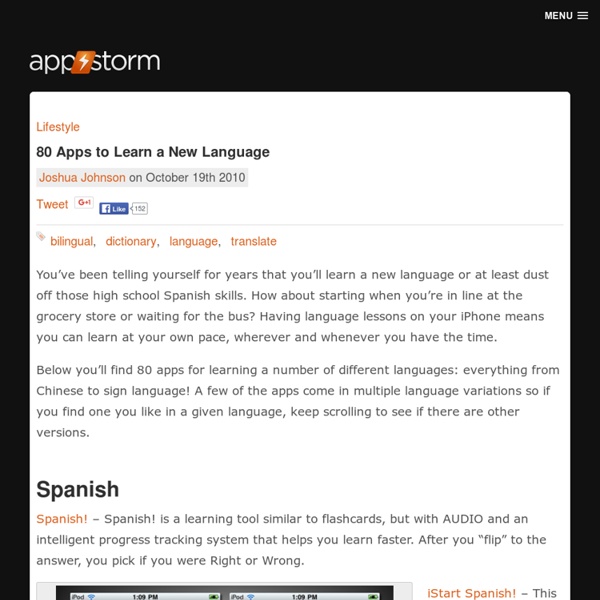Wordplay - Spanish Vocabulary Game
How to Use Google Search More Effectively [INFOGRAPHIC]
Among certain circles (my family, some of my coworkers, etc.) I'm known for my Googling skills. I can find anything, anywhere, in no time flat. My Google-fu is a helpful skill, but not one that's shrouded in too much mystery — I've just mastered some very helpful search tricks and shortcuts and learned to quickly identify the best info in a list of results. Sadly, though web searches have become and integral part of the academic research landscape, the art of the Google search is an increasingly lost one. That search process also included determining when to rely on Google and when to utilize scholarly databases, but on a fundamental level, it appears that many people just don't understand how to best find the information they seek using Google. Thanks to the folks at HackCollege, a number of my "secrets" are out. Infographic via HackCollege Image courtesy of iStockphoto, LICreate
MIT y el futuro de la educación: anuncian clases gratuitas en línea
By Publicado:febrero 13, 2012Publicado en: Cultura Digital, InternetTags: educación, educación en línea, MIT El Massachusetts Institute of Technology es una de las escuelas de ciencias más renombradas del planeta y ha anunciado un nuevo programa con el que estarán dando una versión gratuita de una de sus clases en línea. El programa se llama MITx y la primer clase que se dará el próximo otoño -para los que estamos en el hemisferio norte- es 6.002x Circuits and Electronics. Quizás sea sorprendente pero MIT había anunciado esto a principios de año. La clase no tendrá costo alguno, no habrá prerequisitos, cualquiera en cualquier lugar se puede inscribir y recibirá un certificado cuando lo complete. Por lo visto hoy en día todos están simplemente regalando la educación. Aún así, el programa de MIT difiere de una manera interesante con el de Stanford; por ejemplo si en Stanford se hablaba de que era un curso “elemental” en el caso de MIT estamos hablando de lo más básico entre lo básico.
LessonPlanZ.com - Lesson Plans & Lesson Plan Resources for Teach
My Favorite iPad Apps of 2014
This year, just like the other years, I have had the chance to try out different apps in my App Class with my students. And here is my list of my favorite Apple apps that really works in an 1:1 iPad class! Adobe Voice is the very first app on this list. It is free and it gives the chance to children to use their pictures or their text and record their voices with music at the background. I have used this app many times for so many different activities in my classes. Tellagami is certainly sharing the first place with Adobe Voice. There are not so many poster makers on the market but certainly me and my students’ favorite one is the Phoster. PicCollage is another app that we have been using a lot in class. Animoto is not a new app but as it is one of the easiest way to create videos with pictures, videos and text, it is one of the tools that I use it in class. Videolicious is another favorite on this list. The very last one is the Biscuit app! What has been your favorite app this year?
Learn Spanish - Spanish Online - SpaniCity
Aprendizaje Invisible. Hacia una nueva ecología de la educación
Aprendizaje Invisible es un libro que surge como resultado de varios años de investigación, en el cual los autores proponen un remix de innovadores paradigmas de aprendizaje y de desarrollo de capital humano. Este trabajo, escrito a cuatro manos y en dos idiomas, analiza el impacto de los avances tecnológicos y las transformaciones de la educación formal, no formal e informal, además de aquellos meta-espacios intermedios. Este es un viaje en el cual el lector explora un panorama de opciones para la creación de futuros relevantes para la educación de este siglo. Aprendizaje Invisible analiza corrientes, teorías y tendencias, además de experiencias internacionales y desarrollos tecnológicos que promueven una innovación sostenible en la educación.
G-14 Company - G-14 Browsers
home
Apple iPhone Repair
Background and Identification ¶ Released on June 29, 2007 the first iPhone spun the cell phone world around and took it in a completely new direction. It took the idea of having a phone at your fingertips at all times and turned it into having your personal computer/phone/assistant at your fingertips at all times, leading us into the era of smartphone-dominated consumers. Since the release of the iPhone in 2007, there have been four new iterations—iPhone 3G, iPhone 3GS, iPhone 4, iPhone 4S—each adding new features, faster processing, and improved graphics. With different models came different levels of repairability. The 3GS's front glass is replaceable separate from the display assembly (the 4 and 4S glasses are not), and the iPhone 4 was rebuilt for easier repair of the rear panel and battery. Though Apple may tell you otherwise, all of these devices are user-serviceable with the help of our repair guides found in each of the device pages above. Troubleshooting ¶ Additional Information ¶
Learn Spanish Free Online | Lessons and Tools
50 Great Learning Apps for Kids | iPhone.AppStorm | Aprendemos compartiendo
The Ren'Py Visual Novel Engine
Ten reasons the iPad is an awesome tool for classrooms and education
The ability to work with iPads right on the desks of students makes them a powerful classroom tool. Over the past couple of years, I have had the awesome opportunity as a principal and teacher to be part of a school that adopted iPads on a 1:1 device to student ratio. I went into the program unsure if iPads would be as effective of a classroom device as traditional laptops, but have become convinced that the iPad offers more for classrooms than traditional desktop or laptop computers. Here are the ten reasons I why I have found iPads to be the perfect classroom tool. 1 – Price At $499 for the newest iPad or $399 for the iPAd 2, the iPad is cheaper than many traditional laptop or desktop computers. At my school we have found the cheapest 16GB iPad to offer plenty of storage. 2 – Battery Life The 10-12 hour battery life of the iPad truly makes the device portable and versatile for classroom use. 3 – Portability A teacher can easily carry a stack of iPads from classroom to classroom.