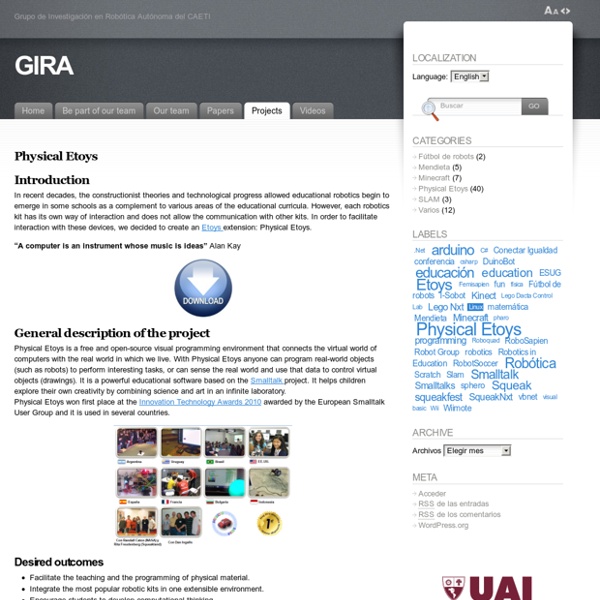RobotProg
Logiciel ludique d'apprentissage de la programmation Programmez un robot virtuel à l’aide d’un organigramme : dessinez l’organigramme, lancez l’exécution et vous voyez le robot exécuter le programme. RobotProg permet un apprentissage progressif de la programmation par niveaux successifs. Nouvelle version 1.1 : - Nouveaux blocs pour l'organigramme - Score - Correction de différentes erreurs
seaside.st: Home
Impresora 3D construida con Lego
La locura de las piezas de Lego llega a las impresoras 3D con LEGObot. Desarrollada por un estudiante de ingeniería, el proyecto ha dado como resultado este curioso aparato que, aun con sus limitaciones evidentes, logra su propósito de manera sorprendente. LEGObot está basada en la impresora 3D Makerbot, y además de usar cuatro fuentes de alimentación, logra imprimir figuras utilizando pegamento caliente. Los movimientos del aparato para imprimir han sido programados manualmente con software NXT. El creador ha dejado instrucciones de cómo construir LEGObot en Instructables, de manera que cualquier persona con nociones y piezas de Lego adecuadas pueda hacerla sin problemas.
Géotortue
squeak.joyful.com LanguageNotes
I like Chris Rathman's Language Notes a lot. I've converted it to restructured text to get a table of contents (2006/05/02). View it with or without the wiki UI. Allowable characters a-zA-Z0-9.+/*~<>@%|&? "Comments are enclosed in quotes" Period (.) is the statement separator. Variables variables must be declared before useshared vars must begin with uppercaselocal vars must begin with lowercasereserved names: nil, true, false, self, super, and Smalltalk Variable scope: Transcript Transcript clear. Assignment | x y | x _ 4. Constants | b | b := true. Booleans | b x y | x := 1. y := 2. b := (x = y). Arithmetic expressions | x | x := 6 + 3. Bitwise Manipulation | b x | x := 16rFF bitAnd: 16r0F. Conversion | x | x := 3.99 asInteger. Blocks blocks are objects and may be assigned to a variablevalue is last expression evaluated unless explicit returnblocks may be nestedspecification [ arguments | | localvars | expressions ]? | x y z | x := [ y := 1. z := 2. ]. x value. Method calls | x | x := 2 sqrt. Symbol
Pilotage par ordinateur - Robotprog
16 - L'aspirateur : utilisation du sous-programme "alleraumur" Préparation :- configurez le niveau 6 : Menu -> Configuration -> niveau 6, OK- vous devez installer le terrain "terrain_aspirateur1.bog", Menu Terrain -> Ouvrir -> terrain_aspirateur1.bog. Le terrain est téléchargeable iciConditions de départ et objectif :- le robot aspirateur est au départ dans le coin nord-ouest (case 1,1) sur sa prise,- l'objectif : le robot doit passer dans chacune des cases du terrain pour y aspirer la poussière. Il marquera chacune des cases de son passage en utilisant le bloc et y saisir le nom du sous-programme : - pour passer du programme principal au sous-programme, cliquez sur "liste"- enregistrez votre programme dans le dossier indiqué sous le nom : classe + nom + aspirateur1.bop
Pharo by Example
Projets
L'année scolaire dernière (2010/2011) je proposais, aux élèves de troisième, la réalisation d'une mini serre automatisée. Le bilan : Les minis serres ont été réaliséesLa partie automatique a été commencée, les élèves ont câblé l'interface avec un capteur de température, un moteur et ont réfléchi au système d'ouverturePour ma part, les résultats de la partie structure n'ont pas été très satisfaisants. Un seul projet sur l'année scolaire est bien trop ennuyeux... L'intérêt diminue assez rapidement!En revanche, l'organisation, la planification au sein de chaque groupe ont été satisfaisantes.La trace écrite très difficile, oui c'est un apprentissage! Quels projets pour cette année scolaire 2011/2012? L'idée serait de proposer 5 à 6 projets différents. Pour le moment 3 projets : Un système de contrôle pour une webcamUne station météoOuverture automatique d'une mini serre (oui, je recycle...) Le tout avec le système Picaxe, naturellement... Le système de contrôle d'une webcam (voir la vidéo) Le but?
[ UK Smalltalk User Group ]
MoniaSuite - genesis
Rapide historique Après une quinzaine d'années d'enseignement en BTS Informatique Industrielle et nombre de remises en cause sur la manière de mener les premières semaines d'apprentissage, un constat : Le volume d'heures de travaux pratiques de cette période reste mal exploité, les étudiants doivent passer beaucoup de temps sur des phases d'analyse sans aucun moyen réel de concrétisation de leur travail. Il faut en effet quelques semaines pour apporter le minimum de connaissances qui permettent à l'étudiant de coder son premier vrai programme… On ne parle bien sûr ici que de l'enseignement de la programmation ; d'autres TP peuvent notamment être consacrés à la prise en main des S.E. en tant qu'utilisateur : commandes de base, gestion des fichiers, … Ces séances sont en général productrices dès le début. Pas simple ! En 2002, le BTS II devient BTS I.R.I.S (Informatique et Réseaux pour l'Industrie et les Services techniques). Intérêts pédagogiques Concernant les objectifs