


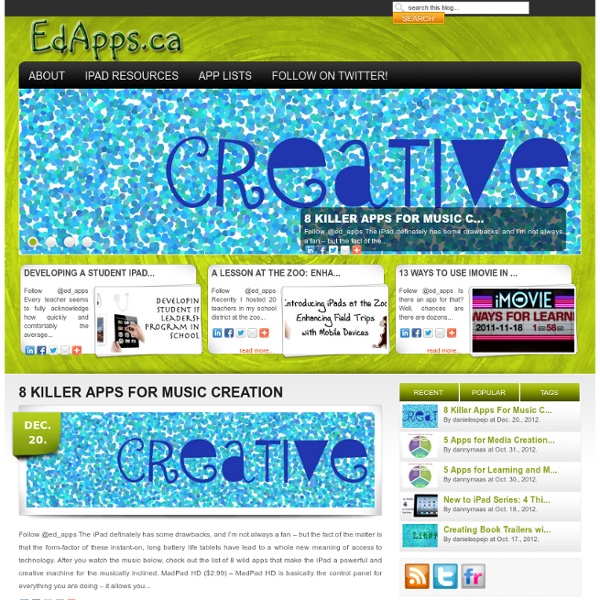
teachwithyouripad - home iPad Apps and Bloom’s Taxonomy I felt it was worthwhile to update the Top Post (over 25,000 views) on Langwitches: Bloom’s Taxonomy for iPads I have added links to each app represented on the visual. Remember: Exhibit memory of previously-learned materials by recalling facts, terms, basic concepts and answers. describenamefindnamelisttell Suggested apps: Understand: Demonstrative understanding of facts and ideas by being able to: explaincomparediscusspredicttranslateoutlinerestate Suggested Apps: Apply: Using new knowledge. showcompleteuseexamineillustrateclassifysolve Analyze: Examine and break information into parts by identifying motives or causes. compareexamineexplainidentifycategorizecontrastinvestigate Evaluate: Present and defend opinions by making judgments about information, validity of ideas or quality of work based on a set of criteria justifyassessprioritizerecommendratedecidechoose Suggested Apps Create: planinventcomposedesignconstructimagine Related Bloom's Taxonomy and iPad Apps 21. In "Featured Carousel" 7. 29.
The Must-Have App Review Rubric Added by Jeff Dunn on 2011-11-22 So you just downloaded a few educational apps that you think might be useful in your classroom. How do you accurately compare and contrast them? Thanks to a new app review rubric from by eMobilize , it’s easier than ever to understand just how useful an app may be in the classroom. On a related note, the Edudemic Directory features many educational apps and lets you quickly compare them to see how they stack up. I’ve rewritten the original rubric from eMobilize and tailored it to fit all school districts. Download The Rubric Here (PDF) Overview of the App App Title: App Publisher/Developer: Version: Link to App Store: Curriculum Compliance Yes/ No – Is it relevant to the curriculum framework? Operational Yes/ No – Is navigation easy? Pedagogy Yes/ No – Does the material accommodate diverse ways in which students learn? Comments are closed.
iPad Project Blog | Learning & Teaching Development @ York St John University Presented by Sarah Montague, BBC Radio 4 have created a new three part series called ‘My Teacher Is an App’ that explores the changes in education being brought about by technology. York St John University staff and students can access the recordings using BoB (Box of Broadcasts). To listen to the recordings, click on the links below and […] Share this post! Often International students arrive in the UK and don’t have the confidence to stand up and present in English, particularly when it is not their first language. On 13 December we hosted an event ‘iTeach @ YSJ: Case Studies on Using iPads for Learning, Teaching and Assessment’. 13th December, 12.30 – 14.30 (Lunch provided) The Learning and Teaching Development Team are hosting an event to showcase the great work that is being done with iPads to enhance Teaching, Learning and Assessment at York St John University. What is it? What is it? What is it? What is it? What is it? What is it?
The Complete List of iPad Tips, Tricks, and Tutorials The Apple iPad is an amazing tablet, and to help you get the most out of it, we’ve put together a comprehensive list of every tip, trick, and tutorial for you. Read on for more. Note: This article was originally published earlier this year, but we’ve updated it with a real lot more content since then, so we’re republishing it for you. We’ll be keeping this page updated as we find more great articles, so you should bookmark this page for future reference. How to Maximize Your iPad’s Battery Life So you got yourself a shiny new Apple device, but you’re so addicted that the battery is running out way too soon—what you need is a couple of tips to keep your battery running for as long as possible, and we’ve got them here. How to Maximize Battery Life on Your iPad, iPhone, or iPod Touch How to Lock the Screen on Your iPad with iOS 4.x How to Lock the Screen Orientation on Your iPad (with iOS 4.2) How to Pause an iPad App Install How to Force Reboot and Quit Apps Multitasking on the iPad iPadPeek
iPads in Education - Apple's Configurator Overview A week ago I spent 5 hours at one of our local schools playing with Apple's new tool for managing iPads - Apple Configurator. I have to say that it was time well spent - I can see this being a viable tool for school districts struggling with managing large numbers of iOS devices. Some of the pros & cons (as some people might see them) to using this: Some tidbits I'll share that hopefully will save others headache I experienced: An iOS device can only be displayed in one of the Apple programs at a time; if it isn't displaying here, make sure you have iTunes & the iPhone Configuration Tool shut down.To use the Supervise mode, you have to setup up AND mark your "template" device as supervised from the beginning.
Rebecca’s Teaching & Learning Blog iPad and the Writing Process Our latest project is looking at ways we can harness the motivation and engagement properties of the iPad to raise standards in writing. Particularly in Boys’ writing. Targeting teachers that may not have worked on previous iPad projects, but are in schools that have rolled out iPads. We started by looking at how the iPad could be integrated within writing planning in such a away that it augments rather than intrudes on the process. We decided on a few basic principals: we needed to keep the apps to a minimum – we didn’t... read more Choosing from iBooks iBooks is a brilliant app for buying, organising and accessing books and with more publishers getting involved the choice of books is increasing every day. Creating with Creatorverse Example from the cloud sharing facility Each object can have properties assigned to it which affects how it relates to other objects. Talking Maths Apps by Assessment Focus for Reading iPads in Primary School – Where to begin?
50 resources for iPad use in the classroom The transition to the more extensive use of technology in classrooms across the West has resulted in the integration of bring your own device (BYOD) schemes, equipping students with netbooks and tablet computers, and lessons that use social media & online services. Gesture-based technology is on the rise; according to the latest NMC Horizon Report, gesture-based technological models will become more readily integrated as a method of learning within the next few years. The iPhone, iPad, Nintendo Wii and Microsoft Xbox 360 Kinect technology are examples of these kinds of developments, and in particular, resources for Apple products in education are becoming widely available online. For teachers, some of which are just beginning to use tablets and mobile devices in class, these resources can be invaluable in promoting more interactive classrooms and understanding how best to use and control such products. Tutorials: 1.) iPads for learning: Getting started 2.) 3.) 50 iPad2 tips and tricks 6.)
iPaddiction Learning and Teaching with iPads The Top Educational iPad Apps Every Teacher and Student should Know about ( 100+) When it comes to searching for educational apps to install on your iPad it feels like you get drowned in an avalanche of apps and resources from which you emerge empty-handed. Everyday new apps go viral and to keep up with the updates in this field is really a daunting challenge. Thankfully, there are many trusted educational resources ( this blog is one of them ) where educators and teachers can get to discover and learn about new useful apps to use in education. Another trusted resource is Langwitches whose images I am sharing with you below.