


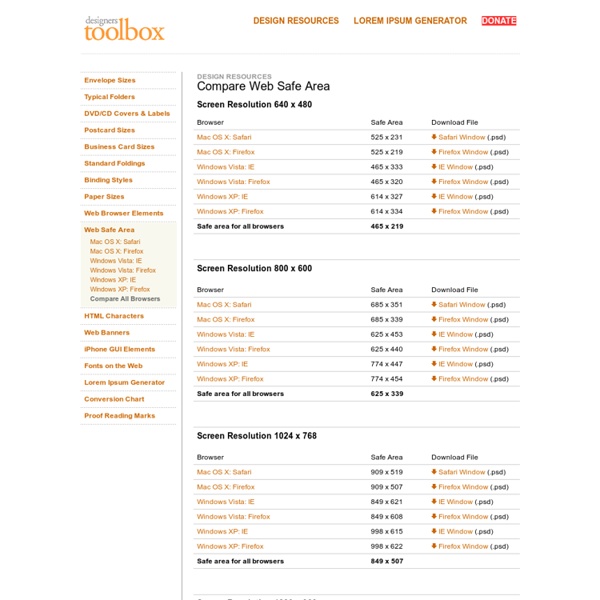
Becoming a Better Web Designer Whenever a student wanting to work in the design industry asks me for advice, the first thing that comes to my mind is the importance of maintaining a current and up-to-date skill set. Often, we spend so much time focusing on the actual jobs at hand that we neglect to nourish and refresh our knowledge. This article aims to highlight the importance of setting aside time for self-improvement, with recommendations on how you can keep learning to stay ahead of the curve. A Need to Improve While many people may feel that they can’t afford (or have the time) to put aside some time in order to learn and keep up with industry developments, I would argue that they also can’t afford the losses in competitiveness due to having outdated knowledge. Often, the individuals who stick with what they know are the ones finding themselves out of jobs because the nature of the profession, the technologies, and the medium is such that it evolves quickly. Imagine if Yahoo! Education Education Resources:
Tendenze grafiche 2.0 | Articoli Webdesign | Webdesign.HTML.it L’aspetto più evidente di un sito agli occhi di utenti esperti e non è l’aspetto grafico, il cosiddetto “look and feel”, che, come dice il termine stesso, indica la cosa che più immediatamente colpisce nell’entrare in un sito internet. La grafica si è evoluta insieme alle tecniche XHTML e CSS oltre che con le più moderne techiche Ajax che permettono una maggiore interazione dell’utente con il sito nella cosiddetta era del Web 2.0. Si è evoluta perché maggiori sono diventate le possibilità di implementare aspetti grafici che senza l’uso dei CSS erano pressoché impossibili. L’era del Web 2.0, inoltre, è stata affiancata, casualmente o meno, da una moda grafica piuttosto definita e che andremo qui ad evidenziare insieme ad altre tecniche recenti. Figura 1 – DesignBits, esempio di design 2.0 (click per ingrandire) Notate inoltre come un buon lettering renda elegante e al tempo stesso chiaro un titolo, un paragrafo, una lista, se dietro c’è un minimo di studio della tipografia.
adaptive path » the nine pillars of successful web teams Every Web team has its own take on dividing up roles and responsibilities and implementing processes for design and development. Formal titles, job descriptions, and reporting structures can vary widely. But the best teams I’ve encountered have one important thing in common: their team structure and processes cover a full range of distinct competencies necessary for success. I’ve come to think of these competencies as the Nine Pillars. Pillar By Pillar Here’s a diagram showing the Nine Pillars and how they interrelate. 1. 2. 3. 4. 5. 6. 7. 8. 9. Putting the Pillars Into Practice Does this mean that every Web team has to have at least nine people on it? This is especially true for the strategic competencies, which are often paired with complementary tactical competencies. How you end up structuring your team and your process will depend largely on the specific circumstances of your organization.
The 10 most important skills you need to be a complete web designer Here are my top 10 web design skills that you WILL need to master to become an effective web designer. If you’re serious about mastering web design and marketing, check out the Pro Web Design Alliance. See how Jordan benefited from the course forum and Google hangout sessions to make his and his clients’ sites better. Your priorities may be different (and my priorities may be different a few months down the line). And I’d add that you don’t need all these skills in any particular measure to make it in web design. #1. I’m convinced the #1 most important skill for a web designer is the ability to use words effectively. If you can craft a series of web pages into a conversation that communicates what you need to communicate, informs, and calls your visitors to take the actions you want, your web site can be a great success, even if it’s graphically plain – hey, even if it’s ugly! Effective wording is of singular importance in several highly important factors in the success of web pages: #2.
50 Useful Coding Techniques (CSS Layouts, Visual Effects and Forms) - Smashing Magazine Advertisement Although CSS is generally considered a simple and straightforward language, sometimes it requires creativity, skill and a bit of experimentation. The good news is that designers and developers worldwide often face similar problems and choose to share their insights and workarounds with the wider community. This is where we come in. We are always looking to collect such articles for our posts so that we can deliver the most useful and relevant content to our readers. You may want to look at similar CSS-related posts that we published last months: CSS Layouts: Techniques And Workarounds Facebook Style Footer Admin Panel4Learn how to re-create the Facebook footer admin panel with CSS and jQuery. Adaptable View: How Do They Do It? Easy Display Switch with CSS and jQuery9A quick and simple way to enable users to switch page layouts using CSS and jQuery. One Page Résumé Site13A clean layout on one page—literally (just one index.html file with optional images).
Web design, CSS layouts, Art and Drawings by Matthew James Taylor What is the Relationship Between Graphic Design and Web Design A newsletter subscriber sent me this question recently. A lot of people view web design as primarily a graphic discipline. It is not. Web design is a broader than simply making good-looking graphics. I’ll start by examining what design is. I will then put graphic design in that context, and finally describe the broader web design discipline. What is Design? Design is the discipline of creating a new solution to a problem. Every problem has its own unique requirements. You know a design is good when it achieves the result it is designed to deliver. What is Graphic Design? Graphic design is the creation of new solutions to problems within the medium of visual communication, either in 2D or 3D, on paper or digitally. Graphic design output includes logos, web site user interfaces, tattoos, sketches for fashion or industrial design, typefaces, print, animated characters, advertisements, flyers, movie credits, newspaper headlines, and designs for textiles. What is Web Design? inShare5