


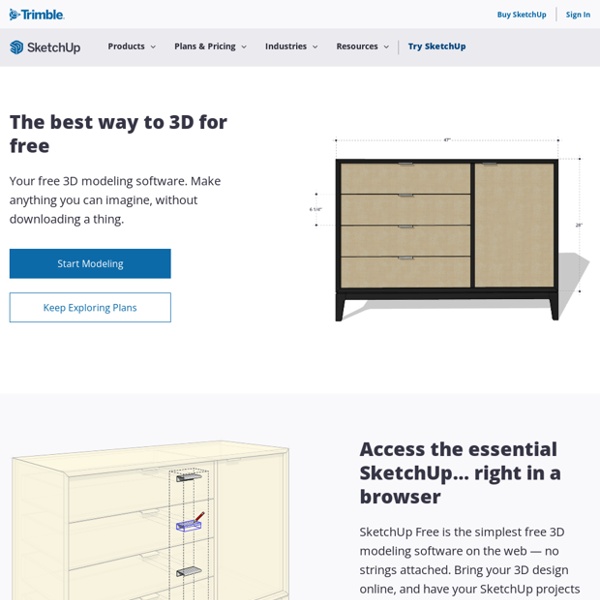
SketchUp Viewer – Google Play Bring 3D models to life on Android phones and tablets using SketchUp Viewer. Navigate and present your own SketchUp projects, or explore millions of free models in 3D Warehouse for FREE! That’s right, SketchUp Viewer is now a FREE app! Explore, present, and communicate in 3D. Here’s how:• Open or download models directly from 3D Warehouse, Trimble Connect and Dropbox. You can also open models using Android's ‘Open With’ feature, for example when opening .SKP files sent as email attachments.• SketchUp Viewer now supports Android's Storage Access Framework, making it easy to open models from Google Drive and other file storage apps. • Augmented reality (AR) viewing features enable you to experience your 3D models by merging them with the world around you. For information and instructions, please visit: This app is recommended for Android phones and tablets running Marshmallow (6.0) or higher with a minimum of 1024Mb of RAM.
Minecraft and Mathematics – STEM | Curriculumni Life for the average eight year old has changed, a new world has opened up…MINECRAFT. Every evening around teatime, I have the joy of my son playing this game on the xbox with three of his friends from school. Now they don’t come round to play but meet up in a game world from the comfort of their own homes. As a regular listener to the verbal exchanges, I am fast growing to see educational potential in this piece of software. In January, I read with interest that a post primary school in Sweden, as even incorporated it into the curriculum. “Mummy, it is not violent or anything, there is no blood. Fearing the worst, I subjected myself to supervising his gaming. For the first few months, I couldn’t understand the obession with it but now I get it … well I think I do. A simple explanation for grown ups – or big kids Minecraft is basically like a brick building game. There are mobs who are tradition type bad characters who can wipe you out but not forever. Number - Basic Algebraic Equations e.g.
KS1 Numeracy A visual open ended activity to help with basic calculation and number bonds. Create number piles, Drag and drop the number bars to help explain a variety of concepts. A visual excersice to help with basic subtraction. Drag and drop the number bars to help with the calculation. © v2vtraining.co.uk A KS 1 money application where teachers and pupils can drag coins into a money box and then calculate the money box total. Open ended resource for teachers to ask their pupils questions as part of a whole class starter activity on money in maths. A KS 1 money application where teachers and pupils can choose items to buy and then pay for them by dragging coins onto a hand Uses coins 1p to 20p to a maximum total of £2.00 Drag and drop the toys onto the scales. The number cards can be used in a variety of ways in maths lessons. Try this progressive range of mental maths activities to sharpen recall of key number facts. © 3913.co.uk Drag and drop the names of the two digit numbers on to the picture.
LearningApps.org - interaktive und multimediale Lernbausteine Sketchup Pro | Android | Payant ~1€ This is a Tutorial Of Sketchup SoftwareThis is just like e-books , but in a new style This includes:• The Most Common Mistakes For Google SketchUp This Chapter of tutorial describes the most common mistakes that are made in a 3D model using the Google Sketchup program for 3D modeling. It shows what kinds of different mistakes there are, how to find or recognize them and how to fix them. The purpose of the chapter is to improve the quality of your models by showing what affects that quality. • How Simmetry 3d integrates with SketchUp. This Chapter shows you how Simmetry 3d integrates with SketchUp. • Importing CAD files in SketchUp Pro This is a basic tutorial that outlines how you can import CAD files into Google SketchUp Pro, to create working models of your data. • Artlantis for SketchUp Pro Users Artlantis is the perfect software for SketchUp Pro users, allowing them to present their projects using 3D photo realistic renderings.
Home Page Teachers Primary Pupils Secondary Students Events and PD "It gave me some good ideas to use in the classroom and ... a link that I can get all of the activities from." Book NRICH Bespoke PDBook Forthcoming EventsBook our Hands-on Roadshow Your Solutions Challenge online 1. Take the Challenge Check-Up The Challenge Check-Up is a confidental assessment of the user’s everyday maths skills and understanding. 2. The results page shows the user what level they are working at and which areas they need to work on. 3. Users are then guided towards appropriate learning resources online and advised where they can access adult education classes if they prefer. 4. When they feel ready, users can retake the Challenge Check-Up to see how much they have improved. Get started with the Check-Up Find out more about the different areas of numeracy Find out more about numeracy levels
Roomstyler - Design, Style and Remodel Your Home (powered by Floorplanner) Un jardin potager au lycée - Lycée Évariste Galois Sartrouville (78) Cette année 2017-2018, des élèves de secondes 11 et 14 sont engagés dans un projet de développement durable et médias, dans le cadre de leur Enseignement d’Exploration, dispensé par Mme Butot (professeure de SVT) et Mme Wysocki (professeure documentaliste). Le projet consiste à introduire le développement durable au lycée par des actions concrètes réalisées tout au long de l’année : recyclage, compostage des déchets organiques et réalisation d’un jardin potager. Ce projet sera dévoilé aux autres élèves du lycée à la Journée de l’Europe prévue le 25 mai 2018 ! Au cours des séances, les élèves ont été sensibilisés à la notion de développement durable, de biodiversité et de préservation de l’environnement, en lien avec la vie locale et les espaces proches du lycée comme la Plaine agricole de Montesson, Sartrouville, Carrières-sur-Seine (Plaine d’avenir 78) et les jardins familiaux de Sartrouville (Natur’ville). Mme Wysocki, Professeure documentaliste