


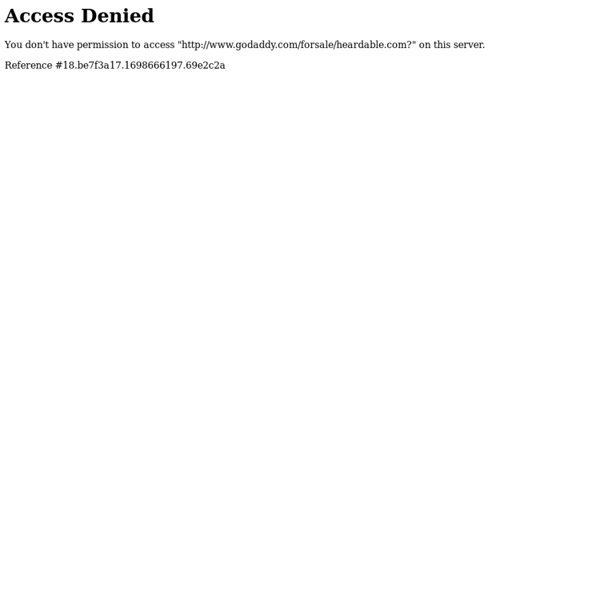
48 Free Social Media Monitoring Tools Go to the updated version of this post:54 Free Social Media Monitoring Tools [Update 2012] If you want to know what’s happening in the social web you need monitoring tools. Before you get out your credit card and start to spend money try out some of the free social media monitoring services. This way you get a taste of what is available and if you need paid services. I have collected 48 free social media monitoring tools. In the Group A are the services that I use regularly or seem interesting to check out immediately. Group A Seesmic Twitter account: seesmic Seesmic is a suite of social media management and collaboration tools that provide everything to build their brands online. HootSuit Twitter account: HootSuite Monitor and post to multiple social networks, including Facebook and Twitter. PostRank Twitter account: postrank Postrank has two tools. Social Mention SocialPointer SocialSeek Twazzup Twitter account: twazzup Twazzup is real-time news platform. TwitterCounter Group B Addictomatic Klout
Overtone - Beyond Social Media Monitoring | Voice of Customer and Social CRM Scalable to growth. Adaptable to change. Leveraging SOA and your existing technology The KANA Enterprise platform leverages your existing technology investments by integrating with your enterprise data, applications and messaging systems. The platform is built on service-oriented architecture standards and designed for effective customer experience management. IT and business — finally on the same page The Design-Orchestrate-Listen methodology, the cornerstone of KANA Enterprise, enables interfaces to be created visually and/or automatically. Adapts to users. Service experiences, are consistent across communication channels — phone, email, chat and social communities — even when your customer base doubles in size or product development takes an unexpected turn. KANA Services: Building blocks of better customer experience management Don't write code. Integration Hub Analytics your way Multiple delivery options
Study Finds Enterprise 2.0 Reaps Results A report published last week illuminates just how some organizations are using social tools inside and outside their enterprise and what results they’re seeing, and it’s worth a read. The report “When Social Meets Business Real Work Gets Done” shows tangible gains from the use of social initiatives within organizations of all sizes. Written by MIT professor Andrew McAfee, the paper reveals the results of an AIIM study that looked at the progress of social business technologies in organizations from 10 to over 5,000 employees, with a focus on three use cases: sales and marketing collaboration, open innovation and enterprise Q&A. "All three areas addressed by the Task Force demonstrate that when people engage properly with each other and with technology, trust, self-organization, and good business results emerge," McAfee said in a press release. Some of the key findings:
Navigation usability guidelines List of navigation and IA usability guidelines Download an Excel workbook containing all 247 web usability guidelines You can also download translated versions of this checklist. How to use these guidelines Work through each of the items in the list and mark your site as either conforming or not conforming to the guideline. Remember that all guidelines are context specific. These guidelines are purposefully expressed as positive statements, so that when you feed the results back to the design team you can identify some strengths of the design before you launch into the problems. About the author Dr.
A Guide To Heuristic Website Reviews - Smashing UX Design Advertisement In this article, we’ll explore a scoring system for rating and comparing websites, we’ll visualize those ratings using infographics, and we’ll see what data and structure this method provides for reviewing websites. How To Tell Whether A Website Is Junk We are all reviewers. That’s how it is. Consultancy Reviews For many years, the agency I work for1 has conducted detailed reviews of its clients’ websites. Snap judgments may be useful and unavoidable, but when it comes to reviewing websites professionally, we need to be more organized and thorough, and we do this by using a review methodology. To make this easier, we use a set of heuristics to score websites, along with a simple method to quickly visualize any weaknesses. Heuristics 3(Image: Rick S.4) A heuristic is just a fancy word for a measurement of something that can’t readily be quantified (i.e. when there are no actual numbers to judge whether item A is better or worse than item B). All That Glitters Is Not Gold Depth
Meebo: More of What You Love Topsy - Real-time search for the social web With iOS 9, Search lets you look for content from the web, your contacts, apps, nearby places, and more. Powered by Siri, Search offers suggestions and updates results as you type. There are two ways to use Search on your iOS device. Quick Search Drag down from the middle of the Home screen and type what you're looking for. Siri Suggestions Drag right from the Home screen to show Search and get Siri Suggestions. Get Siri Suggestions Siri Suggestions include apps and contacts that you might be interested in. You can use Siri Suggestions with iPhone 5 and later, iPad Pro, iPad (4th generation) and later, iPad mini (2nd generation) and later, and iPod touch (6th generation). Change search settings Go to Settings > General > Spotlight Search. From here, you can turn Siri Suggestions on or off and choose which apps to include in your searches. If you don’t want Siri or Spotlight to suggest nearby locations, go to Settings > Privacy > Location Services. Last Modified: