


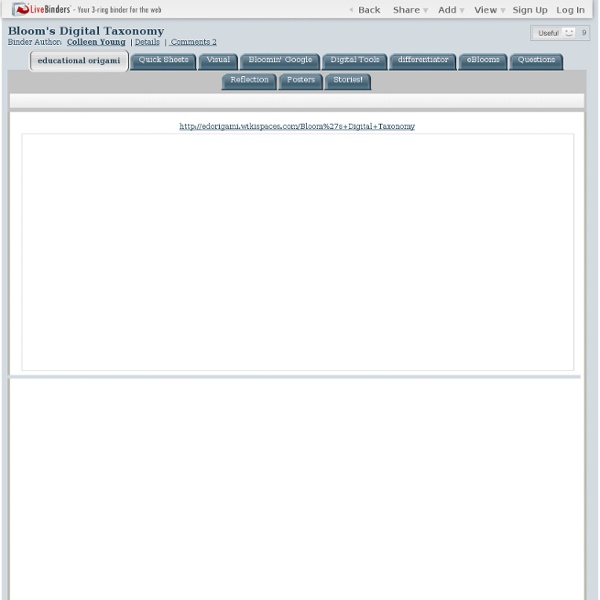
8 Free Tools to Visualize Information on Twitter There’s a lot of noise on Twitter. People use a variety of ways to filter through that noise, from following specific lists, finding like-minded people through third party sites, or using a variety of services and websites to find the information that matters to them on Twitter. Another interesting way to filter through what is being said on Twitter, and better yet, analyse it, is to visualize it. This is certainly not a new idea, and we’ve written about some services in the past that will allow you to do just that. With the world around Twitter constantly growing and developing, it’s no surprise that since then there are a ton more services allowing you to visualize your followers, Twitter stream and your own personal Twitter stats. Portwiture Portwiture is definitely one of the more unique visual Twitter apps that you’ll find. Portwiture matches the content of your tweets to photographs that have been uploaded to Flickr. Cloud.li Tori’s Eye TweetStats Trendistic TwitterMap 5K Twitter Browser
Ressources pour les profs Create Great Interactive Quizzes Google Apps for ePortfolios ©2007, Helen C. Barrett, Ph.D. Workflow • GoogleApps for Education • How-to Guides • Tool Comparison • Workshops Available under construction - check back frequently See more detailed Google Site developed by Dr. Barrett: ePortfolios with GoogleApps 2007 Version 2014 Version Google Apps for Education: ePortfolio and Formative Assessment Workflow Google Apps for Education Schools and universities can set up a free Google Apps for Education site as a secure private space, with their own domain name, to include the following tools: "How-to Guides" Google's "Using Google Docs in the classroom: Simple as ABC" (PDF version) How to create an electronic portfolio with GoogleApps (by Dr. How to create an electronic portfolio with GoogleDocs--Document (by Dr. How to create an electronic portfolio with GoogleDocs--Presentation (by Dr. How to create an electronic portfolio with Google Page Creator (by Dr. HANDOUT (all How-to's in a single 1.85Mb PDF) Google Apps Authoring Tool Comparison
Doit-on évaluer différemment un élève qui utilise les aides technologiques? Publié le 18 octobre 2011 Je viens de terminer une série de deux rencontres, avec Jean Chouinard et Josée Labossière, avec des enseignants(es) du primaire et du secondaire en adaptation scolaire. Nous avons posé la question suivante aux participants: Doit-on évaluer différemment un élève qui utilise les aides technologiques? La totalité des enseignants(es) ont répondu NON. Bien que la majorité des enseignants(es) en adaptation scolaire répondraient la même chose, beaucoup de titulaires pensent le contraire. Évaluer un enfant qui utilise les aides technologiques suscite beaucoup de discussion. Depuis 2008, le MELS autorise les aides technologiques en évaluation. Je réponds positivement à ceux qui se demandent si un élève qui utilise une aide technologique en situation d’apprentissage a le droit de l’utiliser en situation d’évaluation. Selon la nature des besoins de nos élèves, nous allons différencier notre évaluation.
Language Arts Games - Grammar, Punctuation, Capitalization, Vocabulary Sheppard Software's Language Arts page features a variety of games for different grade levels. Elementary students (and anyone who needs a refresher) can play the animated grammar and punctuation games, which review basic punctuation and grammar concepts. This section is continually being refined and expanded, so check back often! Middle school, high school, and adult learners can review their SAT and advanced vocabulary through the SAT Words and Vocabulary in Context games. Memorizing a wide variety of important vocabulary words will really help you succeed in the verbal sections of the SATs and GREs. In addition, reading challenging books, using the vocabulary you learn in daily life, and writing will help cement the words in your mind.
Blackboard Tips L’UNESCO publie le référentiel de compétences en TIC pour les enseignants Une vingtaine d’années après l’introduction de l’ordinateur à l’école, nous avons tiré de nombreux enseignements sur l’intégration des TIC dans l’éducation et leur potentiel de transformation des systèmes éducatifs nationaux. Force est néanmoins de reconnaître les défis urgents que doivent relever les pays du monde entier pour exploiter toute la puissance des TIC, aussi bien à l’école que dans le reste de la société. Le référentiel de compétences en TIC pour les enseignants a pour ambition d’aider les pays dans l’élaboration de politiques et de normes nationales dans ce domaine, et doit être considéré comme un volet important d’un plan directeur global pour les TIC dans l’éducation. Comme il est clairement exposé dans le référentiel, il ne suffit pas que les enseignants possèdent des compétences dans le domaine des TIC et sachent les transmettre à leurs élèves. <- retour vers Actualités
20 Amazing iPad Apps for Educators When one looks at how technology has changed education over the past decade, one can’t help but be blown away by the sheer number of iPad apps for educators that have absolutely flooded the electronic marketplace. There are so many iPad apps for teachers released every month that even the most plugged-in educator would have a difficult time processing and utilizing them all. Luckily, when teachers are looking to learn how to use iPads in the classroom, they need to look no further than TeachHUB magazine and TeachHUB.com -- an educator’s primary go-to resource when researching iPad apps for teachers and iPads in the classroom. Read on to learn about TeachHUB magazine and TeachHUB.com’s updated list of the hottest iPad apps for teachers and iPad apps for education, destined to forever alter your curriculum landscape, organized here by subject. Scroll down for an index of many of TeachHUB's helpful iPads in the classroom app reviews and more of the best usage of iPads in the classroom. Trello