


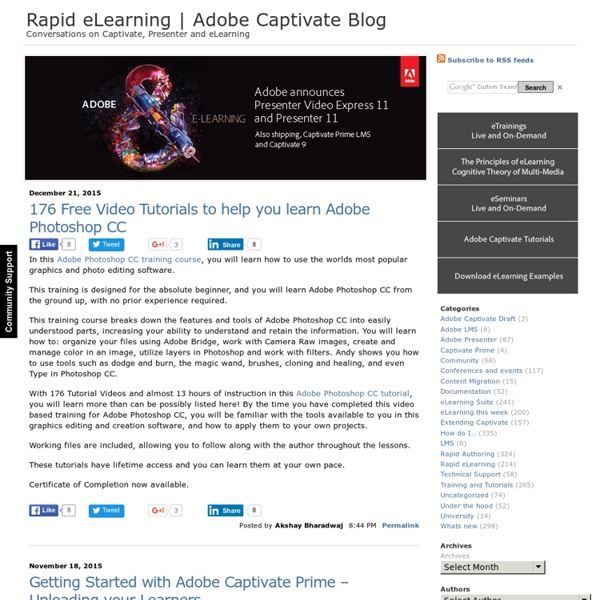
Devenir concepteur pédagogique e-learning - cycle certifiant Objectifs de la formation Etre capable de mettre en oeuvre et de gérer un dispositif digital learning. Savoir piloter le projet et formaliser les cahiers des charge. Choisir les outils de développement permettant de mettre en oeuvre l'approche pédagogique souhaitée. Module 1 : Mettre en oeuvre un dispositif FOAD Les grands principes de la formation à distance Les principaux courants et modalités pédagogiques Les caractéristiques de la formation à distance et du e-learning Les avantages et limites de la formation à distance et du e-learning Le rôle de l'humain : la fonction tutorale Différencier rapid-learning, e-learning, blended-learning social-learning, micro-learning, mobile-learning L’influence des nouvelles formes narratives : les cas de la BD interactive, du webdoc et du transmédia Les spécificités de la gestion de projet de formation à distance Les livrables courants (note de cadrage, cahier des charges, plannings ...) La BD interactive Le webdoc Le transmédia
Learn-Along 8 Powerful iPad Apps That Support Inquiry-based Learning December 8, 2015 Inquiry-based learning is a constructive, dialogic and student-centred learning strategy that uses questions as a locomotive for learning. And as we have argued elsewhere, inquiry-based learning is radically different from traditional modes of learning where much of the focus is placed on things such as drills, memorization and rote learning. In inquiry-based learning, students are driven by a sense of curiosity in an investigative process that involves posing questions and exploring different learning paths. In today’s post, we are sharing with you some excellent iPad apps that support the ethos of inquiry based learning. For web tools that support inquiry-based learning check out this page. 1- Explain Everything Explain Everything is an excellent interactive screen casting whiteboard that students can use to create video tutorials and explanatory guides to share with others. 2- Penultimate 3- Ideament (Formerly Idea Sketch) 4- Haiku Deck 5- Tellagami 6- Aurasma
The Rapid eLearning Blog Creating great interactive learning experiences requires a few core building blocks: relevant content, pull versus push, and real-world decisions. With those building blocks you're able to structure effective learning scenarios that are meaningful to the learner and helps meet the objectives of the course. One of those building blocks in creating relevant content or content that is placed in a meaningful context. Essentially, you want to recreate the types of scenarios that are similar to the ones the learner has in real life. Read the full article After last week's post on the different drag & drop interaction examples, I had quite a few emails asking for tips on how to create drag and drop interactions for elearning. Sliders are used as a means to make adjustments/selections or as a simple way to navigate content. It helps to look at what others are doing to get ideas and inspiration for your own work. Keyboard Accessible: try the regular way and then try using the keyboard. ...
Des capsules avec une animation de "main qui dessine" - Padagogie Ce sont des logiciels accessibles via Internet, et donc en soi facile d’accès. Il n’y a rien à installer, mais uniquement à gérer une inscription avec un identifiant et un mot de passe pour retrouver vos créations. En gros ces programmes permettent de répondre aux mêmes attentes, mais on verra qu’ils présentent des particularités et qu’il faudra choisir en fonction de vos attentes. Ils permettent une mise en mouvement de textes et d’images fixes avec des effets d’animation : écriture, effet dessiné ou dépôt par une main. Avec ces outils, l’utilisateur dispose de bibliothèques de modèles, d’images, de décors et de musiques variées. Il est parfois possible d’enrichir les bibliothèques avec des médias personnels, mais à part dans Explee, les possibilités d’animer ces médias seront limitées. Ce qui est super avec ces logiciels, c’est surtout la main qui dessine et qui écrit. Si on prend par animation, l’effet « main qui dessine » est un petit peu différent selon les programmes :
Word of Mouth Blog Investing in Tech Opportunities for Everyone through Rails Girls Summer of Code Sep152015 As a leader on the software engineering team here at Articulate, I’m inspired every day by our mission to build awesome software that helps our users change the way the world learns. I love the work I do, but I also know it can be hard to break into the technology sector. That’s why I’m passionate about helping others get their foot in the door. We want to get more people involved in the tech sector, so we’re focused on getting people directly engaged in building software. Rails Girls Summer of Code is a fabulous program that helps women gain hands-on experience by spending a summer building open source code. We love how Rails Girls Summer of Code helps women kick-start their careers in software engineering, and we’re so proud to be supporting this awesome program. You can learn more about Rails Girls Summer of Code and all the cool projects on their blog. Introducing Articulate for Good Sep92015 Gold
How to Determine the Real Cost of e-Learning Programs "Costing e-Learning is much like peeling an onion... there are many layers, they don’t ever seem to end, and sometimes it really smells. ... if you understand the variables involved in determining costs you can take the magic right out of the process. Don’t be misled that it’s easy though; there are a lot of variables to consider!" “How much is it going to cost?” asked the project manager. “Well, it isn’t that simple!” was my pained response. But it’s just not that simple! Costing e-Learning is much like peeling an onion... there are many layers, they don’t ever seem to end, and sometimes it really smells. So how do you determine the cost of an e-Learning Program? A Blended Cost approach is to take all hourly rates and average them into one rate and then multiply the total expected hours by this number. TABLE 1: Blended Cost TABLE 2: Actual Cost An Actual Cost approach takes into account the hours each role is expected to use. individual. Got a headache yet? The Project Team Content Summary
Lynda.com Blog Are You Ready for Responsive E-Learning Design? | Content Development December.10.2015 By: Ruby Spencer In 2014, 20 percent of the world’s population owned a tablet device, with a growth rate of 30 percent from 2013. Desktop computers and laptops are predicted to lose popularity from 2016 onward as tablet sales soar, according to a Statsitica.com forecast for global shipments of tablets, laptops and desktop PCs from 2010 to 2019. Until recently, companies needed to have a different website version for every device, which became increasingly complex, not to mention expensive, as more devices and technologies popped up, such as Android, iPhones and Kindles, to name a few. This was until the birth of responsive design, which uses HTML5 coding language to allow a single build to display and function on multiple devices, including desktop computers, tablets and smartphones. With screen real estate increasing, it seems that mobile devices might be ready to provide a sound e-learning experience. 1. 2. 3. Check the capabilities of your current authoring tool. 4.
Flirting w/ eLearning Produire un module e-learning, étape par étape Si vous démarrez dans le e-learning, vous cherchez sans doute un processus simple pour produire des modules. La réalité est que chacun suit sa propre méthode et qu’en fonction des paramètres du projet (son ampleur, le budget qui lui est alloué, le temps que vous avez à y consacrer et le nombre d’acteurs impliqués, par exemple) le processus peut varier. Je vous propose ci-après un processus qui fonctionne bien pour moi, et qui peut être facilement adapté à vos besoins. Étape 1 : discussion avec le client Quand vous démarrez un projet e-learning, la première chose à faire est d’identifier pourquoi le client (que ce soit un client interne ou externe) souhaite développer le ou les modules. Discutez avec votre client pour fixer les paramètres du projet, c’est-à-dire : À ce stade, vous pouvez également demander à votre client de vous donner accès à tout le contenu existant sur le sujet du module pour que vous ayez un point de départ. Étape 2 : recueil et organisation du contenu
Online Learning Insights Comment prendre des photos d’arrière-plan pour vos modules e-learning ? Les gens nous demandent souvent comment améliorer le design de leurs diapositives. Bien sûr, il n’y a pas une seule bonne réponse à cette question, mais l’un des moyens les plus simples consiste à créer un bon arrière-plan. Créez un bon arrière-plan Vous n’avez pas besoin d’être photographe professionnel pour prendre des photos de qualité suffisante à utiliser comme arrière-plan. La plupart des smartphones aujourd’hui ont un appareil photo intégré qui prend des photos de bonne qualité. Le secret est dans la post-production, lorsque vous pouvez ajouter des filtres et des effets. À gauche : image originale ; À droite : image rognée avec un filtre de floutage De « bof » à « ooh la la ! Pour illustrer à quel point cette transformation est simple, prenons comme exemple cette photo prise avec un iPhone. La première étape dans la transformation consiste à rogner et à redresser l’image. Ensuite, appliquez un filtre. On constate une nette amélioration par rapport à la photo originale, non ?
I Came, I Saw, I Learned... PDFs are everywhere, and forms are still one of the most popular PDF types. Whether you are creating a form from scratch or updating an existing one, I bet I can show you a few things you didn't know about PDF forms. This is the first in a series of articles that I'm planning on building and getting creative with PDF forms. Let's get started with the PDF form creation process. Creating a New PDF Form Regardless of which application you use to create the initial document, you can make it into a form in Adobe Acrobat. I use Adobe Illustrator to create my documents and then I save them as PDFs. We will review both those methods, but let's start with using Word to create the document. These are examples I will use throughout this article series: at the top, I simply typed my text in a Word document and exported it to PDF. Setting up a form in Microsoft Word To create a PDF with Word, you either print to PDF or import a Word document into Acrobat, (which automatically creates a PDF).