


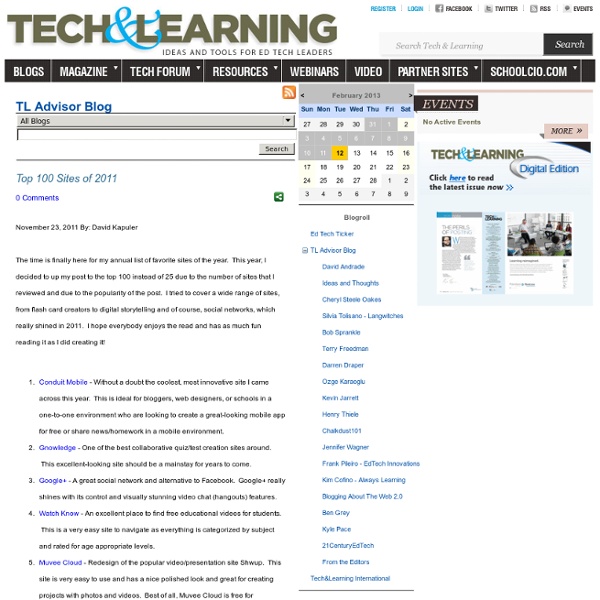
1 Tool at a Time: Build Your Toolbelt - home Is the Certificate the New College Degree? - Education Going to college is still one of the best ways to set yourself up for success in the workforce, but not every job in the 21st century economy requires a four-year degree. Sometimes a certificate is all you need to get on your desired career path. Indeed, according to a new report from the Georgetown University Center on Education and the Workforce, certificates are the fastest growing form of postsecondary credential around. In 1980 only 6 percent of Americans earned a certificate, but that’s skyrocketed up to 22 percent, with more than one million of us earning a certificate every year. What’s the appeal? They're less time consuming—54 percent take under a year to earn—and are therefore less expensive than either a bachelor’s or associate’s degree. On average, certificate holders earn about $39,000. Notice we said "male." So should you go get a certificate to make yourself more employable in a tough job market? Photo via (cc) Flickr user rutlo
Fact checking on the internet - 180 Free Technology Tip #39 Technology Tip Number 39 I can't believe it... "A lie gets halfway around the world before the truth has a chance to get its pants on." ~ Winston Churchill With the internet it’s probably possible for a lie to get all the way around the world several times before the truth has a chance to get its pants on. So how do you find the truth online? Here are a couple of websites that can help you sort fact from fiction and outright lies: For sorting through urban legends and dubious emails there is no better website than: This site is dedicated to stomping out “eRumors” that show up in your email: This site was made famous in the last presidential election. Speaking of politics, if you prefer your facts with a specific political slant you might want to consider one of these two websites: Fact checking with a conservative slant Fact checking with a liberal slant Have a nice day!
8 Ways Anyone Can Learn To Code Their Own Software There’s a lot of talk about hardware, devices, and tools for the classroom. But if we learned anything from yesterday’s WWDC Apple keynote, it’s that software is king. It’s what makes or breaks a new product or device. Those days are gone. Get Your Code On So instead of sitting back and waiting for Apple or Google to churn out the software we want, why not learn how to build it yourself? So whether you think you don’t need to learn how to code or just want to dip your toes into the pool, read on. Below are just a few of an increasingly crowded marketplace. Patience Is A Virtue Important note: coding takes time. W3Schools Skill Level: Beginner If you’re new to coding (I’m talking about ‘no idea what code is’ kinda new) then this is THE place for you. In my experience, W3Schools has some of the best-organized guides to using the popular coding languages of today. Codecademy Skill Level: Intermediate This free service is extremely useful to anyone with a moderate level of coding ability.
1000 Awesome Things | A time-ticking countdown of 1000 awesome things by Neil Pasricha 9 YouTube Tips and Tricks for Teachers Hello there! If you are new here, you might want to subscribe to the RSS feed for updates and/or follow me on Twitter. Info on how to contact me is on the About page. Thanks for visiting! YouTube is still the best place to find videos to use in the classroom, despite being blocked in many schools. If your school does allow you to use YouTube there are a few cool tips and tricks to improve your use of YouTube in the classroom. Remove the clutter: Often, the biggest problem with YouTube isn’t the video content, but some of the inappropriate comments that can occur in the space below the video. 1. 2. 3. 4. (Update – sadly XL is no more. Other YouTube Tricks 5. If you now use this link as a hyperlink in your IWB software or PowerPoint, the video will start playing at the point that you chose. 6. 7. Don’t forget that you can choose the video quality of the video, where available. 8. If available, you can turn on subtitles by clicking on the CC button. 9. Got any more YouTube tips or tricks?
The 35 Best Web 2.0 Classroom Tools Chosen By You 100 Web 2.0 Tools Every Teacher Should Know About 44.24K Views 0 Likes We're always trying to figure out the best tools for teachers, trends in the education technology industry, and generally doing our darnedest to bring you new and exciting ways to enhance the classroom. 20 Free and Fun Ways To Curate Web Content 23.98K Views 0 Likes What's the best way to organize it all into at least some reasonable manner? It’s Time To Crowdsource Your School’s Social Media Policy 12.53K Views 0 Likes Every school has a different policy when it comes to social media. Spell with flickr Please send me comments, suggestions or questions, kastner@gmail.com. I love getting emails about Spell with Flickr - and all my programming projects. It was just a few hours ago that I posted my Goals for 2008 and I'm releasing my first project of the year. It's nothing big, but it was a fun little distraction. The hide-an-image-in-text-with-css3-creator-thing If you're one of those folks who might care about how something like this might work, here's the source. read the rest at Meta | ateM Spell with flick grabs images from flickr (the One Letter and One Digit groups) and uses them to spell what you've typed in.
Apps in Education Capture Screenshots at Defined Time Intervals Automatically Screenshots are part of our daily routine as tech support professionals. There is no better way to explain to someone how to do something from a distance than through a mixture of both words and visuals, and since we cannot always make a video, screenshots are the next best thing. However, there are times when individually capturing and saving multiple screenshots grows tedious. During those times when you need to capture and save many screenshots in a row, it is helpful to have an application that automates the process. AutoScreenCap is a small, portable application that can take screenshots and automatically save them as JPEGs. From AutoScreenCap’s page on SourceForge, click the green Download button and save the file to your computer. Once downloaded, extract the zip file. AutoScreenCap’s window will open. Next, choose the folder on your computer where you want AutoScreenCap to save your screenshots. Under Screenshot Output, choose the quality you of the JPEGs for your screenshots.