


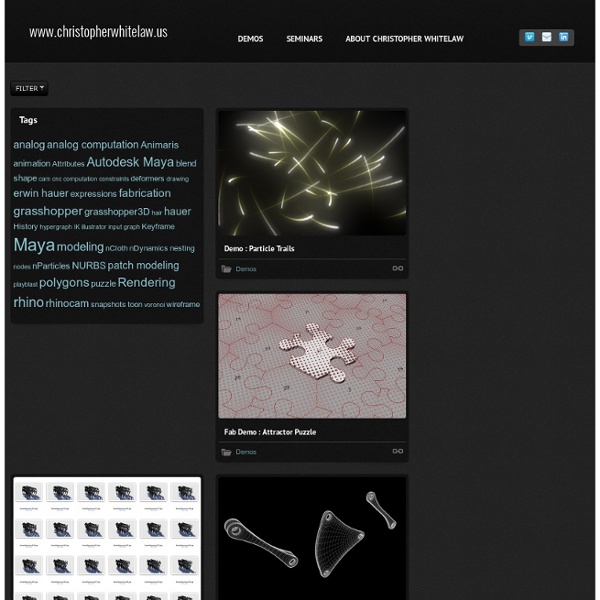
MADEinCALIFORNIA ///Co.De. architecture These are a series of experiments, in which the designer try to use parametric and digital method to realize these interesting optical illusion effects and generate 3d geometry or space rather than just 2d painting. Continue reading The design task of this project was to design a multifunctional theatre inside an old gasholder in the Hague the Netherlands. This project is a renovation of an old monumental building, we apply the new generation process, new material and manufacture method, new structure and construction logic to transfer the old building to a fire new thing with also new functions. In this project, our essential design emphasis focuses on organization of overall rule and open system, rather than on each segments of this project. The intention was to achieve highly varied heterogeneous spatial formations, catering to a wide variety of human activities and programmatic demands. This is a Workshop for Msc 2 Master student of Hyperbody.
3ds Max Tutorials, Maya Tutorials, Lightwave 3D Tutorials, Cinema 4D Tutorials, Softimage Tutorials, Bryce Tutorials 45+ Incredible Maya Tutorials Around | Tutorials Autodesk Maya, or simply Maya, is a high-end 3D computer graphics and 3D modeling software package originally developed by Alias Systems Corporation, but now owned by Autodesk as part of the Media and Entertainment division. Maya is a powerful, 3-D modeling, texturing, and rendering application, with all of the tools needed to do nearly every type of animation imaginable, from simulations of real-world physics to character animation with a wide spectrum of emotive expressions. In this article below, we’ll take a look at Various Maya Tutorials for your source of inspiration which help you to deal with high-end 3D computer graphics. For those, who don’t know what is Maya? You may be interested in the following related articles as well. Feel free to join us and you are always welcome to share your thoughts that our readers may find helpful. Don’t forget to and follow us on Twitter — for recent updates. Incredible Maya Tutorials Around 01. 02. 03. 04. 05. 06. 07. 08. 09. 10. 11. 12. 13. 14.
NIC NAC :: Neoarchaic Design December 27th, 2010 | Published in Design, Objects Insert, Reverse, Repeat, Cross NIC NAC, a modular fabric, creates a system by which a small tow dimensionally packable module can be cut with minimum material waste and coupled together with only a small amount of surface area reduction in overlap. 3DVizART Visualizing L-Systems I previously wrote a little uninspiring post about L-systems and how to generate one in Python. To illustrate their use, I took an existing system from Wikipedia and used that to develop and verify that my visualizations would work correctly. So, here is an image that is done based on the post I made earlier and new code that takes the output of the L-system generator and creates curves to render it our on Maya. And here’s the code, but please note that the blog may do horrible things to it.
License was not obtained Tried Maya 2012, error 20 - Page 2 Hell, i am having a major problem with maya 2014 student version for mac. i am getting theLicense was not obtainedTried Maya 2014 (657F1 2014.0.0.F), error 20 License method:environment variable MAYA_LICENSE_METHOD='standalone' Product choice:environment variable MAYA_LICENSE='unlimited' License file override:environment variable MAYA_ALT_EN is not setand it happened this morning and it was working good yesterday and i did not do any thing different. i looked at 5 different ways to fix this problem but none worked.i have been at it for 5hr and still get the same error 20. i literally deleted all autodesk files off my computer and reinstall the updated version 3, i even tried deleting maya.env but every time i tried opening maya, maya.env would pop back up and i did this 3 diffrent ways resyarted and everything. the most important thing is i need to fix this ASAP i have 2 final projects in different classes and i think i can only get an extension to this friday.
transframing Earthscrapers, by Rael San Fratello Architects. Display table demonstrating the tools and outcomes of rapid manufacturing and rapid prototyping with concret Earthscrapers is an installation for the 2010 Biennial of the Americas that imagines the potential of employing CAD and CAM processes in the construction of a proto-architectural landscape—one where the building material source and the building itself are seamless. It also demonstrates the internal design, research and experimentation process by Rael San Fratello Architects in hacking a 3D printer to rapid prototype and rapid manufacture clays, ceramics and ultimately cement. A rapid manufactured concrete tower maquette: Linear and vertical modularity using rapid manufactured concrete 3D printed concrete form
Super Awesome Ultimate Sprite Rig | MikeRhone.com by Mike Rhone This tutorial has been written so that the novice artist can create a working particle rig. It is assumed you are comfortable with the basic concepts of 3d and Maya. Before I made the career move to effects, I was a character rigger. I have found that many of the skills I learned in the rigging department have helped me to make fast, re-useable particle rigs that are easy to animate. Set the project Set up a new project, and name it ‘explosion_rig’. Setting up your preferences to work with particles When working with particles, you need to set your preferences to ‘play every frame’. You should never rely on Maya when it comes to timing out animations. Emission surface We could start off this rig with a basic omni or directional emitter and work from there, but I prefer to use a half of a polygon sphere to emit our particles from. A large number of sprite effect elements I create all start off with this half polygon sphere. Dust Puff emission Play the scene. What is age? Whew.
Working the Depth of Field in Maya Viewport 2.0 Find out how to use DOF in Viewport 2 and create a cool camera rig for controlling it Autodesk’s Daryl Obert shows how you can visualize depth a field right in a Maya view using Viewport 2.0. Maya’s Viewport 2.0 has the ability to show you depth of field effects in real time. In this edition of Maya Mondays, Daryl takes a look at Maya’s Depth of Field featuresAutodesk.com This can be useful for viewing and gauging what the DOF settings may look like in the final render. attributes of the depth of field settings for the standard Maya camera, and how those settings will reflect in in the viewport using Viewport 2.0 DOF in Viewport 2.0 Daryl covers the attributes of the depth of field settings for the standard Maya camera, and how those settings will reflect in the viewport using Viewport 2.0. Setting a DOF Camera Rig Daryl offers a great tip for creating a camera rig right around the middle of his presentation that will give you an easy way to set up what can be in focus in the scene.