


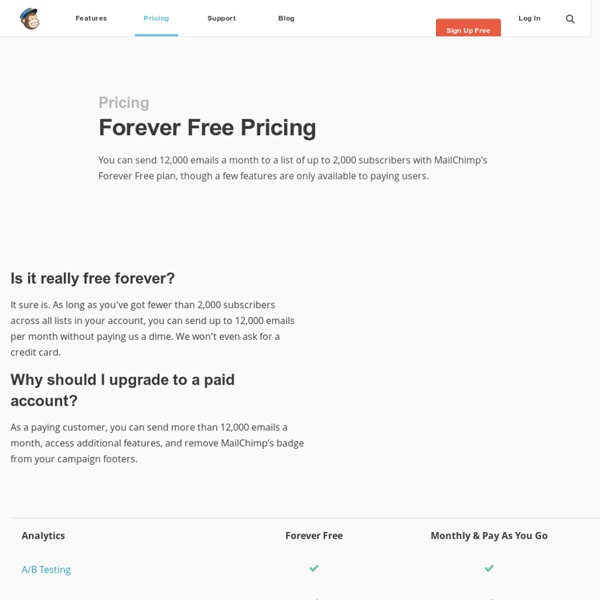
Student Affairs Information Technology | SAIT | Division of Student Affairs | UConn Student Affairs Information Technology is a group of professionals who provide high-quality technology services to the departments within the Division of Student Affairs. Printer-Friendly Org Chart Director's Office Tom Bloom Director of SAIT Assistant Director Stephanie Kernozicky Assistant Director Administrative Diana Marinoccio Secretary II Karen Bates Secretary II Application Development The Application Development Team creates custom software for the Division of Student Affairs. Valerie Puffet-Michel Software Development Manager Mike Keating Application Developer Matt Desmarais Application Developer Tom Wood Application Developer Matthew Coolbeth Junior Application Developer Customer Service The Customer Service Team performs a variety of services for the Division of Student Affairs. Keith Blanchard Customer Service Manager David Fuller Customer Service Specialist Reuben Painter Help Desk Technician Jon Moore Student Support Coordinator Systems Administration Dan Capetta Technical Systems Manager
Optimize Online: Funding your next big idea « Student Launcher Picture this: You and some friends are hanging out on a random Tuesday night. Maybe you were watching a movie, or playing Apples to Apples. Jokes were flying, laughter was aplenty, and suddenly your conversation is geared towards some amazing idea. Maybe it’s a pizza conveyor belt, or an idea for a television series starring your best friend as the silly super hero. Even better, perhaps you have all thought of some way to better improve your community through a potential organization or community clean up project. But what happens the next morning? I think we have all had those moments of creative genius, but rather than focusing on the “what if”, we get too wrapped up in the “how could we?” Here at Student Launcher, we think it’s your turn to make/create/do something awesome. Student Launcher is special because it focuses on the ideas and projects of students. That great idea you had on Tuesday night with your friends is not so far out of reach.
View PowerPoint on your iPad or iPhone | SlideShark – the free Mobile app Dozens of iPad Apps for Young Students on the Spectrum, at Your Fingertips Post collaboratively written with Gemma Jones . The iPad has gotten a lot of people excited. Students, even those with learning difficulties, are benefiting from this technological tool. "Autism Apps" app screenshot Here are just a few of the many iPad apps that can help students with learning difficulties. Sono Flex Lite (Free on iTunes) This is an easy to use app which turns symbols into clear speech. All About Me Storybook ($2.99 on iTunes) All About Me offers text and picture support to learn and store information about the young student, and then represent these with icons representing “name”, “address”, “phone number”, “birthday”, “school”, “pets”, “family members’ names”, “friends”, “things I like”, “favorite items”, “places I go” and “computer favorites”. Look2Learn ($14.99 on iTunes)This app “allows individuals to work at their communicative level using photographs to express their wants and needs”. About Kelly Walsh Print This Post
DigiFoot12 - home Bloomin' Apps This page gathers all of the Bloomin' Apps projects in one place.Each image has clickable hotspots and includes suggestions for iPad, Android, Google and online tools and applications to support each of the levels of Bloom's Revised Taxonomy.I have created a page to allow you to share your favorite online tool, iOS, or Android app with others. Cogs of the Cognitive Processes I began to think about the triangular shape of Bloom's Taxonomy and realized I thought of it a bit differently.Since the cognitive processes are meant to be used when necessary, and any learner goes in and out of the each level as they acquire new content and turn it into knowledge, I created a different type of image that showcased my thoughts about Bloom's more meaningfully.Here is my visual which showcases the interlocking nature of the cognitive processes or, simply, the "Cogs of the Cognitive Processes". IPAD APPS TO SUPPORT BLOOM'S REVISED TAXONOMYassembled by Kathy Schrock Bloom's and SAMR: My thoughts
Western Governors University – Measurable Academic Innovation Success, Enabled by Technology This is the second in a series of articles celebrating educational institutions that have achieved proven, measurable success with the integration of technology into their instructional processes. This week we look at Western Governors University and the empirical evidence that demonstrates how this technology-enabled academic institution has been an outstanding model of innovation. The Back Story WGU is a non-profit online educational institution chartered in 1996 by a coalition of 19 United States Governors seeking to address rapid population growth and confronted by limited public funds for educational services. The governors enlisted the Western Interstate Commission on Higher Education and the National Center for Higher Education Management Systems to help design the newly envisioned university. Five themes formed the underlying goals of the envisioned institution: The governors also insisted that WGU be affordable, flexible, and student-focused. About Kelly Walsh Print This Post
EmergingEdTech: Longwood University Combines Gaming and MOOC Technology to Offer Free Career Readiness Education to High - terranenvoy - Gmail A Student Affairs Technology Plan | On The Go With Ed Cabellon This post is a call to action for all Student Affairs administrators in Higher Education As 2013 approaches, can we all agree that technology (its uses, application and function) are core to our work in some way, shape or form? While I am currently writing a follow up post to my original “Student Affairs Social Media Plan”, I think its time we expanded the paradigm and look at technology as the overall arching umbrella, with Social Media being part of the equation. Today’s post are recommendations on how I would (and currently do) tackle technology in my daily work in Higher Education and how you can make in immediate impact in your respective area. The MACRO VIEW: I. There could be many purposes for this Committee’s formation, including, but not limited to: II. 1. The MICRO VIEW: If the “Macro” view of the plan details resonated with you, here are some things you can do to get started: 1. Yes, I realize we are all busy.
Twitter passes 200 million monthly active users; no longer a fad I wrote my first in-depth post covering Twitter in March 2007 saying that Twitter would be the “message heard around the world.” Since then, we learned that Twitter has become a human seismograph where news no longer breaks it tweets . We learned to speak in 140 characters or less. We’ve witnessed Tweets erupt into revolutions . Hashtags are now a way of life. And, we now live in a world where if it wasn’t tweeted, it didn’t happen. Unlike so many trendy services and apps that have come and gone, the Twitter Paradox continues to defy itself and also our expectations (and predictions) to bring the world closer together one Tweet and RT at a time. Speaking of Tweets and RT’s, Twitter announced, via a Tweet of course, that the company only continues to gain greater momentum as the hub of our digital culture . So how does that compare to other emerging networks? Well, Google+ recently announced that its up to 135 million users. Facebook boasts over 1 billion digital denizens.
Brock University Social Media Guidelines | Brock University Blogs, digital media and social networks, such as Facebook, Twitter, Flickr, YouTube, LinkedIn, Instagram, Pinterest, Google Plus and iTunes U, offer new and exciting opportunities for Brock University faculty, staff, students and alumni to share knowledge, express creativity and connect with people who have common interests. When participating in social media it’s important to always be upfront and honest about who you are and what you represent, use common sense before you post or comment, and respect the values and etiquette of communities you join. We’ve put together the following guidelines to help you use social media effectively with your personal and professional reputation, and university policies in mind: Transparency | Accuracy | Respect | Confidentiality | Personal Privacy Appropriate Use | Brand Consistency | Monitoring and Maintenance Emergency & Crisis Be honest and transparent about your identity. Back to top Post accurate, concise and useful information. Back to top