


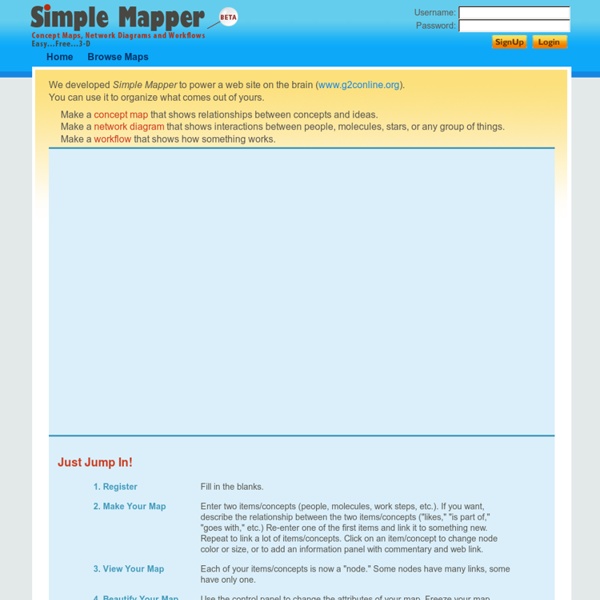
Popular web tools that can be embedded into posts, pages or added to text widgets in sidebars -Edublogs Help and Support There’s a gazillion cool online tools nowadays and many provide code that you can use to embed what you’ve found or created into your blog posts, pages or added to text widgets in your blog sidebar. Refer to the following instructions to embed: Below’s a list of tools to get you started: Audio Hosting Websites Here’s some of the popular site used by educators who want to embed their audio within embedded players rather than uploading them directly to posts as links: Brainstorming Tools AnswerGarden – is a word cloud site that collects words and phrases. Comic and Cartoon Tools Poll and Survey tools Presentation Tools AuthorStream - - A site where you can host your presentations and share with others. Slide Show Tools BookR – Super easy slide show maker.Flickr – Flickr is a PhotoSharing website for hosting and sharing your photos online. Quiz Creation tools Video Creation Tools Animoto – great site for quickly creating professional looking videos from your images. Video Hosting Websites
DeepaMehta -- Homepage Visual Thinking Evolution A mind map is a diagram used to represent words, ideas, tasks, or other items linked to and arranged around a central key word or idea. Especially in British English, the terms spidergram and spidergraph are more common,[1] but they can cause confusion with the term spider diagram used in mathematics and logic. Mind maps are used to generate, visualize, structure, and classify ideas, and as an aid to studying and organizing information, solving problems, making decisions, and writing. The elements of a given mind map are arranged intuitively according to the importance of the concepts, and are classified into groupings, branches, or areas, with the goal of representing semantic or other connections between portions of information. By presenting ideas in a radial, graphical, non-linear manner, mind maps encourage a brainstorming approach to planning and organizational tasks. The mind map can be contrasted with the similar idea of concept mapping. Reference: wikipedia
iPad App Guide #1: Evernote | TPACK iPads in Schools What it does Evernote for iPad is a cross-platform app for recalling / remembering information. You can use this app to save website screenshots, notes, pictures, and audio comments; which are instantly synchronised between your computer, mobile device, and web Evernote account. (It is also available for Android devices). For: Teachers, Administrators, Students ( Upper Primary / Secondary) Cost: Free – Download Here Requires WiFi? Educational Applications note-takingresearchreferencesto-do listsorganising information Video Tutorial Further Reading
Mind42 - Mind mapping can be Free, Fast and Simple Polling tools event Introduction In this recorded session we took a look at if, and how, we use/have used e-polling or surveys. The idea for this session was triggered when I used a poll in the overview for last week’s Serendipity and wondered about the different polling and survey tools that people use. The Session We started with a look at whether we had used polling/surveys either as a respondent or as an information gatherer. Then came the most interesting part of the session where we started to look at tools we have used and/or that we know about. Next came the best bit where members of the group shared an experience of using a poll/survey tool, We had brief looks at GoogleForms (including a quick play), Facebook, Flubaroo and PollDaddy before running out of time and moving on to our best takeaways from the session. Conclusion This was so interesting – I love to know what tools others are using and to hear about the contexts and purposes. Next Webinar
Debategraph The Views menu lets you toggle between different visualizations of the map or parts of the map – with each type of view having specific strengths and uses. You can also vary the behavior of each View type using the Options menu. The Bubble views let you browse quickly and dynamically through the structure of a map, and are designed to help you develop an initial feel for the content of the map and of the web of relationships between clusters of connected maps. The arrows connecting ideas become thicker as the average rating of the increases. 1. The Bubble > Focus view is the standard home view of the map, and shows the immediate context of the currently selected idea. The Detailed text of the selected idea is displayed on the Details tab to the right, which updates as you navigate around the map and can be hidden using the Tab link in the bottom right corner of the map. 2. 4. The Bubble > All view opens the entire map in the bubble format (for maps that have up to 600 ideas). 2. 3. 3.
Free Online Word Cloud Generator home home
Recommended by a colleague I trust as a preferred web 2.0 concept mapping tool. Looks good from what I saw. Try it. by shellyw39 Feb 1