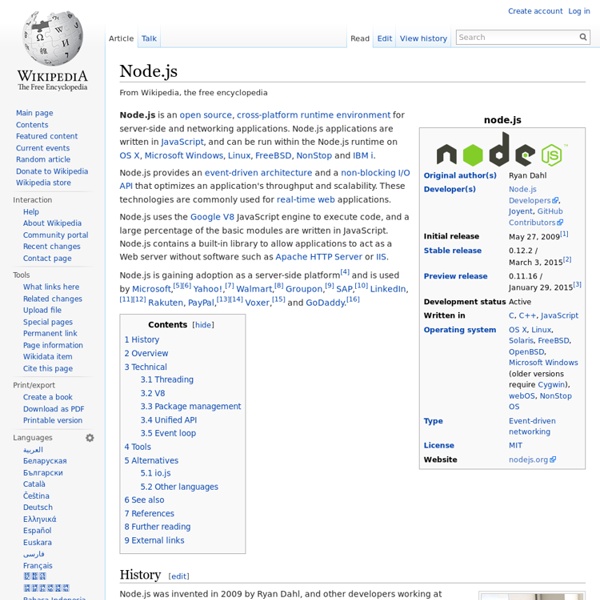Node.js
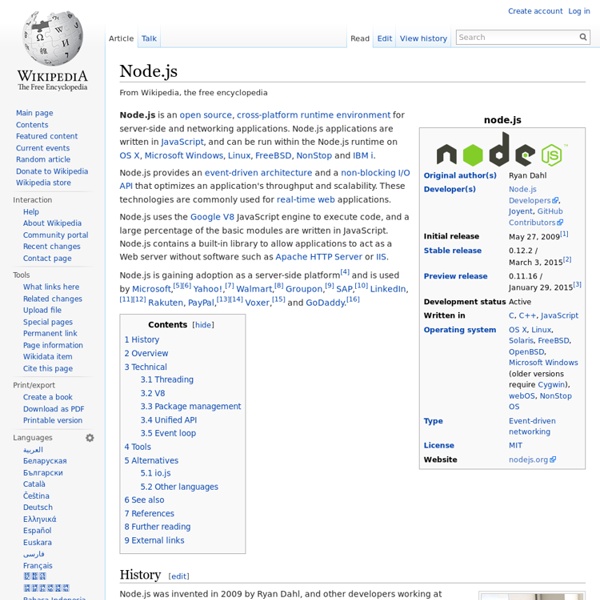
Qu'est ce que NodeJS ? Actualité Web-Wave.fr - Web-Wave
NodeJS est une plateforme construite sur le moteur JavaScript V8 de Chrome qui permet de développer des applications en utilisant du JavaScript. Il se distingue des autres plateformes grâce à une approche non bloquante permettant d’effectuer des entrées/sorties (I/O) de manière asynchrone. Pourquoi NodeJS ? Avant de commencer à découvrir une nouvelle technologie, il est important d’en comprendre les spécificités. Node.js® is a JavaScript runtime built on Chrome’s V8 JavaScript engine. built on Chrome’s V8 JavaScript engine : Afin d’interpréter le code que l’on va écrire en JavaScript NodeJS se repose sur le moteur V8 qui équipe actuellement Chrome. Ce que n’est pas NodeJS NodeJS n’est pas un framework. Hello world Voici un exemple d’utilisation, comment faire un serveur http avec Node.js (exemple.js) Puis exécutez ce fichier avec la commande suivante :
An Absolute Beginner's Guide to Node.js
There's no shortage of Node.js tutorials out there, but most of them cover specific use cases or topics that only apply when you've already got Node up and running. I see comments every once and awhile that sound something like, "I've downloaded Node, now what?" This tutorial answers that question and explains how to get started from the very beginning. What is Node.js? A lot of the confusion for newcomers to Node is misunderstanding exactly what it is. The description on nodejs.org definitely doesn't help. An important thing to realize is that Node is not a webserver. Installing Node Node.js is very easy to install. I've Installed Node, now what? Once installed you'll have access to a new command called "node". $ node > console.log('Hello World'); Hello World undefined In the above example I typed "console.log('Hello World')" into the shell and hit enter. The other way to run Node is by providing it a JavaScript file to execute. hello.js console.log('Hello World'); $ node hello.js Hello World
Related:
Related: