


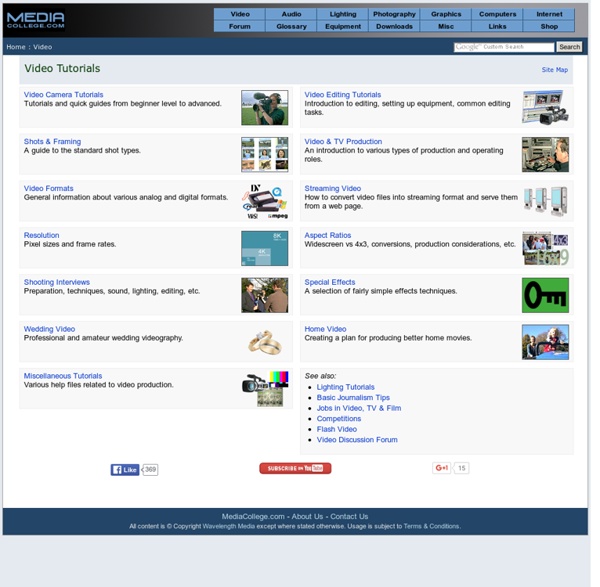
DIY CheesyCam BodyPod $15 The Above video shows some information about how I modified a cheap Targus Monopod into a very lightweight portable DIY Camera Stabilizer for my 5D Mark II and 7D to shoot video. I used this Targus Monopod which is cheap but works well. This obviously will work for any DSLR and if you want to modify the head into one that flips into Portrait mode, i’m sure it would be a great traveling BodyPod for Photographers too. Remember, this DIY is to ‘enhance’ practicality of Monopod use while still maintaining full functionality. This is not a ‘flying’ stabilzer. Here’s the Problem::: Monopods are great and much lighter to travel with than a Tripod. My Solution::: So after a bit of thought and a problem I ran into while shooting video in a Vegas Night Club, I came up with the idea of Cutting a Monopod in half and using a Sling as the support foundation. Straps have long been a great way of support in Shooting Photos, Videos, or even in Rifles.
Audio Tools Skip to main content Create interactive lessons using any digital content including wikis with our free sister product TES Teach. Get it on the web or iPad! guest Join | Help | Sign In cooltoolsforschools Home guest| Join | Help | Sign In Home Presentation Tools Collaborative Tools Research Tools Video Tools Slideshow Tools Audio Tools Image Tools Drawing Tools Writing Tools Music Tools Organising Tools Converting Tools Mapping Tools Quiz and Poll Tools Graphing Tools Creativity Tools Widgets File Storage & Web Pages Other Helpful Sites Creative Commons Teacher Resources Apps for Mobile Devices (NEW - Under Construction) Tools index for this site A-Z email Lenva <a href=" Live Blog Stats</a> Actions Help · About · Blog · Pricing · Privacy · Terms · Support · Upgrade Contributions to are licensed under a Creative Commons Attribution Share-Alike Non-Commercial 3.0 License. Turn off "Getting Started" Loading...
TeacherTube Distribber News: We are currently adding a ticket system that will allow all clients to submit support tickets 24/7 - We are also adding Redbox, Walmart, and BestBuy to our platforms. We will be accepting new films shortly. Sign up. It's Free Enter your contact info to create your account Submit Your Film Enter your project info Select Your Stores Choose among iTunes, Amazon, Netflix, Hulu and Cable VOD Pay for Distribution Service Distribber charges a one-time fee for store placement; no back-end fees. Get Accepted by Stores For iTunes and Netflix, allow 2 weeks for the stores to review your submission. Deliver Your Media & Metadata Complete your submission by entering your metadata and sending your film in the appropriate format. Get the Green Light To Start Selling The encoding and QC processes will take (on average) 90 days for your film to go live. Track Your Sales Sales reports that detail collection stats by each platform are available upon request. Withdraw Your Money You keep 100% of your money.
Video Tools Skip to main content Get your brand new Wikispaces Classroom now and do "back to school" in style. guest Join | Help | Sign In cooltoolsforschools Home guest| Join | Help | Sign In Home Presentation Tools Collaborative Tools Research Tools Video Tools Slideshow Tools Audio Tools Image Tools Drawing Tools Writing Tools Music Tools Organising Tools Converting Tools Mapping Tools Quiz and Poll Tools Graphing Tools Creativity Tools Widgets File Storage & Web Pages Other Helpful Sites Creative Commons Teacher Resources Apps for Mobile Devices (NEW - Under Construction) Tools index for this site A-Z email Lenva <a href=" Live Blog Stats</a> Actions Help · About · Blog · Pricing · Privacy · Terms · Support · Upgrade Contributions to are licensed under a Creative Commons Attribution Share-Alike Non-Commercial 3.0 License. Portions not contributed by visitors are Copyright 2015 Tangient LLCTES: The largest network of teachers in the world Loading...
How to flip the classroom | Flipped Institute Flipping is easy – and with a little thought and planning, teachers can use the flipped model to create engaging learning experiences for their students. This section covers the nuts and bolts of flipping – from creating videos, to introducing the flipped concept, to practical ideas for using class time differently. What are teachers saying? As an English teacher, I have several teaching concepts going at once, so flipping works well for me. I may have kids watch a lesson at home to learn about literary devices in a book we are reading in class. The flipped classroom is about making sure that the "voice" most often heard in the classroom is that of the student, not the teacher.
VIDEO COPILOT | After Effects Tutorials, Plug-ins and Stock Footage for Post Production Professionals 3D Lens Flare Creation Studio Featuring: • 3D Lens Flares with AE Lights • Intuitive Design Interface • Live Visual Preset Library • Real Texture Support • Dynamic Triggering Animations • Chromatic Aberration • Up to 32 bpc color support What is Optical Flares? Optical Flares is a plug-in for designing and animating realistic lens flares in After Effects. Build, Edit and Customize Lens Flares with amazing speed and simplicity Custom Interface from inside After Effects Interface Features • 12 unique Lens Objects • 50 custom Lens Objects • Large Pop-Out Preview window • Rename, & Rearrange Objects • Show BG in Preview Window • Integrated Copy & Paste • Duplicate Objects & Undo/Redo Preset Browser • 60 Built-in Presets (included) • Real Lens Inspired Presets • Share & Swap Presets • Save All Settings in One Place • Save & Reuse Individual Objects • Expand and Build New Presets Mac & PC Compatible Compatibility Mac* (Intel only) & PC Compatible CS5, CS5.5, CS6, CC, CC 2014 & 2015 Plug-in License:
Non-Commercial RenderMan 20 Now Available! Highlights of version 20 include a game-changing noise reduction technology that accelerate render times from 2x to 10x. RenderMan 20 also expands the creative choices available to artists and studios through numerous advances in usability including a physical camera, a Visualizer for navigating and inspecting large scenes interactively, expanded shader libraries and presets, and new volume rendering features. Read all about RenderMan 20 ▶ Non-Commercial RenderMan RenderMan is now free for all non-commercial purposes, including evaluations, education, research, and personal projects. If you're ready to get started with Free Non-Commercial RenderMan ... then you may proceed to Download & Installation. Pick Your Plug-in RenderMan ships with artist-friendly plugins for Autodesk's Maya and The Foundry's Katana. Here is a complete list of artist plugins which are currently supported or in development: Stand Alone with RenderMan Download & Install Getting Started
CamStudio - Free Screen Recording Software The best action camera under $100. The SJ1000 budget 1080p multi-purpose waterproof action cam. Dancing Pieces of Paper in Stop-Motion Scraps of paper come to life, dancing and transforming in Steven Briand’s captivating short films. Also known as Burayan, the Paris based director uses combinations of live action and stop motion to create seamlessly flowing pieces of video art. Here we bring you two of his newest pieces, Friction and Protéigon. Friction, his graduation short film from l’Ecole Nationale Supérieure des Arts Décoratifs in Paris, cleverly mixes blue screen live action with some very graceful Post-It Note resembling stop-motion paper… paper that covers not only the films white wall, but the dancer as well. In Burayan’s newest piece, Protéigon, a figure sits at a table, rhythmically folding and cutting paper with the slightest of hand. Via: ufunk.net Known in some circles as the most amazing man in the universe, he once saved an entire family of muskrats from a sinking, fire engulfed steamboat while recovering from two broken arms relating to a botched no-chute wingsuit landing in North Korea.
Starwars Uncut: The Full Film Now Online! Three years ago on a computer not so far away… a plan was hatched to create a completely open source version of Star Wars: A New Hope, using the members of the internet. Envisioned by Casey Pugh, that vision became Star Wars Uncut, a crowdsourced version of the cult-classic film created by fans around the internet. Casey invited them (and you) to create 15 seconds of the original movie, to be combined with other 15 second tributes into a full length internet extravaganza. The resulting film – Star Wars Uncut: Directors Cut. The incredibly mish-mashed film that resulted actually gives me hope for the internet community. See Also The Softer Side of Star Wars The film turns out to be surprisingly entertaining too, retaining its continuity while providing a heavy dose of ADD inducing changes in style and format.
Disruptive Film-Making In this TEDtalk, Swedish Guerilla Filmmaker Sebastian Lindstrom counteracts the criticism of a traditional film producer who told him, “don’t worry, when your organization grows bigger, you will be able to do things properly!” In Lindstrom’s opinion, no amount of money, equipment, or talent can surpass the final product that disruptive film-making brings about. The film-maker, who has seen the world through the lens of his HD camera, shares his experience of how immersing into a culture precipitates films that tell a more genuine story, which will ultimately have a far greater impact than traditional film-making. Lindstrom shares the following tips that his team always abides by to gain access to the best footage: 1) Never stay in hotels while on location. 2) Use public transportation to move around fast on low budgets. 3) Carry minimal equipment. 4) Get permission from the people you are working with- and avoid the tedious process of obtaining country and location licenses to film.