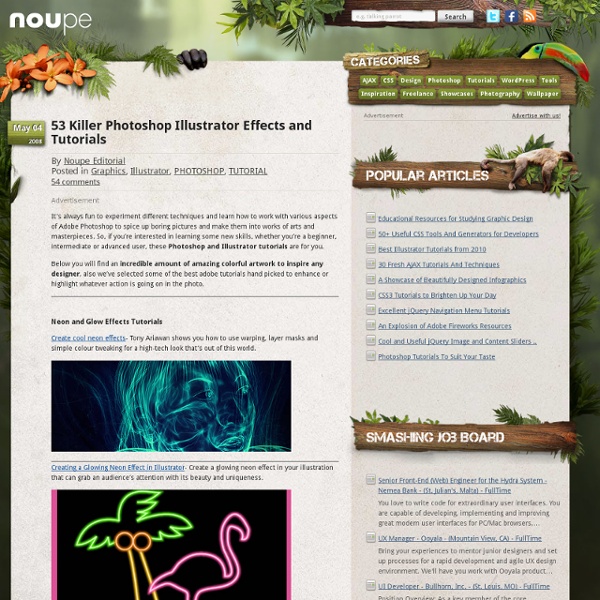350 Photoshop Tutorials | Best Photoshop Tutorials
Photoshop is what makes the virtual world seem alive. Its nothing less than a blessing for designers. The Internet is full of Photoshop Tutorials and you will find a tutorial on each and every tool. With that being said, we understand that these tutorials require time and effort to find so we’ve saved you both. How? Well, basically, we compiled a collection of easy to understand Photoshop tutorials that will aid you with just about every aspect of Photoshop and teach you the essentials of the software. Who knows, after going through these tutorials, you may end up being the next big thing in the world of Graphic Design. This article is divided in 14 Sections: Advertisement Tutorials for Beginners 5 Common Photoshop Myths Solved for Absolute Beginners In this post, author will provide 5 Simple, Yet Useful Photoshop “How-to”s for Absolute Beginners. More Information on 5 Common Photoshop Myths Solved for Absolute Beginners How to Use and Create Brushes in Adobe Photoshop Text Tutorials
The Elements of Retro Web Design
The vintage and retro style is becoming more and more popular in today’s digital artwork. The use of retro and vintage themes in design is probably one of the most pervasive trends since the industry went almost completely digital. In today’s post, we’ll look at examples of work sourced from the wonderful Dribbble, which helps us focus on snippets of a piece, rather than the entire design or illustration. From here, it’s possible to identify what techniques have been used and to describe how they impact the overall design. You will become familiar with these design trends and be able to replicate them. To help you, short tutorials are scattered throughout the article. 1. Simple shapes are commonly used in vintage design. p This lovely illustration makes use of elliptical shapes to produce a sun and is finished off nicely with a typographic effect. Circlebox Creative’s branding is based on a circle and inspired by vintage ink stamps and badges. Mini-Tutorials And we’re done! 2. Color Resources
Judging America, Photographer Challenges Our Prejudice And Social Stereotypes
Dallas-based photographer and former U.S Marine Joel Parés has created an impressive series entitled “Judging America,” featuring some of our prejudices and rooted social stereotypes… Joel Parés | via petapixel
Make Watercolor and Marker Style Portraits with Illustrator
With this tutorial, we are going to work through ways of creating digital portrait illustrations that have a unique and somewhat tactile feel of marker and watercolor. This tutorial will focus on using a drawing tablet and Adobe Illustrator. There will be a focus on technique and technical settings, but the overall product will rely on your own personal style and taste. Preview Resources Portrait by Lillian Bertram (Creative Commons Share Alike – used here with permission) Step 1: Set up your Illustrator document Start with a print document of 8.5 x 11″. Step 2: Import the reference photo Import the photo you will be using as a reference (File > Place). Size it up or down as necessary—try to size it up to the artboard. Don’t sweat the resolution or pixelation of the image since the reference photo is only a guide. Since the artwork will be imported into the first layer, name it “Photo Reference” using the Layers panel. Your work area should look like this: Step 3: Set up your work area
The Sketch of a Life, Artist Combines Photography And Drawing To Create Amazing Self-Portraits
“The Sketch of a Life” is a stunning series by Paris-based artist Sébastien Del Grosso, combining drawing and photography. The series has won the 2013 & 2014 international Photographer Awards, and the 2014 PX3 (prix de la photographie Paris)… In this series “The sketch of a life”, I wanted to illustrate my life, like my sketches gave birth to each of his actions or by the intervention of someone I are close (for exemple in “sketch your mentor” with the intervention of my grandmother who taught me in the drawing), or events that have been important to me (like in “sketch the life” with the birth my daughter “Cataleya”), but also with something a little more humorous (in “Catch & Sketch” for example with the intervention of my friend Cal Redback, or in “sketch and fight” with a battle of two artists with each his technique) Sébastien Del Grosso | via 123inspiration submissions
More Sketchbook Illustration Drawings from Irina Vinnik
Below are several illustrations and drawings by artist Irina Vinnik ( previously, ) from St. Petersburg, Russia… Irina Vinnik
Thomas Lamadieu Blurs the Line Between Photography and Illustration in 'Skyart'
Posted by erika rae | 17 Apr 2014 | Comments (0) While some may call a clear, blue sky art enough, French artist Thomas Lamadieu might say otherwise. In fact, he might call it a blank canvas. His ongoing series, Skyart, takes the blank spaces between buildings and turns them into illustrated wonderlands filled with bearded inhabitants and imaginary animals. His illustrations started out as line drawings lacking any intense detail (see below) and have grown more cartoonish with his recent pieces. With architectural photos making up the background, Lamadieu's work makes fun plays at the surrounding structures. Via PSFK
How To Draw
"How to Draw" is a collection of tutorials that will teach you everything from perspective basics to shading chrome. Never picked up a pencil before? Fear not! Instructables is the most popular project-sharing community on the Internet.
23 funny and adorable illustrations by Nathan Pyle
23 funny and adorable illustrations by Nathan Pyle In line with the illustrations of David Olenick, Glennz or Nacho Diaz, now here is a selection of funny and adorable illustrations by Nathan Pyle! A universe that is both cute and quirky, full of humor and geeky references! I love it… Note that many of his illustrations are available as t-shirt on Threadless or Woot. Images © Nathan Pyle / via
Funny illustrations by Naolito
Nacho Díaz Arjona, aka Naolito, is a fantastic T-shirt designer whose cute and catchy illustrations have been printed on fabric thousands of times.