


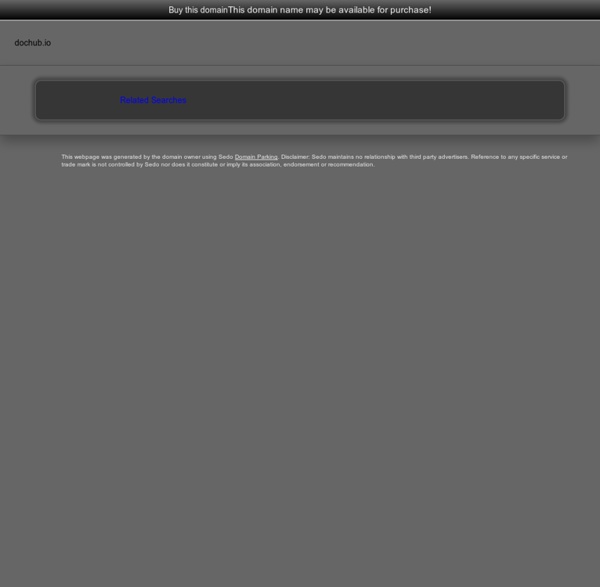
Best Practices for a Faster Web App with HTML5 While good, this article only tells part of the performance story. View html5rocks.com/features/performance for the whole picture of performance improvements. Introduction Much of HTML5 aims to deliver native browser support for components and techniques that we have achieved through JavaScript libraries thus far. Using these features, when present, can end up delivering a much faster experience for your users. In this tutorial, I won't recap the excellent performance research that you've seen at Yahoo's Exceptional Performance site or Google's Page Speed docs and Let's make the web faster site.
CSS Tutorials - CSS Repeating Backgrounds | Jacorre Are you looking for a repeating background using CSS? This tutorial will teach you how to create 3 different css repeating backgrounds: horizontal, vertical and tiled. Let’s start with a horizontal repeating background. This would be a background image that repeats itself left to right. For example, let’s say we want to create the following horizontal bars at the top of a webpage: Quick Tip: Understanding CSS3 Gradients Creating an image only for the purpose of displaying a gradient is inflexible, and is quickly becoming a bad practice. Unfortunately, at the time of this writing, they very well might still be required, but hopefully not for much longer. Thanks to Firefox and Safari/Chrome, we can now create powerful gradients with minimal effort. In this video quick tip, we'll examine some of the differences in syntax when working with the -moz and -webkit vendor prefixes. While Mozilla and Webkit generally adopt the same syntax for CSS3 properties, they unfortunately don't quite agree when it comes to gradients. Webkit was first to embrace gradients, and uses the following structure:
A New Front-End Methodology: BEM This article is the sixth in our new series that introduces the latest, useful and freely available tools and techniques, developed and released by active members of the Web design community. The first article covered PrefixFree1; the second introduced Foundation2, a responsive framework; the third presented Sisyphus.js3, a library for Gmail-like client-side drafts, the fourth shared with us a free plugin called GuideGuide4 and the fifth presented Erskine Design’s responsive grid generator Gridpak5. Today, we are happy to feature a toolkit devised by Yandex: BEM. BEM stands for “Block”, “Element”, “Modifier”. It is a front-end methodology: a new way of thinking when developing Web interfaces. This article will elaborate on the theory as well as the practice of building websites at Yandex—one of the leading internet companies in Russia.
Stripes in CSS Stripes are pretty easy to do in CSS these days. CSS gradients via the background-image property really got our back. I thought I'd document some variations in one easy to reference place. Normal Colored Diagonal Stripes Diagonal stripes are easy to pull off thanks to repeating-linear-gradient(): CSS Gradients This article was originally published on March 2, 2010. It was updated April 1, 2011, July 20, 2011, and again March 3, 2014, each time to clarify and correct browser prefixes and best practices. Just as you can declare the background of an element to be a solid color in CSS, you can also declare that background to be a gradient.
Using CSS gradients - Web developer guide CSS gradients are new types of <image> added in the CSS3 Image Module. Using CSS gradients lets you display smooth transitions between two or more specified colors. This lets you avoid using images for these effects, thereby reducing download time and bandwidth usage. CSS3 Patterns, Explained Many of you have probably seen my CSS3 patterns gallery. It became very popular throughout the year and it showed many web developers how powerful CSS3 gradients really are. But how many really understand how these patterns are created? The biggest benefit of CSS-generated backgrounds is that they can be modified directly within the style sheet. Creative COW Free Video Tutorials Learn Media Composer Lesson 93: Add Logos to Credit Crawls Play VideoIn this lesson, Kevin P McAuliffe shows you how to add logos to your title crawls, by introducing Photoshop to your Media Composer workflow. What might seem to be limitations inside of Media Composer can bypassed by unitizing the Marquee Title Tool! Once you see how easy this technique is, you'll be adding logos to every one of your title crawls.
Display Loading Image While Page Loads Published April 15, 2013 by Brad Knutson Often times as web developers, we build websites that are fairly media intensive. Lots of graphics, slideshows, large Javascript files, large CSS files, etc, etc. Show Loading Image while the website loads | Dzyngiri Instead of showing a blank white page is it not a great idea that of showing a loading image while your website is loading? Ofcourse it is a great idea because it will improve the user experience of your website. If your website is containing some heavy content like images and some jQuery plugin and all then it may take some long time to load.
How to Create a Working Bootstrap Contact Form with PHP Contact forms are one of the most common elements found on a web page, and they can be used to gather just about any type of information required from your users. Fortunately, designing contact forms with Bootstrap is a breeze with all of the built-in classes available. But since Bootstrap is only a front-end framework, we need to introduce added functionality in order for to make the contact form functional.
Embed Forms | HTML Forms for Website | Free Embeddable Forms: Zoho Creator Drag-and-Drop Interface We detest complexity. That's why we didn't put any in our application. Responsive Web Design - Learn to Code Advanced HTML Lesson 4 The Internet took off quicker than anyone would have predicted, growing like crazy. Now, for the past few years, mobile growth has exploded onto the scene. The growth of mobile Internet usage is also far out pacing that of general Internet usage growth.