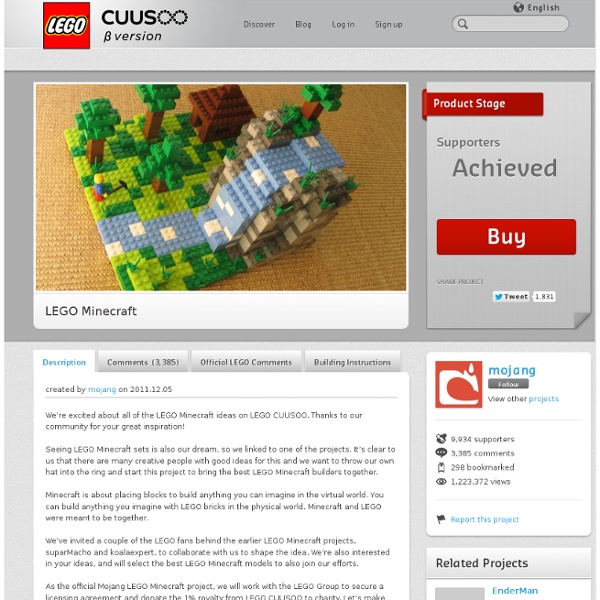Test de Ratchet & Clank : La Taille, Ca Compte sur PlayStation Portable - 16/05/2007
Dans le domaine de la plate-forme façon Sony, il n'existe que deux personnages capables de rivaliser avec la beloutre de Jak & Daxter, c'est le raton laveur Sly et l'incontournable Ratchet. Vous l'aurez compris, le célèbre Lombax vient faire un détour sur PSP en compagnie de son acolyte Clank, et il va y avoir de la casse. Voilà un jeu qui tient toutes ses promesses, au point de surpasser carrément les épisodes sortis sur PS2. Ils ont pris leur temps, mais l'attente en valait la peine. Une silhouette familière se dessine à l'horizon, annonçant le retour d'un duo qui semble avoir encore beaucoup d'énergie en réserve et de péripéties à nous faire partager. Avec un arsenal conséquent à disposition, vous avez le choix des armes. Aux antipodes de ces héros de plates-formes comme Mario qui n'ont besoin que d'un arrière-train endurci pour écrabouiller leurs ennemis de façon barbare et peu élégante, Ratchet est plutôt de ceux qui raffolent d'accessoires bidouillés avec sournoiserie.
Astuces et conseils pour Minecraft
Voici quelques astuces et conseils glanés sur internet concernant Minecraft. (Elles s'appliquent à la version payante (Beta) et non à la version gratuite. Notez que ces astuces sont pour le mode solo. Elles ne s'appliquent pas forcément au mode multijoueur car ce dernier ne se comporte pas exactement comme le mode solo.) Vous pouvez replanter des arbres : après avoir coupé le tronc, détruisez le feuillage, vous pourrez récupérer des pousses que vous pouvez replanter. À droite, un arbre "normal" (pousse déposée au sol), à gauche un grand arbre (pousse déposée au fond d'un trou de 2 de profondeur). Il est possible de faire pousser des arbres sous terre sans la lumière du jour, pour peu qu'il y ait de la terre, assez d'espace et qu'ils soient bien éclairés par des torches. Configuration de la touche "Sneak" dans les préférences (Majuscule gauche par défaut) : Avec la touche "Sneak" maintenue enfoncée, vous pouvez dépasser du bord, ce qui permet d'ajouter un bloc sur le côté. Stabilité Liens
Test de Spyro : Year of the Dragon sur PlayStation Portable - 14/01/2013
Sorte de compilation des épisodes précédents, Spyro : Year of the Dragon propose un niveau de difficulté plus élevé , une foule de mini jeux et une ambiance toujours aussi réussie. Avis à tous ceux qui s'étaient amusés jusque là, cette fois, il ne pourront plus lâcher ce jeu avant longtemps. Des dragons, des souffles de flammes, des couleurs chatoyantes et des petites fées espiègles. Spyro en plein vol Mais Spyro ne revient pas seul et il cette fois avec lui de nouveaux amis. Vous ne serez pas le seul à pouvoir charger Point de vu jouabilité, les décors en 3D sont assez vastes et remplis de personnages hauts en couleurs qui viendront pimenter votre aventure et la maniabilité, même si elle risque de décontenancer les nouveaux joueurs au début, ne posera aucun problème aux vétérans des Spyro. Un combat épique s'annonce...
le tir à l'arce
7.3] Hippoplatimus's Mods - Paint Mod (now with ModLoader!)
You may be interested in my Mod Manager to easily manage your mods. Thanks to Samkio & Torrent for this video. Here's a giant painting, created by samalot. The paint mod allows you to craft paintbrushes which you can then use to paint on most blocks. You can color the paintbrush by putting it in a crafting table with any dye. You can also make a paint chipper, which acts like an eraser. You can wash paint off using water (or lava). Detail brushes can be crafted by using a feather instead of a wool block. If you want to rinse a brush off, so that it can be dyed a different color, throw the brush in a body of water. Downloads If you need help installing, you can check out this video, made by Wolv21.Download (adf.ly)Download for Server (adf.ly)Download (regular)-Download for Server (regular) Installation For the first download, simply install the contents of "Put in JAR" into minecraft.jar (remember to delete META-INF). For the server download, install the files into minecraft_server.jar.
les exepériance
Minecraft
We can recreate your favorite Minecraft® world as a fully detailed 3D replica rivaling the beauty of any miniature ever made. Using 3D modeling techniques pioneered by special effects houses and manufacturing technology that allows even the most complicated of these models to be created, FigurePrints can bring your fully outfitted, one-of-a-kind Minecraft World to your doorstep. Here’s how: • Download our world exporter. • Choose a portion of your Minecraft world • Upload your selection to our website. • Place your Order. We then create your fully customized Minecraft world replica using our 3D modeling and next-gen fabrication techniques. Get started by downloading our FREE Minecraft World Exporter The exporter requires Microsoft Windows 7, Vista, or XP to run.
minecraft
AdventureCraft
Note AdventureCraft is compatible with 1.3.2 via its installer but it only has features from beta 1.7.3 and back. AdventureCraft, is a stand alone Minecraft mod designed to let players create adventure maps for other players. It allows you have full control of how mobs spawn based on the player triggering blocks with a custom trigger system. There is plenty of additional features as well to aid with making adventures that you can check out in the features section or the various youtube videos of features. I have included a small sample map showing off some of the early features. This Week's Latest Map This is a neat map all taking place pretty much in a single room, similar to Spawned. Fan Made Trailer Sample Map Trailer Recent Feature Videos Feature List Tutorial Videos Recent Version History r1095 - Adds a NPC Path block that can have an NPC path to it. Installing + Running 1. Dow Licensed Under
la maison
Mojang
les mine d'or
Crafting
Crafting is the method by which many blocks, tools, and materials are made in Minecraft. In order to craft something, players must move items from their inventory to a crafting grid. A 2×2 crafting grid can be accessed from the player's inventory. A 3×3 grid can be accessed by using a crafting table. Java & Bedrock Edition crafting system[edit | edit source] For some items, the arrangement of their ingredients on the crafting grid is unimportant. On the other hand, many of the more important or useful game objects must have their ingredients placed in the correct relative positions on the crafting grid. Players always have access to the 2×2 crafting grid from their inventory screen, and this can be used whenever the screen is brought up. Notes Jump up ↑ On this wiki, shapeless recipes are marked with a pair of intertwined arrows on the crafting table graphic. Recipe Book[edit | edit source] Crafting recipes are organized in several different categories, as follows: Pressing or