


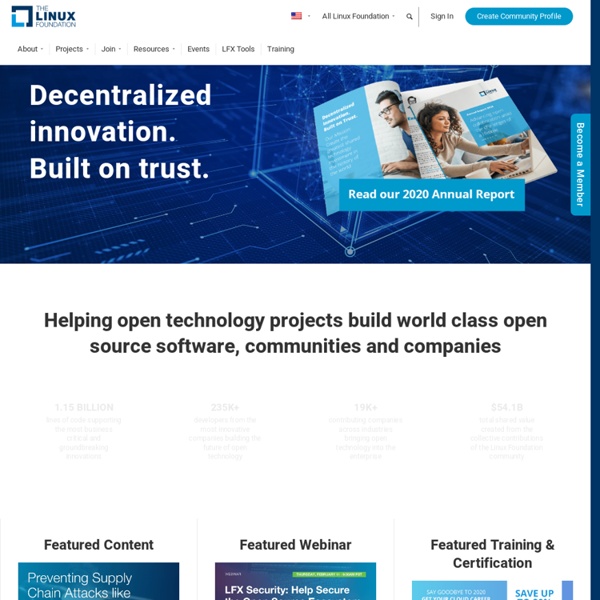
Intel Linux Graphics This Project Provides: OpenGL ES specification compliant 3D Graphics driver binary, source code The Value of the Mobile Graphics Project Desktop-Quality 3D Graphics on Mobile Linux* Devices comes from the Intel Open Source Technology Center, providing the first open source driver certified by the Khronos Group under the OpenGL ES 3D Graphics 3.0 specification. The driver enables desktop-like visuals for people that rely on mobile devices for gaming, entertainment, medicine, energy or design. Who It’s For This project is application and system developers working on mobile devices as well as consumers looking for the latest graphics driver. Project Specifics This is an open-source implementation of the OpenGL specification - a system for rendering interactive 3D graphics. Intel Mobile Graphics ties into several other open-source projects: the Direct Rendering Infrastructure and X.org to provide OpenGL support to users of X on Linux, FreeBSD and other operating systems. About Intel Involvement
Geek Sheet: A Tweaker’s Guide to Solid State Drives (SSDs) and Linux Editor's note: this post was originally published in July of 2008. It's been updated with current information. Is 20th century conventional Winchester multi-platter, multi-head random-access disk technology too quaint for you? Want to run your PC or server on storage devices that consume far less energy than the traditional alternatives? Right now, the cost of using 2.5" SATA SSDs as exclusive primary storage devices is rather high. For the most part, they've been relegated to executive-class ultra power-miserly and ultra-thin notebooks like the Macbook Air and other high-end business class notebooks running on Windows. At their $2 per GB price point, unless you are really rolling in cash, you probably don't want to be stuffing these with anything less than mission-critical data. Also See: MagicFab SSD Checklist (Ubuntu.com) Tweak #1: If your system motherboard uses a disk caching bus, change the BIOS setting from "Write Through" to "Write Back". [root@techbroiler ~]# hdparm -W1 /dev/sda