


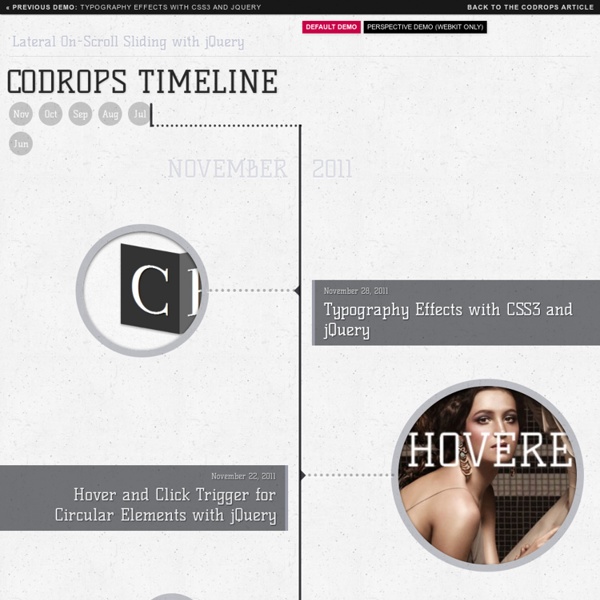
Trends in interactive design 2013 Text Opening Sequence with CSS Animations A simple and fun text opening sequence effect with blurry letters using CSS animations. View demo Download source Today I want to show you how to create a fun little typography effect with CSS animations and text shadows. Maybe you know those eerie opening sequences of movie trailers where some text is being faded in on a dark background. After seeing Introducting Briefs (which is not a terror movie trailer but a preview for an interesting app) I got inspired for recreating the effect using CSS. The idea is to blur text and make it appear with a rotation while animating the space between the letters. So, let’s do it. Please note: this is highly experimental and only works as intended in browsers that support the respective CSS properties. The idea is to have a couple of sentences fade in with the aforementioned effect, so we’ll want to wrap every appearing bit into an h2: Remember, this is just a experimental effect; let’s not be too strict with markup best practices :) And the last one?
Aloha Editor - HTML5 WYSIWYG Editor A Free Web & Mobile App for Reading Comfortably — Readability 70 Beautiful Free PSD UI Kits of 2013! Best Graphic Items In this collection, we are introduction some beautiful and useful free PSD UI Kits that you can download for free. So, you can design visually interactive and appealing user interfaces with our awesome free kits. All these kits are available in PSD format for easy modification. With these mobile user interface kits, designers can enhance their creations and make their mobile user interfaces look more interesting and appealing. Click on the “get this kits” links to go from where the UI kits has been taken. These UI kits suitable for mobile applications, custom website designs, software programs. UI KIT remake Get this Kits Fabric UI Kit Get this Kits Web GUI Kit Get this Kits Layered Facebook GUI PSD Kit Get this Kits Classic Grey Web UI Get this Kits Dark Grey iTunes UI Get this Kits Yellow Web UI Elements Kit Get this Kits Solid UI Kit Get this Kits Shiny UI Kit Get this Kits Lion OSX UI Kit Get this Kits iPad GUI PSD Get this Kits Tron UI Set Get this Kits Android Get this Kits Midnight UI Kit PSD Get this Kits
Square UI Free - User Interface Kit Today, we are pleased to share a new and beautiful UI Kit for designers featuring the flat design trend. Square UI is our latest PSD User Interface Pack including a set of beautiful and pure components, which you can use to create startup projects, websites or iOS apps. We love the latest flat design trend, and Square UI is made exactly in that style. The simple, colorful and flat-designed components of Square UI are perfect for almost any project, from complex web applications and small startup projects to websites. The best part? All components are made in Shape Layers, so Square UI Free is ready for Retina Display. We create many free UI Kits, and with every new release they become more beautiful and with expanded features. We hope you will enjoy this new product, and if you use it, do not forget to share your projects with us. ANNOUNCEMENT! Download Square UI Free On your email was sent a letter Simply click on the link in the email and you will get access to the hidden content!