


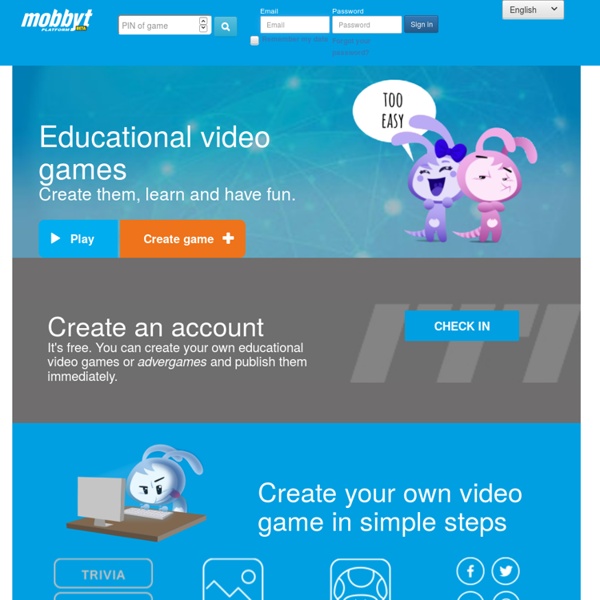
Random Student Generator The Transum name selecting application helps teachers choose students in a completely random way. Click on the select button to find one of the student names in the class list. Edit the class list using the text boxes to the right of this page. 30 creative ways to use Padlet for teachers and students I’m always excited when I’m using Padlet. Is it the interface, the way everything is designed, its purpose or the fact that I’m organizing things smoothly? I don’t know. It just makes me happy. And today I’ll try to make you happy as well.
Last updated on May 15, 2020 This Website is owned by Learning Bits S.L., a limited liability company headquartered in Barcelona, C/ Sant Joan de la Salle, 37, 08022, and NIF: B65685505, registered in the Registro Mercantil de Barcelona, Volume 42571, Folio 205, Sheet B410262, 1st inscription. Contact e-mail: info@science-bits.com Science Bits provides services in close collaboration with the International Science Teaching Foundation, a non-profit charity with registry number 08474113 and headquartered at 12a Marlborough Place, Brighton, BN1 1WN, United Kingdom. Grouping Tools for the Classroom Creating groups for differentiation can be hard or easy, depending on how many students you are working with and how often you want to shuffle your groups. In each group, you may want to allow students to self-select a role with accompanying responsibilities or randomly assign the role. This isn’t a difficult task. Another task that can be more onerous is randomly splitting up your class roster into equal-sized groups. While I usually do this based on seating arrangement (usually, teams of four students per desk group), you can also do it using online programs.
The Best Tools and Apps for Flipped Learning Classroom July 25, 2014 Following the posting of "Managing iPad Videos in Schools" somebody emailed me asking about some suggestions for tools and apps to create instructional videos to use in a flipped learning setting. In fact, over the last couple of years I have reviewed several web tools and iPad apps that can be used in flipped classroom but the ones I am featuring below are among the best out there. 1- Educlipper Educlipper is a wonderful tool for creating video tutorials and guides to share with students. As a teacher you can create an Educlipper board for your class and share the link with them. Jeopardy Style Review Game Creator The Instant Jeopardy Review Game has been designed and dramatically improved to make it the perfect review game for a wide variety of classroom uses. This tool is a fun and interactive way to review content in your classroom, meeting, conference, or other group setting. The new and improved version of the Jeopardy Review Game includes the following features:
App of the Week: Vibby In this weekly blog, our own Emily Jeanes gives readers the lowdown on web apps that educators can use inside Haiku Learning. Emily is the very first Haiku Learning Sales Engineer. Edtech ninja, sci-fi writer, and proud transfer from our award-winning Client Services team, she brings with her a passion for researching, playing with and integrating awesome educational tools into Haiku Learning. Like Haiku Learning, she likes to think she plays well with others. What is Vibby?
Tenses and forms-English > BEST RESOURCES: PLACEMENT TEST | GUIDE | OUR BEST WORKSHEETS | Most popular | Contact us > LESSONS AND TESTS: -ing | AS or LIKE | Abbreviations and acronyms... | Adjectives | Adverbs | Agreement/Disagreement | Alphabet | Animals | Articles | Audio test | Be | BE, HAVE, DO, DID, WAS... | Banks, money | Beginners | Betty's adventures | Bilingual dialogues | Business | Buying in a shop | Capital letters | Cars | Celebrations: Thanksgiving, new year... | Clothes | Colours/Colors | Comparisons | Compound words | Conditional and hypothesis | Conjunctions | Contractions | Countries and nationalities | Dates, days, months, seasons | Dictation | Direct/Indirect speech | Diseases | Exclamative sentences! > ABOUT THIS SITE: Copyright Laurent Camus - Learn more / Help / Contact [Terms of use] [Safety tips] | Do not copy or translate - site protected by an international copyright | Cookies | Legal notices. | Our English lessons and tests are 100% free but visitors must pay for Internet access.
Pick Random Name Using a Spin Wheel - Spin The Wheel To Decide a Name Introduction of the Random Name Picker Online Tool Making decisions can be very hard and time-consuming sometimes. Your team has a task and you want to pick a random name. Screen casting This is the second set of videos focusing on the superb tool SnagIT. This set shows you how to create a video using SnagIT and then distribute it on YouTube, Google Drive or via Screen Cast Camtasia Studio is a program which allows you to create video tutorials and presentations. These videos go through all the different parts of creating a presentation as well as how to publish it on the web. These videos have a more in depth look at Camtasia Studio. Camtasia Studio is a program which allows you to create video tutorials and presentations before publishing them on the web.
Random Name Pickers Online-Stopwatch Classroom Timers - Fun Timers for classrooms and meetings :-)Holiday Timers - More Fun Timers - But these are Holiday Themed! :-)Random Name Pickers - Probably the BEST random Name Pickers online! All Free and easy to use :-)Random Number Generators - Need to pick some random numbers?