


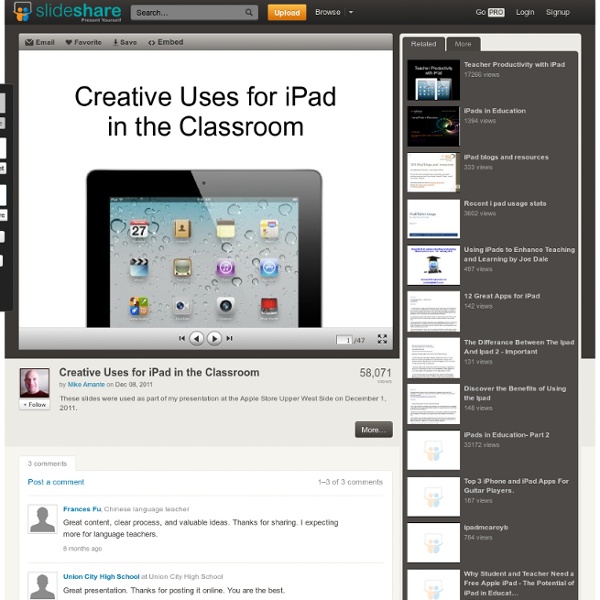
iPads can’t improve learning without good teaching Pt 2 – Writing Used with permission from Debbie Ridpath Ohi at Inkygirl.com ( ) Writing and technology has been a controversial subject for many traditionalists in education. “Spell check stops children from learning to spell”. “All students do today is copy and paste from Wikipedia and Google searched articles.” ” Children need to handwrite all their drafts”. “William Shakespeare didn’t have a laptop” ( OK, i just threw that in for fun!) At the same time, of course, as a teacher I have been subjected to countless reports and stories typed in ridiculous unreadable coloured fonts, decorated with superfluous clip art and WordArt headings and thousands of “death by Powerpoints” unnecessarily printed out to hand up to me. 20 years of computers as a publishing tool has not necessarily improved the standard of students’ writing skills. The key words in that last sentence are of course publishing and writing. What is writing? Now originally, communication was verbal.
18 iPad uses: How classrooms are benefiting from Apple's tablets Apple's iPads are quickly becoming a popular and powerful educational tool for classrooms. Beyond the immediate benefit of engaging students, iPads can improve education efficiency and standards. However, many teachers are unsure of how to use them effectively. Coupled with concerns over the costs involved, iPad implementation in schools is seen as an unnecessary and expensive risk. As the case studies below demonstrate, iPads are being used in education environments around the world with great success. So just what are they doing? 1. 2. 3. 4. 5. 6. 7. 8. 9. 10. 11. 12. 13. 14. 15. 16. 17. Similarly, First Words Animals aids with letter and word identification. 18.
Lessons from an iPad Rollout Mobile Computing | Feature Lessons from an iPad Rollout Florida's "first iPad high school" has deployed 300 iPads to its high school teachers and students. Thanks to preparations on the infrastructure, training, and security fronts, the fall rollout has proved relatively snag-free. By Bridget McCrea09/21/11 In March and June, THE Journal reported on The Master's Academy and the challenges it was tackling on the way to becoming Florida's first iPad school. Preparations: Training, Bandwidth, Security "We distributed them about a week before school," said Salerno, "and the teachers and students are doing very well with the devices so far." Campus WiFi coverage was one area that Salerno was holding his breath over when the devices were fired up Aug. 15. The approach has worked well so far. Device security was another point of concern prior to rollout, especially because students would be taking their iPads home every night.
Transformative Uses Of The iPad In The Classroom - Though embarrassingly popular, the iPad is in its relative infancy in terms of classroom application. Worldwide, educators are bringing Apple’s tablet into their learning environments and experimenting, establishing workflows (something we continue to explore) Silvia Rosenthal Tolisano (of the TeachThought favorite langwitches blog) put together this exploratory presentation that takes a look at exactly how the iPad is functioning in classrooms, while also managing to work in ideas from leaders in education to help “frame” the conversation. In the presentation, there are nine “actions” the iPad naturally supports in classroom activities. 9 Actions the iPad Supports in the Classroom 1. 2. 3. 4. 5. 6. 7. 8. 9. The distinction is also made between being skilled, being literate, and being fluent, where the trends move from rigid, conscious training to flexible, fluid and instinctive application from knowledge that is truly internalized, a spectrum the iPad can help facilitate the travel of.
World's Smallest Hard Drive Built of Atoms Just 96 atoms make up one byte of magnetic storage space. - Scientists have built a magnetic storage device made of 96 atoms. - The advance could lead to tiny hard drives able to store 200 to 300 times more information than they can today. Hard drives could one day be the size of rice grains, powering music players so small they would fit inside your ear. Scientists at IBM and the German Center for Free-Electron Laser Science have built the world's smallest unit of magnetic storage, using just 96 atoms to create one byte of data. The advance could lead to tiny hard drives able to store 200 to 300 times more information than they can today. PHOTOS: 5 Computer Techs to Replace Silicon Chips "An effect that is common in nature can produce this information storage idea," said Sebastian Loth of CFEL, lead author of the research, which is being published today in the journal Science. The natural phenomenon Loth is referring to has to do with the way electrons spin inside an atom.
15 Ways To Use The New iPad In Classrooms A Useful Twitter Cheat Sheet 3.97K Views 0 Likes Think you're supposed to actually type a full 140 characters for each tweet? Not quite. How To Use Vine In The Classroom 6.84K Views 0 Likes Students can quickly create their very own six-second videos for free.
The Past, Present, and Future of Data Storage As we approach the end of 2011 and look forward to another year, we pause to reflect on the long history of data storage. Mankind's ability to create, process, store, and recall information is light years ahead of the days of cave paintings and engravings on stone tablets. Vast amounts of information can be stored on drives smaller than your thumb, and data centers are cropping up at an increasingly high rate. What does the future of data storage hold? Embed this image on your site: 50 resources for iPad use in the classroom The transition to the more extensive use of technology in classrooms across the West has resulted in the integration of bring your own device (BYOD) schemes, equipping students with netbooks and tablet computers, and lessons that use social media & online services. Gesture-based technology is on the rise; according to the latest NMC Horizon Report, gesture-based technological models will become more readily integrated as a method of learning within the next few years. The iPhone, iPad, Nintendo Wii and Microsoft Xbox 360 Kinect technology are examples of these kinds of developments, and in particular, resources for Apple products in education are becoming widely available online. For teachers, some of which are just beginning to use tablets and mobile devices in class, these resources can be invaluable in promoting more interactive classrooms and understanding how best to use and control such products. Tutorials: 1.) iPads for learning: Getting started 2.) 3.) 50 iPad2 tips and tricks 6.)
Solid-state drive DDR SDRAM based SSD. Max 128 GB and 3072 MB/s. PCIe, DRAM and NAND-based SSD. It uses an external power supply to make the DRAM non-volatile. As of 2010[update], most SSDs use NAND-based flash memory, which retains data without power. Hybrid drives or solid state hybrid drives (SSHD) combine the features of SSDs and HDDs in the same unit, containing a large hard disk drive and an SSD cache to improve performance of frequently accessed data.[9][10][11] Development and history[edit] Early SSDs using RAM and similar technology[edit] SSDs had origins in the 1950s with two similar technologies: magnetic core memory and card capacitor read-only store (CCROS).[12][13] These auxiliary memory units (as contemporaries called them) emerged during the era of vacuum-tube computers. Later, in the 1970s and 1980s, SSDs were implemented in semiconductor memory for early supercomputers of IBM, Amdahl and Cray;[15] however, the prohibitively high price of the built-to-order SSDs made them quite seldom used.
Five Clever Gadgets | February Belkin WeMo Switch - Belkin This app/plug combination package allows you to use your home wi-fi network to turn on and off electronic devices. The intuitive app is easy to set up, and allows you to activate switches manually, on a schedule, or by activating the motion sensors when you walk into a room. Advertisement Where To Buy: Available through Belkin or the Apple store Cost: From $A59.95 Instant Wine Chiller - Ravi If you want to chill your white wine instantly (but don't want to water it down with ice cubes) consider the Instant Wine Chiller. Where To Buy: Amazon and Bed Bath & Beyond Cost: $US31.98 ($A30.90) DoorBot wi-fi doorbell camera - Edison Junior Originally featured on the crowd-funding website Christie Street, the DoorBot is now a fully-realized device/app combo that transmits an audio and video feed over your wi-fi network whenever someone rings the doorbell. Where To Buy: Christie Street Cost: $US189 ($A182.40) Misfit Shine Fitness Tracker - Misfit Wearables Cost: $US99 ($A95.60)
ABB's FRIDA Offers Glimpse of Future Factory Robots This headless, two-armed robot may be tomorrow's factory worker. Its name is FRIDA, and it's a creation of ABB, the Swiss power and automation giant, which introduced it early this month at the Hannover trade show, Europe's largest industrial fair. Designed for assembly applications, FRIDA is capable of using its human-like arms to grasp and manipulate electronic components and other small parts. The machine is a concept robot that ABB created to show off its vision for a new kind of industrial robot. Traditional industrial robots are big, expensive, and hard to integrate into existing manufacturing processes. They're also difficult to reprogram when production changes become necessary and they can't safely share spaces with human workers. With FRIDA, ABB is the latest among several companies building a new generation of industrial robots that are lighter, safer, more affordable, easier to deploy and reconfigure. So what can FRIDA do? What do you think? More images: That's it.