


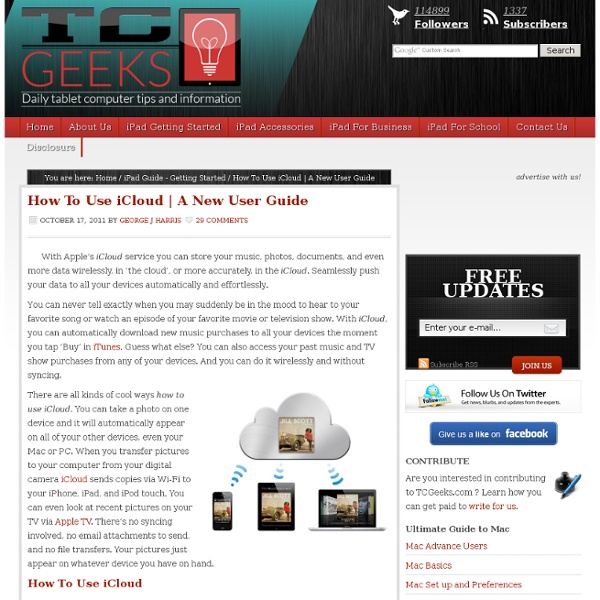
ConnectedText - The Personal Wiki System Google Tutorials This page contains tutorials for using Google tools. The tutorials that I've created you are welcome to use in your own blog, website, or professional development session. Before using the tutorials created by others, please contact their creators. Google Docs for Teachers 2012 Google for Teachers Google for Teachers II - Google Earth Across the Curriculum - How to remove the Navigation Bar from Blogger Blogs. Google Voice. VoiceMail Transcription. Number porting in Google Voice. SMS to Email. Conference Calls. Make calls from your computer. Creating a blog using Blogger. Adding Static Pages to Blogger. Posting to your Blogger blog from your phone.
The Best Unlimited Online Cloud Backup Service Marriage help every other day Simple Marriage began four years and over 700 articles ago. That’s a lot of information, from a lot of different people, covering a lot of different topics. We’ve also grown quite a bit recently, adding new readers every day (welcome, by the way). So what if you’re new to our little community, or you’ve been here the whole time, you’re interested in reading about a specific topic and unsure where to begin? The answer is simple: check out the free marriage courses. So what are the free marriage courses you ask? Custom courses broken down by topic and delivered for free to your Inbox. Each course is delivered every other day via email so all you have to do is sign up for the one(s) you’re interested in and check your email. Simple, eh? Click below to read more or sign up for the course of your choice. —-> Viva la marriage!
Tonido | Run your own Personal Cloud 100 Amazing How-To Sites to Teach Yourself Anything Posted by Site Administrator in Online Learning May 7th, 2009 Learning new skills and expanding your knowledge doesn’t have to cost you an arm and a leg. There are loads of free resources on the Web that can help you find instructional videos, tutorials and classes to learn a wide variety of skills from fixing basic car problems to speaking another language. With 100 sites to choose from, you’re bound to find something here that will help you learn just about anything you could want. General Tutorials These sites offer a wide range of tutorials and videos. Around the House Want to know how to fix that broken cabinet or hang up some great wallpaper? Business and Management If you feel like you’re seriously lacking on business and management skills at work, no need to worry. KnowThis? Language and Writing Those who want to learn a new language, improve their writing skills or just learn more about literature will be well-served by these instructional sites. Technology Math S.O.S. Science Creativity
Cloud Integration | itDuzzit How To… Embed This Infographic <a href= "><img src=" title="10 How Tos" alt="How To Infographic" border="0" class="nopin" /></a><br />Source: <a href=' title='Interesting Facts'><a href=' title='Interesting Facts'>Today I Found Out</a></a> 1) How to drastically increase the life of your shaving razor Before or after you shave (I prefer before so that the blades are dry), place your jeans on a hard flat surface; then run the razor up the pant legs about 10-15 times quickly; then repeat running it down the pant legs 10-15 times quickly. No need to press that hard, but a little pressure is necessary. necessary. The threads on the jeans then will very effectively both fix any tiny bends in the blades that inevitably happen and will also sharpen the blades on your shaver cartidge.
Comment utiliser le cloud sans risque Stocker films, photos, musique et données en ligne, c'est pratique. Mais ça peut aussi être imprudent. Nos conseils pour profiter du cloud, sans nuages. Les chiffres donnent le vertige : fin 2014, il y avait environ 300 exabytes de données stockées dans le cloud au niveau mondial, soit 7% des données produites sur terre. L'équivalent de 450 milliards de DVD, de 90.000 milliards de photos ou de MP3 ou encore de 37 milliards de milliards de pages de texte ! On estime qu'un Européen sur cinq utilise déjà le cloud pour sauvegarder des fichiers et les partager. Côté entreprises, le cloud permet de recourir à des logiciels en ligne, sans avoir à les installer sur l'ensemble des postes des utilisateurs. 1. Globalement, oui. 2. Le cloud n'étant pas infaillible, toute donnée potentiellement sensible ne devrait pas s'y trouver. 3. Dans d'immenses data centers répartis sur quatre continents. 4. Non, certains ont même démontré leur légèreté. 5. 6. 7. 8. Le cloud ne fonctionne qu'avec Internet. 9.
How To Use Evernote: The Unofficial Manual Advertisement In its early days, Evernote was a simple note-taking app. Since then, it’s turned into a productivity powerhouse that can help you capture, organize, recall, and work with your information. All that power is great — but it doesn’t make for an easy learning experience. Learning how to use Evernote on your own takes a long time, which is why we’ve put together this tutorial that will show you how to take full advantage of the most important Evernote features. 7 Clever Evernote Features to Streamline Your Workflow 7 Clever Evernote Features to Streamline Your Workflow We'll show you the best productivity features you never knew were hidden in Evernote. Read More We can’t cover everything, but we’ll highlight the main functions, the best ways to use the apps, and the basics of what you need to know to become an Evernote productivity master. Let’s get started! 1. As I mentioned, Evernote used to be a note-taking app — and that’s still its primary function. 2. 3. More than Just Text
Industrial and Military Grade USB Flash Memory Disks (Drives) Amtron supplies the following authentic industrial grade SLC USB flash disks (drives) to military, medical, and industrial customers. These industrial grade single-level cell (SLC) USB flash memory drives are designed for industrial, medical, and military applications and are much more durable and reliable than the consumer grade and the "industrial" consumer-grade multi-level cell (MLC) USB flash disks. The industrial grade USB flash disks are built to endure severe operating environments such as extreme cold and hot temperatures, continuous vibration, high shock impact, intensive read-write cycles, etc. The industrial grade USB flash memory disk features vital benefits such as wear-leveling, error correction, sustained write speed, shock and vibration strength, and temperature range extension. Such features are essential to industries that require a more robust and rugged digital storage option to ensure repeatable and reliable operation. Features and Specifications: [Spec Sheet]
Everything you need to know about PDF or PDF is by far the most popular format for documents these days. It’s widely used and most of us have somekind of PDF reader installed on our systems. It has been reported that Adobe PDF Reader has been downloaded by more than 300 million users. PrimoPDF ( Offline & Online ) CutePDF PDF Redirect Bullzip PDF PDFCreator (SourceForget.net) PDFCreator (PDFForge.org) DoPDF FreePDFCreator ( Offline & Online ) I’m using CutePDF myself, and tested a couple of PDF creators quite a while back. * If you’re trying to convert personal documents, try not to use any online pdf converters. PrimoPDF PDFOnline FreePDFConvert – Also allows you to convert from PDF to DOC, XLS or RTF. FreePDFCreator PDF Hammer – Edit PDF files online. KoolWire – Includes conversion from (PDF, RTF, DOC, MP3 & WAV) RST2a – This site basically evolves around TXT but you have the option to export your work to HTML & PDF. ZamZar – Supports various formats. PDFVue – Edit, Annotate and Share PDFs for Free PDFGeni.com PDF-Search-Engine Data-Sheet