


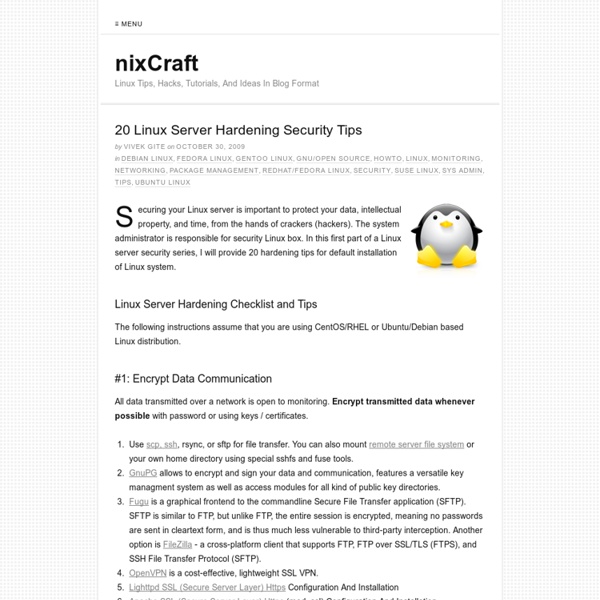
Noticias de Seguridad Informática - Segu-Info: Manualde Gestión de Incidentes de Seguridad Informática El presente manual ha sido desarrollado en el marco de las actividades del Proyecto AMPARO, una iniciativa de LACNIC con el apoyo de IDRC de Canadá. Este proyecto se propone fortalecer la difusión, conocimiento y atención de la problemática de Seguridad Informática en los distintos países de América Latina y el Caribe fundamentalmente en el ámbito privado de las empresas y organizaciones sociales. El proceso de creación de este manual ha implicado un gran esfuerzo por parte de un equipo de expertos en el manejo de incidentes de seguridad, académicos de diversos países de la región, de alto reconocimiento nacional e internacional y personal de LACNIC, e IDRC, con los que nos ha tocado vivir esta primera fase del Proyecto. A todos ellos un inmenso agradecimiento, porque han hecho posible la creación del primer Manual de Gestión de Incidentes de Seguridad Informática, que será puesto a consideración de la comunidad técnica de América Latina y el Caribe. Contenido: Fuente: Proyecto AMPARO
Manual básico de como usar Cron Copyright 2005-2012 Sergio González DuránSe concede permiso para copiar, distribuir y/o modificar este documento siempre y cuando se cite al autor y la fuente de linuxtotal.com.mx y según los términos de la GNU Free Documentation License, Versión 1.2 o cualquiera posterior publicada por la Free Software Foundation. autor: sergio.gonzalez.duran@gmail.com Esta es una introducción a cron, cubre lo básico de lo que cron puede hacer y la manera de usarse. ¿Qué es cron? Cron es el nombre del programa que permite a usuarios Linux/Unix ejecutar automáticamente comandos o scripts (grupos de comandos) a una hora o fecha específica. En prácticamente todas las distribuciones de Linux se usa la versión Vixie Cron, por la persona que la desarrolló, que es Paul Vixie, uno de los grandes gurús de Unix, también creador, entre otros sistemas, de BIND que es uno de los servidores DNS más populares del mundo. Iniciar cron #> chkconfig --level 35 crond on Usando cron cron.hourlycron.dailycron.weeklycron.monthly #!
Top 20 OpenSSH Server Best Security Practices OpenSSH is the implementation of the SSH protocol. OpenSSH is recommended for remote login, making backups, remote file transfer via scp or sftp, and much more. SSH is perfect to keep confidentiality and integrity for data exchanged between two networks and systems. However, the main advantage is server authentication, through the use of public key cryptography. From time to time there are rumors about OpenSSH zero day exploit. Here are a few things you need to tweak in order to improve OpenSSH server security. Default Config Files and SSH Port /etc/ssh/sshd_config - OpenSSH server configuration file. SSH Session in Action #1: Disable OpenSSH Server Workstations and laptop can work without OpenSSH server. #2: Only Use SSH Protocol 2 SSH protocol version 1 (SSH-1) has man-in-the-middle attacks problems and security vulnerabilities. Protocol 2 #3: Limit Users' SSH Access By default all systems user can login via SSH using their password or public key. AllowUsers root vivek jerry IgnoreRhosts yes
Allow A Normal User To Run Commands As root Under Linux / UNIX Operating Systems From my mail bag: I would like to run few commands such as stop or start web server as a root user. How do I allow a normal user to run these commands as root? You need to use the sudo command which is use to execute a command as another user. It allows a permitted user to execute a command as the superuser or another user, as specified in the /etc/sudoers (config file that defines or list of who can run what) file. The sudo command allows users to do tasks on a Linux system as another user. sudo command sudo is more more secure than su command. If the invoking user is root or if the target user is the same as the invoking user, no password is required. /etc/sudoers Syntax Following is general syntax used by /etc/sudoers file: USER HOSTNAME=COMMAND Where, USER: Name of normal user HOSTNAME: Where command is allowed to run. How do I use sudo? Give user rokcy access to halt/shutdown command and restart Apache web server. Password: Restarting apache-perl 1.3 web server.... Password: Examples
Tres distribuciones Linux para la recuperación de datos Una de las cosas que en algún momento hemos debido afrontar cuando trabajamos con ordenadores es un fallo del sistema operativo. Llegado este momento tiramos de copia de seguridad para recuperar nuestros datos. Es entonces cuando vemos que nos faltan datos, que en algunos casos pueden ser importantes o dolorosa su pérdida como fotos o vídeos personales. Por eso vamos a proponeros cuatro distribuciones Linux para la recuperación de datos. Porque una vez que nos falla el sistema o el disco tiene sectores dañados en el inicio y no nos permite arrancar, tenemos la alternativa de buscar otro ordenador donde poder conectar este disco duro como secundario o esclavo para poder intentar acceder a él. Por eso una buena solución es utilizar un LiveCD con Linux, que nos permite arrancar el sistema desde el lector de CD y carga todo lo que necesita en la memoria del equipo para iniciar. Redo Backup and Recovery Se trata de una de las herramientas más sencillas de utilizar y más amigables en su uso.
Como agregar tareas al Cron de Linux | Guatewireless.org Que es Cron Para poder automatizar tareas sobre sistemas Linux/Unix se utiliza la herramienta Cron. Comunmente se utiliza para sacar copias de seguridad (backups) de archivos, o una tarea que debe de ser ejecutada en un horario especifico. Como ejemplo les puedo mencionar que este sitio realiza un backup de su base de datos diariamente en un horario donde estadisticamente no hay muchas visitas para luego mandar ese backup por medio de scp a otro servidor remoto, y todo esto con una tarea asginada en el cron. Como funciona el Cron A decir verdad, no existe un programa llamado cron, lo que si existe es el programa crontab y el demonio crond. Con el programa crontab ingresamos los comandos en un archivo de texto, los cuales seran guardados automaticamente en el directorio /var/spool/cron/crontabs. El demonio crond lee periodicamente los archivos del crontab y ejecuta los comandos guardados dentro de esos archivos en el horario que fueron programados. Columnas del crontab Actualizacion
Welcome to Linux From Scratch! GPL AMI Amazon's Elastic Computing Cloud (EC2) is a commercial service that provides virtual Linux systems running on Amazon's network, for which customers are charged by the hour. One of its useful features is the ability to launch a virtual system using a machine image (AMI) defined by another user, which could contain anything from a basic install of Linux up to a full application stack. If you have an EC2 account, you can easily launch an image ( ami-9129eff8 ) containing Webmin, Virtualmin, Usermin and all the dependent programs like Apache, MySQL and Postfix, all running on CentOS. Follow Amazon's getting started instructions to install the needed tools, in particular the Prerequisites, Setting up an Account and Setting up the Tools pages. EC2 now has a separate European region, which has it's own set of machines and AMIs. Also, you will need to set the EC2_URL environment variable before using the command-line tools, with a statement like : ec2-run-instances ami-6735f30e -k vgpl-keypair