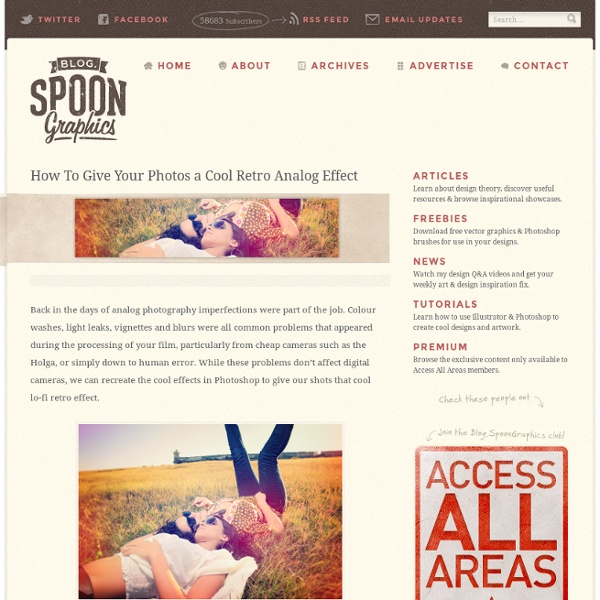45 Astonishing Examples of Long Exposure Photography - Noupe Design Blog
Apr 08 2010 Today we bring you an enticing article about long exposure photography. Long exposure photography is a technique in which a camera’s shutter is left open to expose over a longer period of time (be it 8 seconds or 8 hours).
35 Beautiful Vintage and Retro Photoshop Tutorials
Advertisement By Jacob Gube With the recent post on retro and vintage in modern web design1, it’s time to put the theory into practice. We’ve scoured the Web to find some impressive Photoshop tutorials that can help you achieve an "old-fashioned" look-and-feel in your designs.
30 Best Typography Text Effect Photoshop Tutorials
Photoshop Text Effects have gained popularity within a couple of years now. The credit goes to Adobe which is adding new tools to Photoshop with every new release. You have gotten the freedom of using complex typography instead of using dull and boring headlines.
20 Very Useful Photography Tips And Tricks
The summer is here so now is the perfect time to make a lot of photos. If you want to look like a professional photographer, then you must enhance your pictures. Take a look at this article because here you will find 20 very cool tutorials which will help you transform an average photo into a work of art. How To Make Digital Photos Look Like Lomo Photography
Photoshop Quick Tips #3 - Enhancing Photos with High Pass Filter
Following our series of quick tips, I will show you how to enhance a regular photo in Photoshop and make it look better. Of course you can change the presets in order to make it look more subtle, my idea was to exaggerate a bit. Also we will use the Shadows/Highlight adjustments showing how you can easily simulate a sort of HDR style. Step 1 Open a regular photo in Photoshop. I used a photo of a cat that I found on sxc.hu
100 Helpful Photography Tutorials for Beginners and Professionals
Photography as both a profession and a hobby is an incredibly expansive topic that covers a remarkably vast range of subjects from science and art. No matter where you lie on the professional spectrum, there is simply always more to learn. We spent countless hours scouring the web for the best content we could find and share with you, and today we'll help you expand your knowledge with 100 photography related tutorials! "There are many composition guidelines which can be applied in almost any situation, to enhance the impact of a scene. Below are ten of the most popular and most widely respected composition rules." "Graphic illustrations [and explanations] of the difference between RAW and JPEG (also called JPG).
35 Fantastic Photo Retouching Tutorials - Noupe Design Blog
Oct 19 2010 Whether you want a glow effect on the bride’s face in her wedding photographs, or want to make an ordinary face more attractive by removing her blemishes or wrinkles, Photoshop is a widely used tool for photo retouching. Photoshop is known as best remedy for giving a fresh look to an old or dull photograph.
Make Perfect Selection for Human Object by Utilising Channel Mask Technique in Photoshop
Our mcse 2008 guide features an Adobe Photoshop CS tutorial. You can use mcp Photoshop tutorial to enhance your Adobe Photoshop skills and pass cisco certification exam. In this tutorial, I will show you a rather useful technique I use in Photoshop to make perfect human selection, which requires the combination of channel mask and the quick selection tool available in Photoshop CS3. I have received a number of emails lately in regards to this topic and I have decided to post this short tutorial with a step-by-step guide for beginners. Once you master this skill, you can apply it to pretty much every human image you want to selection/extract. Meanwhile, if you have any tips/tricks about making selections, you’re more than welcome to share your experience with us, just drop a comment below :)
10 Must-know Introductory Photoshop Skills For Beginner Photographer
For many beginning photographers, any version of the image editor, Photoshop, can look quite daunting to use. With all the menu options, palettes, tools, filters, layer styles and various changes you can make to an image, it’s difficult to know where to start. This article provides some ways to get started with the most popular image editor in the world. If you don’t have a copy of Photoshop, you can download a trial version here.
Photography School
adorama.com Adorama Photography TV presents the Canon EOS-6D. Rich is back from Vegas and eager to share his experience with this great new Digital SLR from Canon. Join Rich as he takes you through a more in-depth review of all the functions of this reliable and cost efficient camera.
100+ Outstanding Photoshop Actions to Enhance your Photography
Freebies by Bill Jones 5inShare If your like me you enjoy enhancing your photos in Photoshop. It’s a lot of fun to take your shots and experiment with them.
Create Light Leaks & Lomo Effects Using Actions in Photoshop
In this quick tip tutorial, we will explain how to create light leaks and lomo effects for you photos using actions in Photoshop. Let's get started! Tutorial Assets The following assets were used during the production of this tutorial. Step 1 Begin by opening your images and navigating to the Window Tab of Photoshop.
45 Awesome Abstract Textures
Finding that perfect texture for your design can be quite the search, and also quite time consuming. To help you out a bit we’ve browsed through the large collection of textures over at deviantART and picked out some abstract textures. These can inspire you in making your own ones or you can use them.
Eyjafjallajökull
Photos by Skarphéðinn Þráinsson : SITEAnd by Marco Fulle : SITE Photos by Skarphéðinn Þráinsson : SITEAnd by Marco Fulle : SITE