


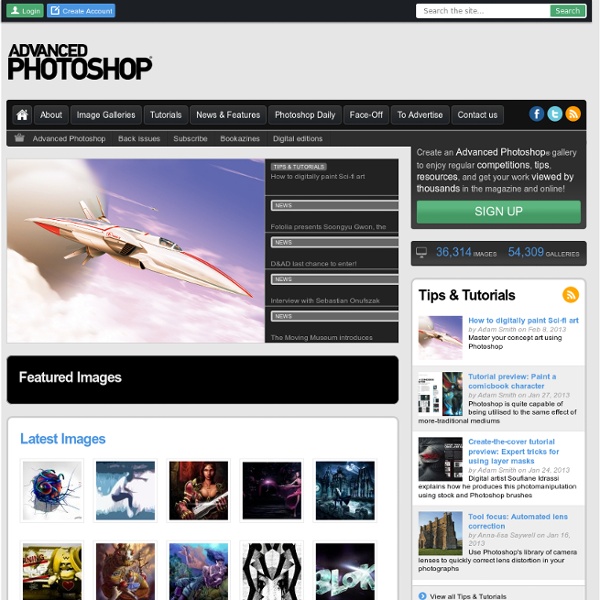
http://www.advancedphotoshop.co.uk/
Related: PhotoshopPhoto Effects - Tuts+ Design & Illustration Category Rose92 shares In this tutorial, we will explain how to use the vector editing and 3D capabilities of Photoshop to create rubber and glass 3D text. In the process, we will show you how to create the materials, modify the lighting, render the scene, and finally, how to enhance the color of the final result. Let's get started! In this tutorial, we will explain how to use the vector editing and 3D capabilities of Photoshop to create rubber and glass 3D text. In the process, we will show you how to create the materials, modify the lighting, render the scene, and finally, how to enhance the color of the final result.
September 2007 Wallpaper from the Top Cows, Comic Book version of Witchblade. The series originally starred Sara Pezzini, a NYPD homicide detective who comes into possession of the Witchblade, a supernatural, artifact with immense destructive and protective powers. Through the Comicbook series Sara struggles to hone the awesome powers of the Witchblade and fend off those with a nefarious interest in it. There have been many spin-off titles, which place the Witchblade in other times and settings.
UniversoCG – Revista Online InDesignSecrets Un Visage dans la fumée avec Photoshop ~ HOCINE COM Un Visage dans la fumée avec Photoshop Bienvenu dans ce nouveau tutoriel, dans ce dernier nous allons illustrer un visage dans de la fumée en utilisant quelques technique et bien sûr Photoshop. Et voilà un aperçu du résultat final. Pour commencer le travail, vous devez télécharger le pack de ressource suivant puis ouvrez un nouveau document de 1400x1400 pixels, résolution 72Dpi , couleurs RVB8bits avec un fond gris #141414.
Heavenly Sword Weapon, Character and Environment Concept Art By – August 14, 2007Posted in: Heavenly Sword, PlayStation 3, Screenshots, Sony About the Author Matt Litten is a 28 year old from-the-womb gamer turned video game reviewer/blogger and current editor/owner/operator of VGBlogger.com. Matt got his first taste of gaming as a youngster on the NES and Atari, and the rest is history from there. 50 best Photoshop tutorials - Features Learn techniques for Photoshop across art, illustration, graphics and photography in these tutorials from the world's best practitioners. Photoshop is a very versatile software tool, as flexible for seamlessly compositing disparate elements into a beautiful photomotage as it is making your photos look even more stunning. It also provides an effortless platform for creating dynamic graphics for both web and print - and let's not forget its pragmatic usefulness as a day-to-day tool for tranforming graphics and photos into the perfect format for your output requirements. Here we've created a round-up of the best Photoshop tutorials from the past decade of Digital Arts, covering everything from collage and illustration to photography and typography.
Creature Spot - The Spot for Creature Art, Artists and Fans I did this in the spring on commission. Pretty large size for me, so it was a real challenge balancing the amount of detail and keeping a good flow moving throughout the image without creating a nightmare for myself. It was for an office environment, so I tried to keep the creatures rather humanesque and benign in nature. And -- ya know -- let me take this moment to curse the posting editor here, which is frustrating as hell. 40 meilleurs tutoriaux Photoshop - Caractéristiques - Arts numériques Learn techniques for Photoshop across art, illustration, graphics and photography in these tutorials from the world's best practitioners. Photoshop is a very versatile software tool, as flexible for seamlessly compositing disparate elements into a beautiful photomotage as it is making your photos look even more stunning. It also provides an effortless platform for creating dynamic graphics for both web and print - and let's not forget its pragmatic usefulness as a day-to-day tool for tranforming graphics and photos into the perfect format for your output requirements. Here we've created a round-up of the best Photoshop tutorials from the past decade of Digital Arts, covering everything from collage and illustration to photography and typography. Some require a recent version of the software, such as Photoshop CC or Photoshop CS6 - but many will work in Photoshop CS, CS2, CS3, CS4 or CS5.
500+ Free Download High Quality Photoshop PSD Files For Designers Why redo what is from the web “free download” ? Plenty of web designers create and share with the community, plenty graphic files. Most often, they are free download and can mostly be used in business projects. How to Make a Map in Illustrator Every time I start thinking of a tutorial to write, I try to show techniques that I use in my job as a designer. For example, today I will be showing you how to make a nice little map. I was called to make a map for the university which was tedious but still fun. Vectors® Vector Icon - People Mix Silhouettes 2 Image ID: 301924635. Free Download from shutterstock.com, fotolia.com, dreamstime.com, Photos&Vectors, 123rf.com, istockphoto.com, depositphotos.com, sxc.hu Vector Icon – People Mix Silhouettes 2 .EPS Vector STOCK IMAGE ® Vector Icon – People Mix Silhouettes 2 Think Words:
25 Free Vector World Maps Generally, finding World map templates is not an easy task. Unlike patterns and textures, high-quality world maps are not the easiest to come across. We realized this problem some time back, and here we are today, with a solution to it — an assortment of 20 world maps in various formats (PSD, SVG, and PNG). Browse through the collection, and do share your thoughts with us in the comments below. Also, if you are aware of any world map source file that we missed, feel free to add it to the list by commenting below. If you’re looking for Vector World Map Templates, check out this post: 20 Free Vector World Map Templates.
14 copyright essentials teachers and students must know Using copyrighted material incorrectly can land teachers and students in hot water. Here’s what you need to know to stay safe. (Image by Gerd Altmann via Pixabay.com / CC0) Students and teachers toe a very fuzzy ethical line every day — many without even realizing it.