


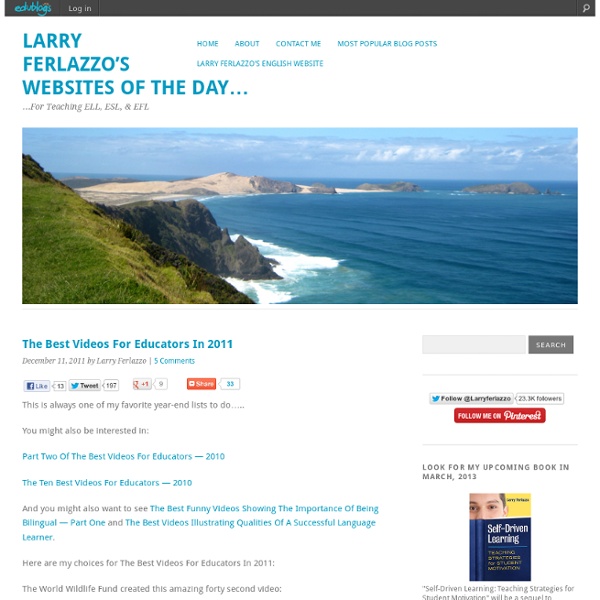
Schools BoomWriter lets you easily incorporate and experience the benefits of technology as your students are engaged in the following (or similar) standards-based learning activities: Grade 3 CCSS.ELA-Literacy.W.3.3 - Write narratives to develop real or imagined experiences or events using effective technique, descriptive details, and clear event sequences. Using BoomWriter’s feature allowing teachers to create their own story start, students collaboratively create imagined multi-paragraph personal narratives using a teacher generated prompt (e.g. “When I woke up on Saturday morning, I had no idea I was in for the craziest day of my entire life…”). Grade 5 CCSS.ELA-Literacy.RL.5.2 - Determine a theme of a story, drama, or poem from details in the text, including how characters in a story or drama respond to challenges or how the speaker in a poem reflects upon a topic; summarize the text. Grade 6 CCSS.ELA-Literacy.W.6.1 - Write arguments to support claims with clear reasons and relevant evidence.
Poster Production - Get Inspired with Automotivator Automotivator is an online poster generator that allows users to create motivational posters that can be shared with other 2.0 applications, such as wikis and blogs. Besides being free (although there is an option to professionally print your final product), the process of creating a poster is a fairly simple one. Users can upload an image from their computer or another web site, select the font style and color, and then type the motivational message. Once completed, posters can be saved, printed or uploaded to other Web 2.0 sites (i.e. Automotivator is a free service, and users do not need to register for an account to utilize this “cool tool”. Check out a the student example shown below: Classroom Connection: If you’re looking for an easy way to integrate technology into a lesson, then Automotivator is just the tool for you! Whatever the nature of the actual assignment, once students submit their individual projects, a visual dictionary for the class can be created and shared.
Twenty Movies Every Educator Should See Image credit: iStockphoto These are the top 20 movies every educator should watch. While every movie is not specifically about educators, there is definitely something to take away from each. These movies are not listed in order of importance, just the order they came to me. Each title is linked to their IMDB page. Summer School Mark Harmon tries to be the teacher he is not and only succeeds in reaching his students when he is the teacher they need him to be. Lean on Me Morgan Freeman plays Joe Clark, the principal who is willing to do anything it takes to help make his school safe and create an environment for all students to learn. Ferris Bueller's Day Off As a teacher, this movie is a bit funnier when you think about the things Ferris is able to pull off and the craziness Edward Rooney, the principal, must have had to deal with to push him over the edge. Dead Poets Society One of the main reasons I wanted to be an English Teacher my captain, my captain.
Daily Writing Prompts As always, The Teacher's Corner is looking for ways to make your life easier. We hope that our newest addition, “Daily Writing Prompts,” does just that. On as many days as possible, we have selected an event from our monthly event calendars to be the focus of the writing prompt. Daily warm-up activity Practice in prompt writing for state assessments Daily/weekly writing prompt “Anytime” activity Student work center “When You’re Done” activity Substitute teacher activity One added advantage to TTC’s “Daily Writing Prompt” is that they can easily be displayed through an LCD projector in your classroom. You will find that our prompts are written for different grade levels. One of the Writer's Digest "101 Best Websites for Writers" (2008 & 2011) January Writing Prompts - Writing Prompts include: author J.R.R. February Writing Prompts - Writing topics include: Groundhog Day, the Super Bowl, Valentine's Day, The Pony Express vs. email, and more.
The Ultimate Teacher's Guide To Creating Educational Apps It’s no secret that students love their smartphones. Most were seemingly born with one in their hand. They use them to chat, talk with friends, get news, and to learn. Wait, learn?! That’s right, EduDemic is pleased to share with you some of the best ways teachers can make iPhone, iPad, and iPod Touch apps that will help students learn and feel a bit more engaged in class. We have tutorials for both tech experts and also teachers who are new to the tech game. Why Make An App? You may have decided to create an app simply so you would seem hip. A 24/7 learning store at your fingertips. Shop the App Store on iPhone and iPod touch to find apps for learning. Apps aplenty. Whether students need help defining a word, locating the lumbar spine, or practicing French vocabulary, there’s definitely an app for that. Wi-Fi wherever Voice Memos Record interviews, reading samples, study guides, or class lectures with Voice Memos — included on iPhone and iPod touch. VoiceOver Zoom White on Black Mono Audio
35 Sources for Curated Educational Videos Like explorers approaching an unfamiliar landscape, teachers who are ready to take the plunge into flipped classrooms and blended learning often approach the opportunity with a mix of excitement and trepidation. Just dipping a toe into the virtual waters of online content can be overwhelming, and there’s a risk that even the most fearless educator can become paralyzed by the bottomless depths of content and endless pools of resources. While many teachers begin by creating their own content and videos, most start by sifting through free online sources. The amount of available information out there is staggering. YouTube users across the globe upload 48 hours of content every minute. And a google search for “science video” yields over 4 billion results! Fortunately, there are some great websites and services that take the guesswork out of finding and sorting educational video content.
Author Bill Zimmerman's Treasure Chest All you have to do to think more creatively and to imagine and dream is take a few minutes and let your heart respond to the question prompts below. They will encourage you to view your world differently, to see new possibilities, and make new choices. The first set of prompts are from my book, Make Beliefs: A Gift For Your Imagination. Please share your written Make Beliefs responses with us, some of which will be posted on this web site's BLOG With Bill Zimmerman page. To order by mail, write to:
Seven Online Smithsonian Activities for Students This morning I saw a Tweet promoting the Smithsonian's Folklife Festival. I was lucky enough to take in a part of it a few years ago. If you get a chance, I highly recommend going to the festival. That Tweet prompted me to look in my archives for online Smithsonian activities and resources for students. Here are seven online Smithsonian resources for teachers and students. The Smithsonian National Museum of Natural History has three great interactive activities about dinosaurs. America on the Move is a great online exhibit produced and hosted by the Smithsonian National Museum of American History. Meet Me At Midnight is an online art adventure produced by the Smithsonian. Smithsonian Wild is a Smithsonian website that houses more than 200,000 images of animals in the wild. Who Am I? America by Air is a Smithsonian exhibit containing a series of thirteen online activities that take students through the history of commercial aviation in the United States.
Teachers' Guide - Growing Up Online | Teacher Center | FRONTLINE About the Film: FRONTLINE takes viewers inside the private worlds that kids are creating online, raising important questions about how the Internet is transforming the experience of adolescence. At school, teachers are trying to figure out how to reach a generation that no longer reads books or newspapers. Fear of online predators has led teachers and parents to focus primarily on keeping kids safe online. About the Resources FRONTLINE had developed materials for teachers, parents and kids to accompany Growing Up Online. Watching the Film: Teachers can either assign the film for viewing as homework or show the film in class. A Note to Teachers: Although any teacher can use these lessons, library/media specialists, media teachers and teachers of health, sociology, English and history should find that these activities lead to meaningful student-based research and lively discussion. Discussion Questions: Featured Lesson Plan: How Did MySpace Become Your Space? Lesson Objectives: Students will:
Teaching Authors--6 Children's Authors Who Also Teach Writing Wonderopolis