


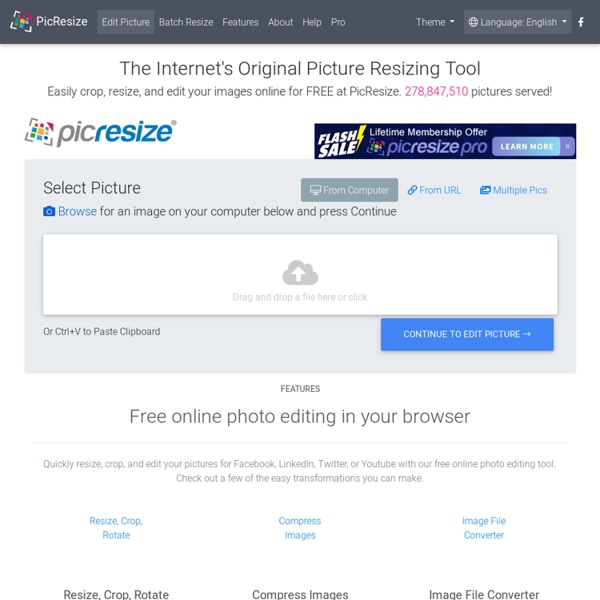
Trading Card: Turn your photos into trading cards! Tons of fun stuff... Give one of our toys a spin! Trading Card, Mosaic Maker, Bead Art, Framer, Pocket Album, Color Palette Generator, Map Maker, Jigsaw, Cube, Magazine Cover, Movie Poster, Motivator, FX, Hockneyizer, Photobooth, Calendar, Billboard, Mat, Badge Maker, Pop Art Poster, Wallpaper, CD Cover, Lolcat Generator, I know, right? It's a lot to take in. Go slow. SmartDeblur The SmartDeblur is a tool for restoration of defocused and blurred images. Written on C++ using Qt 4.8. Algorithm based on several deconvolution technics (Wiener, Tikhonov, Total Variation prior). Supported defect types: Out of Focus blur (with kernel deep tuning) Motion blur Gaussian blur Optimize Performance Under Varying Network Conditions It’s easy to overlook the network conditions your users will face on mobile. Use DevTools to emulate different network conditions. Fix any load time issues and your users will thank you. Without affecting traffic to other tabs, evaluate your site''s performance using the Chrome DevTools network emulator.Use custom profiles that are specific to your audiences network conditions. Emulate network connectivity Network conditioning allows you to test your site on a variety of network connections, including Edge, 3G, and even offline.
Compound Interest Calculator (Daily, Monthly, Yearly Compounding) Daily, monthly or yearly compounding The compound interest calculator includes options for: daily compounding monthly compounding quarterly compounding half yearly and yearly compounding negative interest rates Your savings account may vary on this, so you may wish to check with your bank or financial institution to find out which frequency they compound your interest at. Our compound interest calculator allows you to enter a negative interest rate, should you wish. Category:Free photo software This is a category of articles relating to photo software which can be freely used, copied, studied, modified, and redistributed by everyone that obtains a copy: "free software" or "open source software". Typically, this means software which is distributed with a free software license, and whose source code is available to anyone who receives a copy of the software. Subcategories This category has the following 2 subcategories, out of 2 total. Pages in category "Free photo software" The following 28 pages are in this category, out of 28 total.
ToonyTool ToonyTool is a simple canvas to create a single frame cartoon easily. With ToonyTool you can add a dash of humor and create a single comic to get the message across. Choose from one of their background pictures, or upload one of your own. Create a title or type in part of your message in the Meme text bar. Shutterstock's free image editor gets new 'Remove Background' tool: Digital Photography Review Shutterstock Editor, the stock image company's free online image-editing web app, has added a new feature called Remove Background. With this tool, users can easily remove the background from images in order to isolate the subject, making it possible to incorporate the extracted element or person into other designs. Shutterstock Editor offers users access to custom canvas sizes, such as ones intended for ebook covers and Instagram posts; users can also create their own custom canvas size.
Color picker tool - CSS: Cascading Style Sheets ColorPicker tool <div id="container"><div id="palette" class="block"><div id="color-palette"></div><div id="color-info"><div class="title"> CSS Color </div></div></div><div id="picker" class="block"><div class="ui-color-picker" data-topic="picker" data-mode="HSL"></div><div id="picker-samples" sample-id="master"></div><div id="controls"><div id="delete"><div id="trash-can"></div></div><div id="void-sample" class="icon"></div></div></div><div id="canvas" data-tutorial="drop"><div id="zindex" class="ui-input-slider" data-topic="z-index" data-info="z-index" data-max="20" data-sensivity="10"></div></div></div> JavaScript Content This tool makes it easy to create, adjust, and experiment with custom colors for the web. It also makes it easy to convert between various color formats supported by CSS, including: HEXA colors, RGB (Red/Green/Blue) and HSL (Hue/Saturation/Lightness).