


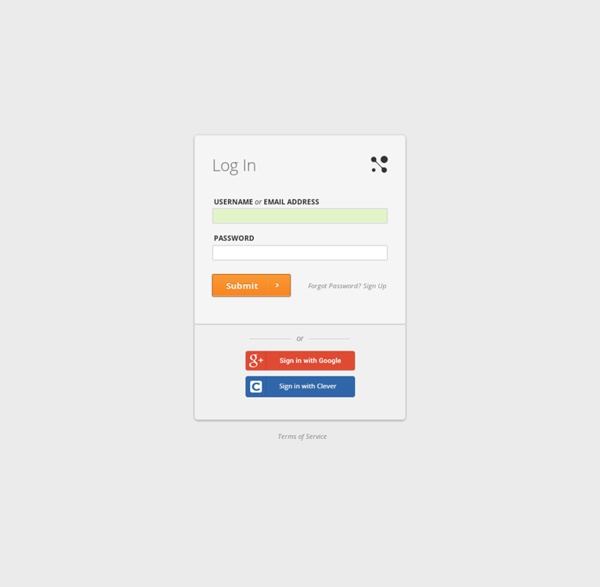
Clearinghouse E-Newsletter SignUp Show all resources sorted by most popular most recent most popular first containing Join to rate and submit resources ← Previous Page 1 of 58 Next → (1 ratings) interactive programs for making and analyzing art. Posted by cweihe, last updated on July 21, 2012 Categories: Art (3 ratings) Heidi's presentation slides showing the importance of bringing curriculum21 into every classroom. Posted by Heidi, last updated on February 12, 2011 Categories: Professional Development Presentation by Dr. Posted by Heidi, last updated on May 22, 2012 Categories: English/Language Arts Professional Development We’re asking the children of the world to introduce us to the people of the world. Posted by Silvia Rosenthal Tolisano, last updated on July 16, 2012 Categories: Global Global Education (2 ratings)
Kaizena · Give Great Feedback 100 Teaching Tools You Should Know About 5 Ways To Be A Better Public Speaker 7.15K Views 0 Likes If you've been asked to speak at a conference or host a seminar, you may be shaking in your boots. Edudemic Is Giving Away 30 Free Citelighter Pro Accounts! 576 Views 0 Likes We think Citelighter is a great tool for both students and teachers, and what better way to try it out than for free? Blog | Failure 101 Today I heard the story of golf player and how he completely came apart in the final hole of the 1999 British Open. He went from having a 3 stroke lead going into the 18th hole to losing the championship because it took him 7 shots to get the ball in the hole. Since 1999, every time his name is mentioned it’s, “Remember, he’s the guy that choked big time at the British Open.” I found myself really enjoying that story because of just how tragic it is. When the failure is that massive its almost impossible to look away. I keep telling myself that recovery from failure—the ability to get up and try again—is probably THE most important skill anyone can have. Popularity: 8% [ ?
8 Great Sites for Reluctant Writers 8 Great Sites for Reluctant Writers 1. Storyjumper Storyjumper allows you to create online books using a plethora of characters, scenes, and props. Teachers can, for free, create classes to register students so they each have their own account. As of this writing, there does not seem to be a limit as to how many student accounts you can create. 2. ReadWriteThink creates a lot of great educational resources. 3. Kerpoof is an online story and comic-creator which allows students to create comic scenes and stories, as well as animated movies, cards, drawings, doodles, and pictures. 4. Story Starters is a fun activity to inspire students to write. 5. My Storymaker allows students to create a story book with fun characters and settings. 6. Part of the larger Scholastic site, Writing With Writers provides an excellent resource for writing. 7. Zoo Burst is a digital storytelling tool that allows you to create lively 3-d pop-up books with sounds and actual pop-up effects when you turn the page.
Storify your English classroom Washington Post Storify (Photo credit: cfpereda) This year, I’m teaching Year 10 English. In our team discussions early on, we decided to apply some SAMR thinking to modify a task that was normally completed as a paper folio, with pictures pasted in and students adding their comments as handwritten text or something that was computer generated pasted in. Over the past year, I’ve used Storify to help compile tweets and thoughts from conferences I’ve attended. Storify is a wonderful curation tool being used by journalists, newspaper organisations, noted figures from Social Media circles, and even the British Monarchy and The White House! Our focus this term is a thematic study about power and greed, perfect as a lead in to out text study of George Orwell’s Animal Farm. The students have adopted it quickly and find it intuitive to use. I can see us using Storify for other purposes throughout the school year. Our students have blogs they use as ePortfolios. Google+ Like this: Like Loading...
Flipped learning: A response to five common criticisms One of the reasons this debate exists is because there is no true definition of what “flipped learning” is. Over the past few years, the Flipped Learning method has created quite a stir. Some argue that this teaching method will completely transform education, while others say it is simply an opportunity for boring lectures to be viewed in new locations. While the debate goes on, the concept of Flipped Learning is not entirely new. It’s our opinion that one of the reasons this debate exists is because there is no true definition of what Flipped Learning is. Dr.
The Foundations of Flipping Best Practices for Teaching Today "Kids don't show up to learn new stuff. They show up to apply the things they've learned at home." Aaron Sams As a new teacher, I often seek advice from other mentors. Because of the strong mentors I've been fortunate to have, I feel like I've grown so much over the past few years. Research indicates that students learn best by doing (the higher levels of Bloom's Taxonomy: applying, analyzing, synthesizing, and evaluating). Become the Guide on the Side - not the Sage on the Stage What is The Flipped Classroom? I've learned from many great teachers before me that the idea of a flipped classroom is nothing new. Defined: The flipped classroom is an instructional method used to engage students at home through the use of video in effort to enhance the classroom experience by a more hands-on approach to learning. Examples of The Flipped Classroom: Today, examples of flipping your classroom use a different medium. Just Click Play to Watch... KylePace
UDL and The Flipped Classroom: The Full Picture In response to all of the attention given to the flipped classroom, I proposed The Flipped Classroom: The Full Picture and The Flipped Classroom: The Full Picture for Higher Education in which the viewing of videos (often discussed on the primary focus of the flipped classroom) becomes a part of a larger cycle of learning based on an experiential cycle of learning. Universal Design for Learning has also been in the news lately as a new report Universal Design for Learning (UDL): Initiatives on the Move was released by the National Center on UDL, May, 2012. This post describes the principles of Universal Design for Learning and how they naturally occur when a full cycle of learning, including ideas related to the flipped classroom, are used within the instructional process. Universal Design for Learning The UDL framework: Source: More about UDL can be found at: Some of the key findings of the Universal Design for Learning (UDL): Initiatives on the Move study:
5 Ways Apps Fit Into Curriculum and Learning Strategies As the recently released "2012 Horizon Report: K-12 Edition" suggests, mobile devices and apps will become mainstream in a year or less. But apps aren't all about playing games. Converge asked three instructional technology coordinators and teachers to share how they're using apps to help students achieve learning goals. 1. With the Common Core State Standards making their way into most U.S. states, educators are lining up their instruction with the standards their students are supposed to meet. Ladue School District in Missouri chooses apps that support learning and introduce new concepts, said Carol Kliesen, elementary instructional technology coordinator. When first-grade teacher Patti Anderson from Sam Houston Elementary School in Tennessee looks for apps, her first criterion is that they meet the state's first-grade standards. 2. "Content creation to us is really important," Norris said. 3. "Where I see a gap, I find an app that's going to help me fill that gap in," Anderson said.
10 Things You Can Do To Make Yourself an Ed Tech Star This Summer As I watch Twitter at this time of year I see a mix of sadness, relief, and excitement that the school year is ending for many teachers. The summer is a great time to tackle some of that personal learning that got pushed to the back burner during the school year. If one of your goals for the summer is to improve your knowledge and skills in educational technology, here are ten things that you can do to work toward that goal. 1. Create a framework for your use of educational technology. Use that framework for evaluating technology and how it will help you reach your instructional goals. 2. 3. 4. 5. 6. 7. 8. 9.
Making the Most of Google Docs: Tips & Lesson Ideas Since attending the Google Teacher Academy in April, I have been trying to learn as much as possible about each Google application. The result? I am realizing how little I actually knew about these tools and how tragically I was underutilizing them! Take Google Docs, for example. So, in this blog want to share some information on basic functionality as well as fun ideas for using Google Docs (now Google Drive for some of us) with students. Back to Basics Let’s start with a definition, Google Docs “is a suite of products that lets you create different kinds of online documents, work on them in real time with other people, and store your documents and your other files — all online, and all for free.” Types of Docs: Documents Documents are a free online word processor. Click here to check out “Google Docs in the Classroom” a resource created by CUE and WestEd for Google. Forms “Collect RSVPs, run a survey, or quickly create a team roster with a simple online form. Use forms to: Spreadsheets 1. 2.