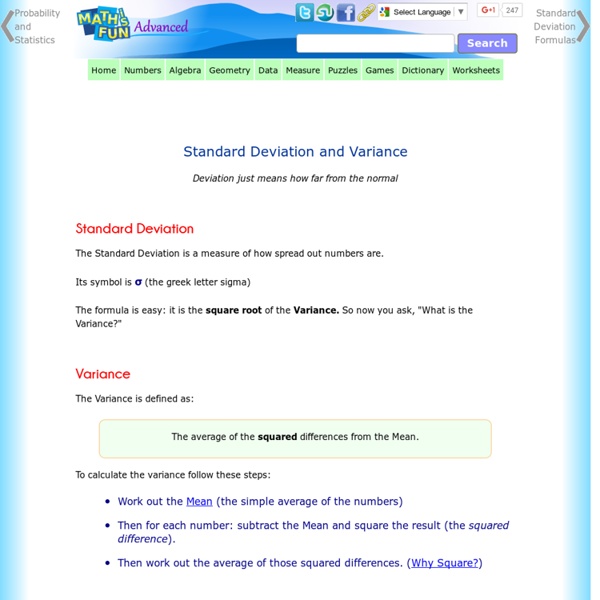Modeling integers
When modeling integers, we can use colored chips to represent integers. One color can represent a positive number and another color can represent a negative number Here, a yellow chip will represent a positive integer and a red chip will represent a negative integer For example, the modeling for 4, -1, and -3 are shown below: It is extremely important to know how to model a zero. For example, all the followings represent zero pair(s) And so on... Adding and subtracting integers with modeling can be extremely helpful if you are having problems understanding integers In modeling integers, adding and subtracting are always physical actions. If a board is used with the chip, adding always mean " Add something to the board" and subtraction always mean "Remove something from the board" Here, we will use a big square to represent a board Let's start with addition of integers: Example #1: -2 + -1 Put two red chips on the board. Notice that big arrow represents the "+" sign or the action of adding
Open University
Copyrighted image Credit: The Open University Open2.net fades away... For ten years, give or take, Open2.net was the online home of Open University and BBC programming. Over the last few months, though, we've been moving into OpenLearn, creating one home for all The Open University's free learning content. It means we share a home with the Open University's iTunesU and YouTube channels, and much more besides. You can use the navigation at the top of this page to explore what we have on offer. There's lots to do - you could watch Evan Davis exploring the state of British manufacturing7; explore the frozen planet8; get to know the science and history of the Olympics9 or have a look at our free courses. Most of the content from Open2.net has been brought across; if you've landed here after typing or searching for an Open2.net URL then you're probably looking for something that fitted into one of these categories: Open2 forums We still want you to join in, comment and share your views.
Binary numeral system
The binary or base-two numeral system is a representation for numbers that uses a radix of two. It was first described by Gottfried Leibniz, and is used by most modern computers because of its ease of implementation using digital electronics--early 20th century computers were based the on/off and true/false principles of Boolean algebra. Binary can be considered the most basic practical numeral system (the Unary system is simpler, but impractical for most computation). Representation A binary number can be represented by any set of bits (binary digits), which in turn may be represented by any mechanism capable of being in two mutually exclusive states. The following could all be interpreted as binary numbers: 0101001101011 on off off on off on + - - + - + Y N N Y N Y In keeping with customary representation of numerals using decimal digits, binary numbers are commonly written using the symbols 0 and 1. 100101 binary (explicit statement of format) 100101b (a suffix indicating binary format)
Sheppard Software: Fun free online learning games and activities for kids.
Maths and Stats by Email | Why is A4 paper the size that it is? Tangrams
You will need Copy of the printout Scissors Pens or pencils (optional) What to do Cut out each of the pieces. What’s happening? To finish this puzzle you have to take two smaller squares and turn them into one large square. When you finish the puzzle, you’ll find the largest triangles have their diagonals along the edges of the square. Applications If you started out with two squares, each 1 metre across, the resulting large square would have a side length of √2 metres. √2 is an important number – when you multiply √2 by itself, you get 2. √2 is a tricky number to write down. For any square, to find its diagonal, simply multiply the side length by √2. More information Try tangram puzzles online
Problem Solving Teaching Ideas
Understanding Word Problems - Use your comprehension time to discuss strategies for understanding word problems! Teaching Problems - Some advice and tips for teaching problem solving to children. Bingo Investigation - Maths investigation based around a short play (scripts and information is included). Nim! Magic Squares - Can you children complete these magic squares? <A HREF=" More Resources:
Place Value Activities
Number Line-Up This activity is designed to actively involve students in using place value concepts to build numbers. Objective: LWDAT use place value to form 3-6 digit numbers to satisfy different conditions. Materials: Demo digit cards, one set for class use Small digit cards, one set for each student Directions: Select 3-6 students and give each student one of the demo digit cards. Build a Number Identify the digits students will use by handing demo digit cards to selected students (e.g. 3, 5, 8). Decimal Build a Number: Hand out the decimal point demo card as well as several digit cards to students. Place Value Games Games provided extended place value practice for students and allow them to use their conceptual understanding to develop appropriate strategies to win the game. Online directions for High-Number Toss Game High-Number Toss Game: Decimal Version Download High-Number Toss Recording Sheet for student use in sheet protector with dry erase markers: single round version Play
How to Calculate a Square Root by Hand
Edit Article CalculatorUsing Prime FactorizationFinding Square Roots Manually Edited by NatK, Maluniu, Luís Miguel Armendáriz, Webster and 44 others In the days before calculators, students and professors alike had to calculate square roots by hand. Several different methods have evolved for tackling this daunting process, some giving a rough approximation, others giving an exact value. To learn how to find a number's square root using only simple operations, see Step 1 below to get started. Ad Steps Method 1 of 2: Using Prime Factorization 1Divide your number into perfect square factors. Method 2 of 2: Finding Square Roots Manually Using a Long Division Algorithm 1Separate your number's digits into pairs. 9To continue to calculate digits, drop a pair of zeros on the left, and repeat steps 4, 5 and 6. Understanding the Process 1Consider the number you are calculating the square root of as the area S of a square. 11To calculate the next digit C, repeat the process. Tips