


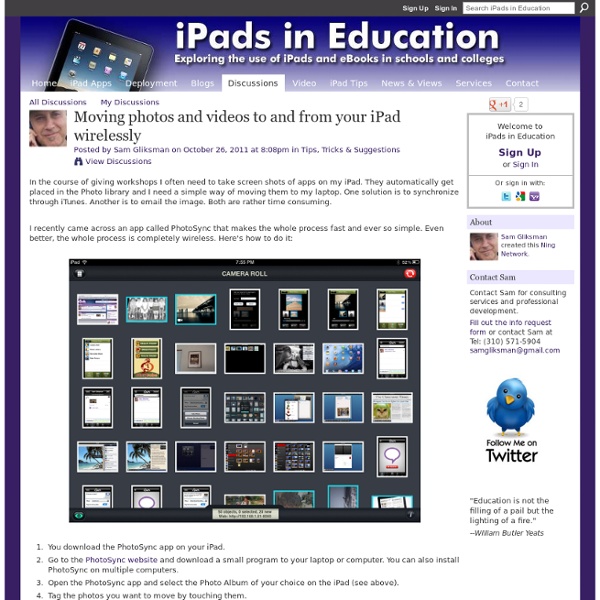
Apple TV in the Classroom « PeorBust For the last 6 months I have been trialling the use of an iPad in school. I have tried as much as possible to do everything on the iPad from producing presentations, editing and uploading movies, emailing and browsing, video analysis, score keeping and even my registers. But the biggest change to my teaching was the introduction of an ATV unit into my classroom. This little black box took no time to install and hooked into the school network easily. Keynote is brilliant with ATV. The teacher can choose from a variety of display options. Another brilliant feature of ATV! Because the school network covers the entire site I could (theoretically!!) Kinks in the armour? There have been a few issues that had to be addressed before the full scope of using ATV can be realised: 1: Most schools in the UK currently use proxy’s on their Internet connections. 2: To connect to the sound system you have to purchase another box of magic. Like this: Like Loading...
Developing iPad learning workflows for best learning outcomes Rethinking the approach to learning with an iPad was one of the key points that arose from our recent iPad study tour in Queensland. Many of the schools talked about the development of 'Learning Workflows' where work is created in one app, then built on in another App and so on. Using the iPad where many Apps are generally single function, requires a different approach to create useful learning outcomes that moves the integration of the iPad in learning from the Subsitution model to the Redefinition model. A very useful explanation with some practical examples of how to achieve a learning workflow in your classroom can be found in the following video by ELearning Laura based on work done at the Apple Teacher Institute 2012 in Cheltenham. Read the full post with more details at: Elearning Laura - Video iPad lesson workflows Bounty Boulevard State School, one of the schools we toured, also had a very useful handout towards creating a 'Learning Workflow' available from their iPad portal.
Comment faire pour … ? 10/12/2013 17:52 Classé dans : Manuel Apple Apple a publié sur son site la version française du « Guide de l’utilisateur iPad pour iOS 7 » [fichier PDF • 18,6 Mo].Vous pouvez consulter ce guide sur l’iPad dans Safari : - touchez l’icône du livre donnant accès aux signets, puis touchez le signet Guide de l’utilisateur de l’iPad. ou- consultez la page ajouter l’icône du guide à l’écran d’accueil : touchez l’icône de partage, puis touchez l’icône « Sur l’écran d’accueil »Pour consulter le fichier PDF dans iBooks (collection PDF) : touchez l’écran, puis sélectionnez « Ouvrir dans iBooks » 05/06/2013 11:13 Classé dans : Trucs et astuces 09/05/2013 14:14 Classé dans : Trucs et astuces Découvrez la vidéo démontrant la procédure pour créer ses magazines : Balises : Flipboard 04/01/2013 11:17 Classé dans : FAQ Utilisez l'adaptateur VGA pour afficher l'écran de votre iPad sur un projecteur. 04/01/2013 11:12 Classé dans : FAQ
15 iPad Skills Every Teacher and Student should Have Check the learning goals below and share with us your feedback. Enjoy 1- My students should be able to create presentations . Here are the apps to help you achieve this goal : Sliderocket Idea Flight3- Slideshark5- SlideGrabber6- Prezi Viewer4- Xavier Presentation 2- My students should be able to create digital stories. 1-StoryKit2- Talking Tom & Ben News3- I Tell a Story4- Scholastic Storia5- Talking Tom Cat6- Toontastic7- Our Story8- Bunsella Bedtimes Story 3- My students should be able to create eBooks . 1- Book Creator for iPad2- eBook Magic3- Demibooks Composer4- Story Patch5- Creative Book Builder 4- My students should be able to print their docs right from their iPad. 1- Epson iPrint2- Print Magic3- ACT Printer4- Doc Printer5- Air Sharing 5- My students should be able to create videos . 1- Animoto Video2- Videolicious3- Vidify app4- ReelDirector5- Magisto6- Super 87- Vintagio8- iMovie 6- I want to Improve my students reading skills. 11- My students should be able to screen share .
eduPad 11 Ways to Make an Inquiry based Classroom You became a teacher not to pontificate to trusting minds, but to teach children how to succeed as adults. That idealism infused every class in your credential program and only took a slight bump during your student teacher days. That educator, you figured, was a dinosaur. You’d never teach to the test or lecture for forty minutes of a forty-five minute class. Then you got a job and reality struck. Until the inquiry-based classroom arrived where teaching’s goal was not the solution to a problem, but the path followed. One step at a time, and here are fifteen you can take. Flip the classroom The night prior to the lesson, have students read the lecture materials so you can spend class time in hands-on discovery. Don’t answer student questions–show them how to do it themselves. When students have questions, you guide them toward answers. Listen when students speak It’s tempting to think you know what students are going to ask/say. Encourage questions. That’s OK. “Tell me and I’ll forget.
iPhone and iPod apps for Schools I recently decided to investigate other apps that might be useful for teachers and schools. As well as finding some wonderful new applications, I also found lots of really useful iPhone+education related sites: World Maths Day 2010 has a dedicated application which you can use to practise your Maths skills. iPhone for Kids is a wonderful blog which shares ideas and advice for ‘iParents’… those parents who want to give children opportunities to use their iPhones. It shares useful applications and offers advice, much of which will also be helpful for teachers.There are lots of language applications which would be useful for MFL classes. eduTecher – A wonderful tool which lets teachers find (and share) useful resources and web tools that can be used in the classroom.Many schools are now developing their own applications for teachers, parents and pupils to use. In the iTunes App store, remember that there is a section for Education applications.
50 Must-Have Educational Apps It’s time for holiday road trips and you know what that means: driving, flying, cranky kids, and… teaching opportunities! What’s that, you say? Well, there is so much downtime during the holidays where kids and adults spend hours just passing the time… why not try out some new apps on your phone? Many of these apps were found by The Teaching Palette, be sure to check out their fantastic site for more helpful resources! From learning the ABCs to doodling, there’s plenty of terrific apps out there that will pass the time but also educate. *Most of the links below are to the iTunes store which will open another window and/or iTunes. Great Apps For Kids (And Adults) Alphabet Animals Perfect for your talented toddler, this game is packed with colorful animations, animal sounds, and tons of tips for learning their letters. WordSearch Kids Kids search and highlight vocabulary words by tapping the first and last letters. Mad Libs Just as goofy and fun as your remember. SmackTalk Annoying?
Médias sociaux et espaces communautaires pour enseignants On trouve désormais sur le web des homologues de Facebook, Linkedin ou Twitter réservés aux professeurs ! Découvrez dans cette fiche pédagogique les médias sociaux pour enseignants. Si beaucoup de professeurs utilisent régulièrement Twitter, Facebook ou Youtube, peu connaissent l’existence de leurs équivalents dédiés à l’éducation. Le monde de la recherche et de l’enseignement possède en effet ses médias sociaux spécifiques, qui exploitent la puissance du Web 2.0 en ciblant les besoins particuliers des professionnels de l’éducation. Réseaux sociaux SciencesEnseigner les sciences : ce réseau social réservé aux professeurs des écoles permet aux utilisateurs inscrits de partager documents, réflexions, commentaires sur l’enseignement scientifique, de créer un blog, d’accéder à des modules de formation… Classroom 2.0 (en anglais) : ce réseau social fédère une communauté de professeurs intéressés par l’usage des médias sociaux et du Web 2.0 en classe. Micro-blogging
11 (Almost) Free Mind Mapping Apps for the iPad | TEL@Tees Mind mapping is a method that works for quite a lot of people. Brain storming, idea mapping, thought generation, think tanks – call it what you will. Traditionally done on large pieces of paper, why not use your iPad to create mind maps? You could use these for your own purposes, or “convert” those large flip charts into a smaller, digital version. This article provides a review of some “free” mind mapping apps for the iPad. Despite these being advertised as free, most require either registration or payment for full functionality. Edit (October 2013) After some chats with Tim Foster, the developer of Cell Storm I feel it appropriate to draw your attention to some interesting and relevant points he had made. Summary of apps reviewed Click the icon to go to the website, or click the title to go to a more detailed review. Inspiration Maps Lite This is a nice straightforward tool, with the added benefit of being able to create your maps either visually or via text. Mindomo Cell Storming Free