


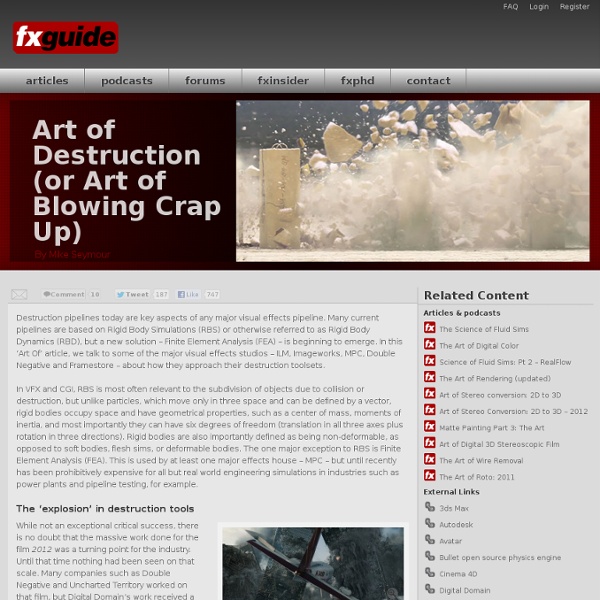
Lesson 1: Introduction to Shaders in Houdini « Houdini Render Passes In Autodesk maya, you interact with shaders at a very high level. The inner workings of the shader is usually not directly accessible to the artist. Instead, you are given access to an organized variety of sliders that the artist would tweak to achieve specific looks. This is quite the opposite with Houdini. While working in Houdini, you will most likely need to understand the mechanics of the shader to get the most out of your workflow. Take for example the basic Surface Shader in Maya. This constant shader is very similar in functionality as well as in parameters. In the SHOP Network context you will see the Material node, representing your constant shader, along with it’s parameters. INSIDE the constant_shader node is where you will find the true logic of the constant surface shader. Truely, that’s a good amount of nodes for the simplest shader you can possibly find. Connect it to the suboutput and enter the vop surface node. So let us begin constructing a surface shader.
Manvsparticles video tutorial April 2011 Day 27 Basics: Mantra (By Peter Quint) I completed his series on 'Lighting in Houdini11' the other day and did my own tests. Decided to watch another one today, saw the video as state above and thought i might pick up something new and reinforce my knowledge on Mantra although it's basic & at the same time type out the useful points shared by Peter Quint over here in my blog. Micropolygon rendering is based on REYES algorithm (Renders everything you ever saw) which is the same as the algorithm used by PIXAR's renderman. Step 1: SplittingSplitting objects into more manageable chunks. Step 2: DicingThe chunks are diced into small 4-sided polygons called micropolygons. Step 3: DisplacementNow to run shaders on the micropolygons.First shader would be the displacement shader, it is executed once per micropolygon and moves the micropolygon a little. Second shader is the surface shader, which sets the colour and opacity of the polygon & are also run once per micropolygon. Visualizing Micropolygons
Ron Fedkiw Winter quarter 2016 - CS 248 - Interactive Computer GraphicsThis is the second course in the computer graphics sequence, and as such it assumes a strong familiarity with rendering and image creation. The course has a strong focus on computational geometry, animation, and simulation. Topics include splines, implicit surfaces, geometric modeling, collision detection, animation curves, particle systems and crowds, character animation, articulation, skinning, motion capture and editing, rigid and deformable bodies, and fluid simulation. why mantra renderer is so so so slow? With scant details about your issue with Mantra performance, why should we even bother? Because we are so nice. Please focus on the issue of performance. I don't mind number comparisons but your conclusion with absolutely no information leaves us all guessing about a lot of things. Wow you really must have done some exhaustive testing! Mantra has several render engines. Without any information at all, how can anyone duplicate your results to come to the same conclusion? As for indirect illumination which the previous posters somehow assumed was your issue (I don't know how btw as you gave us no details), there are a few ways to do that with Mantra as well.
Junkyard Thesis So apparently I can't figure out how to link my ambient occlusion test render, so I figure I'll explain what I did to be able to render this piece. My artistic aspirations to create this piece was for 100% control over how each piece was placed, all 1468 plus pieces. A greeble would let me cover the stuff pretty well, which a guy at Pixar already developed pretty well for trash, but even they had to place there objects close up to camera which accounted for a majority of my scenes. Suffice to say there is no render engine where you can just place 1468 plus pieces of garbage and press the render button and expect it to render (Also to note there were several hundred hand placed rocks, too). I created 80 plus models for this project, along with every other asset for this project. This is where 90% of the nodes controls were that I needed to actually touch in the end which was built into a subnet. Advanced Instancing 26 Step Process per a piece of Geometry for 60+ pieces - Create Geometry 1.
Radiance vs. YouNameIt 1 Introduction Q: What is Radiance? A: Instead of describing in my own words what Radiance is, let me provide the information, where to find it, and which documents or which book you should read. Q: Why Radiance vs. YouNameIt ? A: It's basically a comparison of Radiance with other renderers which are able to render a scene with global illumination (GI). Q: What can we learn here? A: First of all about rendering in general, but more from a user perspective (in contrast to teaching you how to write your own renderer). 2 Simple Scene From the Radiance book web site you can download chapter 1 as a PDF file and there are also several compressed files (scene[0-2].tar.Z) which contain the three scenes I will talk about. As you can see in the screenshot above I do use Houdini from Side Effect Software as one of the modelling systems to experiment with alternative renderers. 2.1 Radiance The scene is as simple as it can get for global illumination. % source render_scene0_book.txt 2.2 Arnold 2.3 Cycles
GI troubleshooting A few things, All of the lights (environment, etc.) do work with pbr, so, yes, you're doing something wrong. If I drop down an environment light, a grid (ground), a sphere, and do a pbr render, I get the expected result. Make sure that you turn the diffuse bounces up to something like 5 in the mantra ROP (under the pbr tab) or you won't get much inter-surface light energy distribution. You shouldn't be using the GI_light shader in a pbr render - I couldn't quite tell if that's what you were getting at in your post, but I thought that I'd put it out there anyway. With a single light, you should get something fairly realistic in a pbr render (with the diffuse bounces turned up), provided that your shaders are doing something meaningful. If you're stuck, post a file.
Mantra VS Mantra VS Etc... Recently I have begun to evaluate and update our rendering pipeline to work with H11, in particular to look at perhaps starting to use PBR and Photon maps for indirect lighting. A bit of background. Our current method has been to use the Gather raytracing mechanism to look for specific exports as opposed to Cf (for control and optimization purposes), this has been successful so far in matching (H10) PBR renders/speed with the regular Raytrace renderer and was faster if optimizations where in use (like max distance, object scopes, not Gathering expensive stuff, etc). Its amazing that the flexibility to do this stuff in Houdini exists, and although I have a great deal of fun doing this I'd rather Mantra had the Vray/Modo like lighting accelerators to begin with. My test environment started as Cornel box... Apologies if it isn't the most pleasing model, it was totally random. There is no hope for using them directly as a sort of light bake.
Hosuk's personal website Point cloud and Brick map There are a couple of ways to bake 3D data. Renderman provides 3D bake systems which are point cloud and brick map. I tried to bake subsurface scattering diffusion, global photon map, and Caustic effects, and rendered brick map as a geometry in Renderman. Point cloud is just a group of lots of points in 3D space. We could store just simple noise color, but normally we want to use it for something heavier, so it can be re-used later without expensive calculation. So, I tried some expensive stuff like SSS, photon mapping, caustic, and final gathering. First I tried SSS and found point cloud is not only used to store data but also used to calculate SSS or photon mapping using stand-alone software called ptfilter. Direct illumination point cloud I made a point cloud file that stores just a direct illumination data and used ptfilter to make another point cloud file that has subsurface scattering diffusion data. Subsurface scattering diffusion point cloud
PhotonMapping From Odwiki Photon mapping is one method of performing BackwardsRayTracing . Rather than sending rays from a camera into the scene and then sampling the direct illumination, Photons are sent from the light sources into the scene. The photons bounce off surfaces and eventually get stored in a PhotonMap . The PhotonMap can be used to estimate Caustics. So, in essence, Photon Mapping is a two pass process, the first pass generates the photon map and the second pass uses the photon map to compute illumination. Typically, photon maps are stored in a k-d tree data structure. Photon Mapping in Mantra PBR engine If you're rendering with PBR, much the setup for photon mapping is implicitly defined in the way that PBR works and so there is a easy and more accurate simulation of photons for direct and indirect light. To generate a photon map for the non-PBR render pipeline, you need to have an output driver dedicated to photon generation. Global Photon Map Caustic Photon Map Photon Mapping in RenderMan