


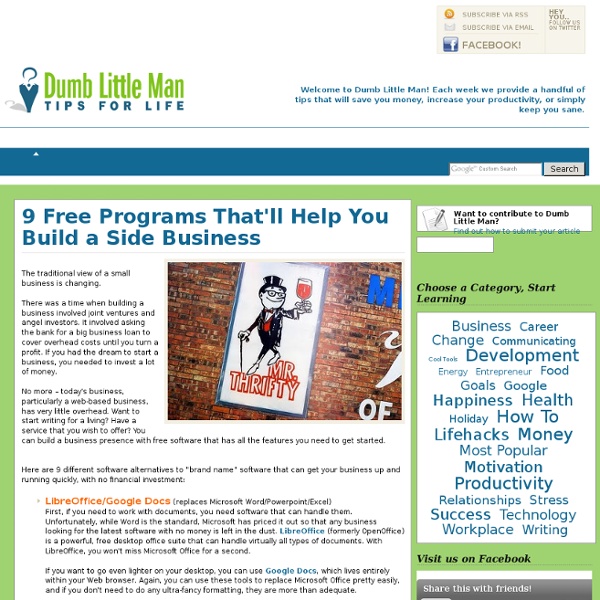
Move Over Xenu: Make Way for Screaming Frog’s SEO Spider [Review] For a long time, Xenu’s Link Sleuth has been a key secret weapon in the SEO’s arsenal. Originally designed for finding bad links in a site, the simple crawler, especially combined with a bit of Excel wizardry, turned out to be useful for all sorts of site audit problems. However, Xenu’s always had its limitations. That’s fine, it was designed as a simple tool after all. But there’s a new contender on the block, and that contender is Screaming Frog’s SEO Spider. Overview At its simplest level, SEO Spider is similar to Xenu. Critically, unlike Xenu’s static reports, SEO Spider’s report format is effectively a spreadsheet itself, allowing you to filter and reorder results at will. In a small touch of genius, although SEO Spider has a lot of options, all the defaults are set up to do what you most often want to do: simply crawl a site. Data Returned SEO Spider returns information in 12 separate tabs: Dynamic Results For example, some use cases using filters are: Limitations
25 Things You Should Know About Character Previous iterations of the “25 Things” series: 25 Things Every Writer Should Know 25 Things You Should Know About Storytelling And now… Here you’ll find the many things I believe — at this moment! 1. Without character, you have nothing. 2. A great character can be the line between narrative life and story death. 3. Don’t believe that all those other aspects are separate from the character. 4. The audience will do anything to spend time with a great character. 5. It is critical to know what a character wants from the start. 6. It doesn’t matter if we “like” your character, or in the parlance of junior high whether we even “like-like” your character. 7. It is critical to smack the audience in the crotchal region with an undeniable reason to give a fuck. 8. You must prove this thesis: “This character is worth the audience’s time.” 9. Don’t let the character be a dingleberry stuck to the ass of a toad as he floats downriver on a bumpy log. 10. 11. 12. 13. The law of threes. 15. 16. 17. 18.
DropSend - Email large files and send large files 4 Major Ways Countries Have Reduced Drug-Related Disease and Death -- Are We Americans Too Stuck Up to Imitate Them? July 23, 2012 | Like this article? Join our email list: Stay up to date with the latest headlines via email. As the world gathers in Washington this week for the International AIDS Conference, it will be an excellent opportunity for the U.S. to engage in dialogue with the international community. Why is it that U.S. legislators are so unwilling to consider successful policy initiatives from abroad? While the U.S. has been mired in a failed drug war, much of the world has begun to move on. The drug czar’s Office of National Drug Control Policy should be looking to the international community for ideas about what works. Let’s start with an easy one – sterile syringe access programs. Next up is another proven method of preventing HIV and other diseases. This next innovative idea saves lives and is successfully treating opiate addiction in a number of European countries including Denmark, Germany, Switzerland and the U.K: heroin-assisted treatment.
12 Tough Truths that Help You Grow As you look back on your life, you will often realize that many of the times you thought you were being rejected from something good, you were in fact being redirected to something better. You can’t control everything. Sometimes you just need to relax and have faith that things will work out. Here are twelve such truths… Everything is as it should be. Photo by: Martin Gommel Related 10 Mistakes Unhappy People Make Life isn’t about waiting for the storm to pass, it’s about learning to dance in the rain. May 28, 2012 In "Hacks" 50 Quotes to Help You Let Go and Live “Some people believe holding on and hanging in there are signs of great strength. November 20, 2013 In "Happiness" 9 Good Reminders that Will Change the Way You Think “The world as we have created it is a process of our thinking.
Israeli Assholes Bulldozed My Farm Khamis' destroyed land. The youth of Gaza may spend their lives trying to surmount the shitty hand they've been dealt, but the old seem a little too tired to keep up the struggle. Khamis Sukkar is a Palestinian and the vice president of the Palestine Liberation Organization, a political and paramilitary group acting as the official representative of the Palestinian people. A few years ago, the Israeli Army wandered over and tore down the 400 olive trees that covered his 46,000 square feet of land. I spoke to him about his burned trees and, y'know, a few of those other problems Palestinians might have with Israelis. VICE: Hey Khamis. Do you know why they destroyed them in the first place? Did they warn you beforehand? Jesus. How will they justify it? How has your family been affected by the general situation? Khamis replanting his olive trees. What happened after the Israelis moved in? How were you treated as a Palestinian when you were in Britain? In what way?
EDT-The Simplest Muscle Building (and Fat Shredding) Workout Plan…and it Works! | The IF Life with 2 Meal Mike Ok, we all have been there….Burnout! Maybe it was trying to do some super complicated workout for weeks….maybe it was just going to the gym too often…or maybe it was just time for a change. We have all hit the wall, and it’s not pleasant. Once we lose that passion and excitement it’s time to reevaluate what we are doing…and take a new course of action. I’ve been working in gyms for so long that I can’t wait to get out of there some days. But what about my workout? The funny part is…that it can also get you great results for building muscle and burning fat! I first came across this concept long ago reading an article on escalated density training by Charles Staley about his style of training and how he has had remarkable success with many big name clients in putting on muscle. Now, in my opinion, if you’re interested in growing muscle, that statement contains everything you’ll ever need to know. That’s the gist of pretty much how every program will work, progression and progress.
4 Hour Work Week Case Study—Family Escaped the Rat Race for Exotic Tropical Beaches Was it even possible? Ever since I read the 4-Hour Work Week, the allure of living in an exotic local while still running my business and raising a family was too much to resist. Here is how we did it. The test was whether our entire family, two parents and two kids (4 and 13) could live on tropical beaches and exotic islands for the same or less than the cost of living in the United States. Money turned out to be the easy part; the real challenge was making it happen. Creating freedom Five years ago, it wasn’t much more than a passing thought—a “what if?” Then I opened a consulting firm and left law enforcement, but quickly discovered having my own business was just as confining as a job. Redesign my practice to deliverer services via books and online communication.Convert my expertise into products so I could share my knowledge with a larger audience. Eventually I weaned my clients from in-person meetings. Living versus Vacationing Here’s how we did it. Costs Location Food Transportation
10 Transformational and Spiritual Aphorisms Throughout the ages, there have been many who have transcended the domain of the ego and had gotten a taste of those delicious higher states of consciousness. Rather than keep their experiential knowledge and wisdom about the higher aspects of existence to themselves, they spread the word to others, be it through spoken word, written works, or other methods. Thanks to the sages, spiritual teachers, and every-day people who had an enlightening experience, we can ignite the light of expanded awareness concerning the higher aspects of the human experience and of existence itself from such people. There are an untold amount of such spiritual aphorisms to be enjoyed by our higher selves so we will take a look at 10 such aphorisms. May these timeless words nourish your mind and soul. Aphorism 1 A human being is a part of a whole, called by us a universe, a part limited in time and space. -Albert Einstein Aphorism 2 “Life is what you make it,” this is very true. -Unknown Aphorism 3 Aphorism 4