


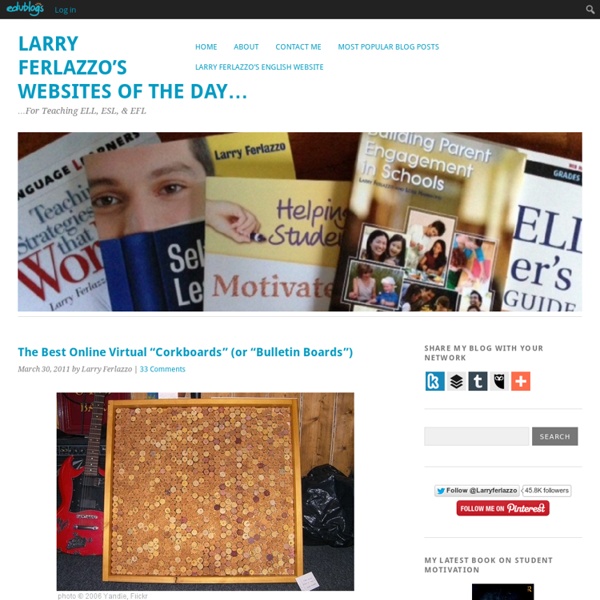
The Best Sites That Show Statistics By Reducing The World & The U.S. To 100 People Reducing statistics to “if _________ were 100 people, then __________” can make them very accessible, engaging, and thought-provoking. For example, there’s the well-known “If Twitter Was 100 People” infographic. There are also several sites that use “gimmick” to illustrate much more important data about the world around us. I thought they might make a useful “The Best…” list for English Language Learners and others. Here are my choices for The Best Sites That Show Statistics By Reducing The World & The U.S. Miniature Earth is a pretty amazing site. USA has an article about a book and school curriculum that portrays the United States as one hundred people. 100 People: A World Chart is also accessible. The World of 100 is a series of infographics highlighting various statistics. Here’s a site that uses Lego-like imagery to reduce the world to 100 people in different categories — weird, but, I think, effective. “If The World Were A Village Of 100 People” is a good infographic.
Best of the web: 19 sites you shouldn't be without Groundbreaking websites are all around us, and if you believed every company that positioned itself as the latest, greatest thing, you'd have an awful lot of bookmarks in your browser. Sites come and sites go, but it's rare that one makes enough of an impact on your life to revolutionise how you use the internet. But occasionally sites come along that offer a genuinely new way of finding, storing or curating stuff on the web. We've put together a list of 20 websites we think could let you use the internet in a way you haven't done before, save you time, make you money and let you enjoy yourself in the process. We've found new sites that offer functionalities not found elsewhere, but we've also included a few that have been around for a while, but have really come into their own in recent years. What we do on our PCs is moving increasingly to the cloud, with free storage and utilities becoming the norm. 1. Wouldn't it be nice to cut through all that and make the internet work for you? 2.
The Best Teacher Resources For “Foldables” “Foldables” are basically 3 D graphic organizers. Graphic organizers are great tools to help English Language Learners (and all students) categorize content in a way to make it more accessible to them (you might also want to check-out Not “The Best,” But “A List” Of Mindmapping, Flow Chart Tools, & Graphic Organizers). I’ve found them particularly helpful in Social Studies classes, but they’re useful in all subjects. ”One-dimensional” graphic organizers are equally useful. Foldables, though, generally provide space for more content and are also good for a change-of-pace. Here are my choices for The Best Teacher Resources For “Foldables”: The Catawba County Schools have a great Foldables Page that includes many examples. ELL Classroom has several blog posts describing their use of foldables with English Language Learners. United States History has a number of examples of how foldables can be used to review…United States History. Foldables and Notebookables is from “TeachFine.”
The Best Web 2.0 Applications For Education In 2011 It’s that time of year again when I start posting year-end “The Best….” lists. Coincidentally, this one is also the eight-hundredth “The Best…” list I’ve published! You can see them all here. I figured it was appropriate to make number 800 one that is likely to be the most popular post that I’ve published since I’ve begun this blog — the annual one highlighting The Best Web 2.0 Applications For Education. As usual, in order to make this list, a site had to be: * accessible to English Language Learners and non-tech savvy users. * free-of-charge. * appropriate for classroom use. * completely browser-based with no download required. It’s possible that a few of these sites began in 2010, but, if so, I’m including them in this list because they were “new to me” in 2011. You might want to visit previous editions: The Best Web 2.0 Applications For Education In 2011 — So Far The Best Web 2.0 Applications For Education — 2010 The Best Web 2.0 Applications For Education — 2009 Number Forty: AV By AIM Caffein
My Top Free Online Tools and Resources for PBL As an advocate of Project-Based learning and Challenge-Based Learning, I have accumulated lots of different online resources that I frequently use with my students. The best thing about these resources, is that they can be used and applied to any topic, in any subject area. For pedagogy, research and examples on PBL, check out my blog post: Could PBL be the Solution to Education Reform? Below, you will find a list of my favorite FREE online tools, applications and resources that are perfect for student-directed learning. Research CollaborationPhoto EditingAudio EditingVideo EditingVisualizationPresentationsPublishingApplications and Tools For a more detailed list of online applications for Project-Based Learning, visit my blog posts: You Might Also Like The 21st Century Learner Needs a 21st Century TeacherThe Evolution of Education, From Teacher to Co-LearnerCould PBL Be the Solution to Education Reform?
» 2011 Top 100 Tools List and Presentation finalised Learning in the Social Workplace Yesterday, I finalised the Top 100 Tools for Learning 2011 list. In the last few days of voting there was a surge of contributions (both online and by email) that brought the number of contributions to 531. Many thanks to everyone who took the time to share their Top 10 Tools and help me compile this, the 5th annual survey of learning tools. The final list and presentation is available in full on this page HERE, but below I embed the presentation that I have created that is also available on Slideshare. This year as for the last couple of years, the #1 tool is Twitter. The list is dominated once again by free, online social tools - and proprietary content development tools continue to decline.The top three tools – Twitter, YouTube and Google Docs – retain their positions from 2010.Other tools have moved up the list since 2010. If you are interested in a more detailed view of the movement of the tools on the list, take a look at the Winners & Losers 2011.
My Favorite @Livebinders 'Round these parts lately, Livebinders have been all the rage. Well, actually they have been with me for a while now. I use the for everything. From organizing thoughts to presenting information in workshops. Oh wait... Do you not know what Livebinders are? Well you should read this post I did a while back about them. I want to highlight a few of my favorite binders to give you a taste of what you can do with them: STEM Engineering Resources-This binder is full of some amazing STEM resources for understanding and learning about what STEM means for kids. Edmodo – Extending Learning Beyond the Classroom-Are you using Edmodo? Using Dropbox in the Classroom-I can't live without my Dropbox. An Educators Guide To Twitter-Ok, so yes, this is mine but its got a ton of resources learning about Twitter and how to use it both in the classroom and for your own professional growth. These are just a few of my favorites. Your mission...read the 2 posts from above. Now, go forth and great some Livebinders!
77 Educational Games and Game Builders I'm often asked if I know of any games for subject "x," "y," or "z" for a particular grade level or age group. My answer is usually yes, but I need to search my archives. Therefore, I've gone through my archives and dug up many of games that I've mentioned over the last four years that are still active online. Consider this my humongous list of educational games. 1. 2.Spin and Spell has been featured on a number of blogs over the last year. 3. 4. 5. 6. 7. 8. 9. 10. 11. 12. 13. 14. 15. 16. 17. 18. 19. 20. 21. 22. 23. 24. 25. 26. 27. 28. 29. 30. 31. 32. 33. 34. 35. 36. 37. 38. 39. the World Food Programme's website offers students a large selection of educational online games and activities. 40. 41. 42. 43. 44. 45. 46. 47. 48. 49. 50. 51. 52. 53. 54. 55. 56.
Open Source Learning Toolkit | Global English By Alejandra, on Octubre 17th, 2011 The purpose of this post is to focus on the range of tools that you need to develop e-learning content in a (relatively) open environment. Here you will find content creation tools such as GNU or GIMP, content and media creation tools: Xerte and others. Xerte: The Xerte Project provides a full suite of open source tools for e-learning developers and content authors producing interactive learning materials. Rapid E-Learning Suite: E-Learning Software to Create Interactive Professional Content (Downloadable Free Trial) Integrate an array of smart yet easy-to-use tools to create multimedia presentations, interactive quizzes, dynamic screencasts and streaming video clipsCreate professional learning content quicklyEnhance your learning content development with intuitive work environment Open Office.org 3: open-source office software suite for word processing, spreadsheets, presentations, graphics, databases and more. Comments are closed.
20 Little-Known Web Resources For Teachers 3 Tech Tips Your Grandma Could Teach You 2.08K Views 0 Likes Those who have been using technology, in some form, have a few tech tips you should know about. For example, your grandma could be of service. My 10 Favorite Learnist Boards Of The Year 2.60K Views 0 Likes I wanted to take a moment and share my favorite Learnist boards from the past year. Teacher resources: Digital Visuals Galore! Here are some of my favorite resources for free photos and clip art for language teachers and literacy tutors. University of Victoria’s Language Teaching Clipart Library – This site has about 3000 images, available either on a transparent background or on a white background. This is a super resource for teaching vocabulary. The Realia Project – All the images in this digital media database has been reviewed by language teaching professionals to ensure their quality and appropriateness for the classroom. Digital Saskatchewan – This site houses almost 9000 images and over 80 videos. Free Educational Clipart – Find graphics in colour and black-and-white, along with links to clip art sources on other sites. The Teacher Files: Free Educational Clip art – A list of links to a variety of clip art pages that are designed specifically for educators. Pics4Learning – A copyright friendly image library for teachers and students. FreeFoto.com – Over 100,000 free high-quality photos. Like this:
Technology Tools for Reflection - Reflection for Learning Here are a series of tools that can be used to support reflection, with a brief discussion of the process, the advantages and disadvantages of each approach. The following technologies can support reflection: web logs (‘blogs’) as reflective journals, wikis as collaborative websites, digital storytelling/podcasting, Twitter and social networks. Blogs (Reflective Journal) The most obvious technology for reflection is the web log or "blog" as known by those who read and write them. As the Stanford Learning Technologies group has evolved the technology to support its research project on "folio thinking," researcher Helen Chen reports that they are beginning to use blog or "wiki" software to support students' reflections. A weblog is defined as any web page with content organized according to date. In the context of an ePortfolio, course tutors, lecturers, clubs and societies could all have their own weblogs which users could view on their “friends” page. - Seventh Grade Blogging Rules
50 Online Tools to Convert Documents and Media Files | Technically Digital Downloading a document only to find that you do not have the application to open it can be frustrating. Thankfully however there are numerous web apps that help you out of this predicament. We have gathered 50 such online tools that help you convert not only digital documents but also images and various other media files. Read on to find the tools and see which ones suit your needs best. Audio/Video Converters KeepVid : KeepVid is an useful online utility which helps users download videos from different online streaming websites. CellSea : CellSea is another useful converter which can help users download, convert, crop and resize videos from different streaming websites. VideoDownloadX : With VideoDownloadX, users can convert and download videos from YouTube. GetYourVideo : With GetYourVideo, users can download videos from different online video streaming websites including DailyMotion, YouTube, Metacafe and many more. Document Converters Image Converters Multi-Purpose Converters