


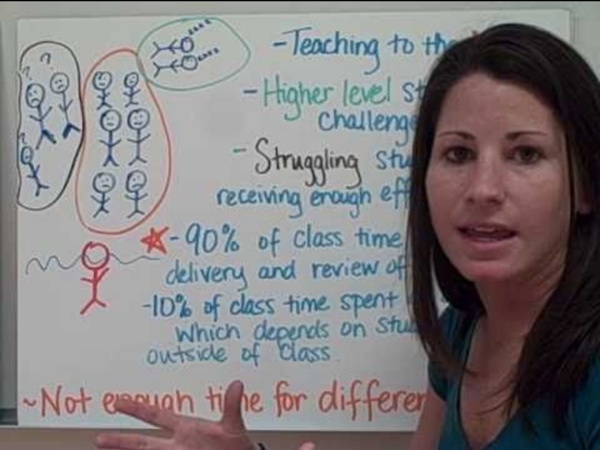
12 Screencasting Tools For Creating Video Tutorials Ever wondered how people show you so clearly what is happening on their computer, like in the Photoshop Video Tutorials we shared with you? Thanks to screencasting software, anyone can do it. So what's stopping you now from making your own how-to videos? Try out one of these 12 tools and get to making your first video! Free AviScreen - As the name would imply, this capture program records the video into AVI files, but can also do BMP photos. CamStudio.org - An open source program for capturing your on-screen video and audio as AVI files. Copernicus - A free program for Macs that focuses heavily on making quick and speedy films by recording the video to your RAM for quicker access. JingProject.com - Beyond recording video, Jing allows you to take a picture of any portion fo your desktop, draw on it, add a message, and immediately upload your media to a free hosting account. Wink - Screencasting software that focuses on making tutorials with audio and text annotation abilities. Commercial
8 Overlooked Useful YouTube Tools When most people think about YouTube they think sharing videos and or about all of the videos they can discover. Most people don't think about the useful editing tools that are built into YouTube. The YouTube video editor has some useful features for teachers and students. 1. 2. 3. 4. 5. 6. The flip: Classwork at home, homework in class Today, the 48-year-old helps teachers around the world “flip” their classrooms. Last week, he was at Harvard Law School talking about the virtues of flipping. A book he and Sams wrote, “Flip Your Classroom: Reach Every Student in Every Class Every Day,” is coming out in June, and Bergmann is planning the fifth annual conference on Flipped Learning this summer. He and Sams also are launching a nonprofit organization to train teachers in the concept. He is now the lead technology facilitator for the Joseph Sears School in Kenilworth, Ill. Here are excerpts of conversations I had with Bergmann on the phone and by e-mail: Q. In the simplest form, basically, it’s this: What’s normally done in class, the direct instruction piece, the lecture, is done now at home with videos. So it’s homework in school and lesson at home? When you are stuck in the old model, kids would go home and do one of three things. Tell me about the videos. The access issue is big. So what was the next iteration?
5 Best Practices for FC Ok, I'll be honest. I get very nervous when I hear education reformists and politicians tout how "incredible" the flipped-classroom model, or how it will "solve" many of the problems of education. It doesn't solve anything. It is a great first step in reframing the role of the teacher in the classroom. It fosters the "guide on the side" mentality and role, rather than that of the "sage of the stage." It helps move a classroom culture towards student construction of knowledge rather than the teacher having to tell the knowledge to students. It also creates the opportunity for differentiated roles to meet the needs of students through a variety of instructional activities. 1) Need to Know How are you creating a need to know the content that is recorded? 2) Engaging Models One of the best way to create the "need to know" is to use a pedagogical model that demands this. 3) Technology What technology do you have to support the flipped classroom? 4) Reflection 5) Time and Place
Accueil - Inversons la Classe The Flipped Classroom: A Pedagogy for Differentiating Instruction and Teaching Essential Skills July 31, 2012 by Scott Sterling Summer is almost over and some educators, when thinking about the upcoming school year, may be considering “flipping their classroom” as a new method for instruction of essential skills. A flipped classroom is one in which the background learning of a particular topic or skill occurs outside of class time - utilizing technological tools like videos and podcasts to teach the essential skills. In other words, class time is now free to spend working with the students because everyone has already received the background instruction that takes up so much time in the traditional classroom. For example, let’s say you are teaching the Pythagorean theorem. The students are instructed to watch the instructional video and then post one question about the theorem on your online classroom message board. Opponents also worry that flipped classrooms are a precursor to a school where teachers are obsolete, replaced by computers and other technologies. For further reading:
10 Tools to Help you Flip Your Classroom Two years ago I "flipped" my high school Anatomy & Physiology class. Read my previous post for the full story. I learned by trial and error. I have also found some very helpful resources that I would like to share with you. 1. : The leading screen casting software title on the market. Easily zoom, pan, and create call-outs on your screen captures. Accepts multiple audio and video tracks. 2. : from the makers of Camtasia ( TechSmith ), this screen capture tool allows you to quickly capture a still image of all or part of your screen. 3. : You will be creating lots of presentations and handouts in your flipped classroom. 4. : After creating your recorded lectures and hand-outs, you will want somewhere to post them sot that your students can access them. The commercial version of wikispaces includes advertising. 5. : The internet has enabled like-minded people, scattered across the globe, quick and easy access to each other. Jing is not as full-featured as Camtasia or Snagit.
The Flipped Classroom Model: A Full Picture Due to Khan Academy’s popularity, the idea of the flipped classroom has gained press and credibility within education circles. Briefly, the Flipped Classroom as described by Jonathan Martin is: Flip your instruction so that students watch and listen to your lectures… for homework, and then use your precious class-time for what previously, often, was done in homework: tackling difficult problems, working in groups, researching, collaborating, crafting and creating. Classrooms become laboratories or studios, and yet content delivery is preserved. A compiled resource page of the Flipped Classroom (with videos and links) can be found at The advantage of the flipped classroom is that the content, often the theoretical/lecture-based component of the lesson, becomes more easily accessed and controlled by the learner. It is important, though, not to be seduced by the messenger. The Flipped Classroom Model Experiential Engagement: The Activity Summary