


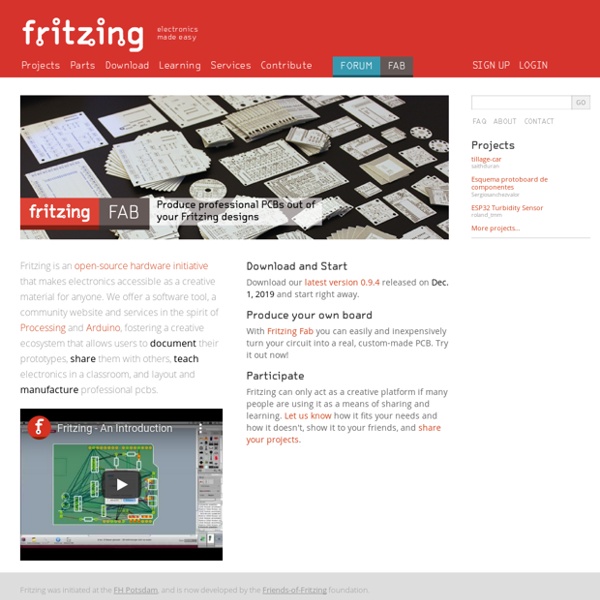
Raspberry Pi 7" Touchscreen Display - Raspberry Pi Swag The 7” Touchscreen Monitor for Raspberry Pi gives users the ability to create all-in-one, integrated projects such as tablets, infotainment systems and embedded projects. The 800 x 480 display connects via an adapter board which handles power and signal conversion. Only two connections to the Pi are required; power from the Pi’s GPIO port and a ribbon cable that connects to the DSI port present on all Raspberry Pi’s. Touchscreen drivers with support for 10-finger touch and an on-screen keyboard will be integrated into the latest Raspbian OS for full functionality without a physical keyboard or mouse. Turn your Raspberry Pi into a touch screen tablet, infotainment system, or standalone device.Truly interactive - the latest software drivers will support a virtual ‘on screen’ keyboard, so there is no need to plug in a keyboard and mouse.Make your own ‘Internet of Things’ (IoT) devices including a visual display.
MinUSc - Visualisation de Minéraux loadScript j/j2s/core/package.js loadScript j/j2s/core/corejmol.z.js loadScript j/j2s/core/corescript.z.js The Personal MBA Recommended Reading List - 99 Best Business Books “You wasted $150,000 on an education you coulda got for a buck fifty in late charges at the public library.” Will Hunting (played by Matt Damon), Good Will Hunting MBA programs don’t have a monopoly on advanced business knowledge: you can teach yourself everything you need to know to succeed in life and at work. The Personal MBA features the very best business books available, based on over ten years and thousands of hours of research. How to Install and Setup EAGLE Favorited Favorite 9 Introduction Printed circuit boards (PCBs) are the backbone of every electronic gizmo out there. They’re not flashy like those microprocessors, or abundant like resistors, but they’re essential to making all components in a circuit connect together just right. We LOVE designing PCBs here at SparkFun.
Smoothieboard - Smoothie Project The Smoothieboards are numerical fabrication controllers designed to run the Open-Source Smoothieware firmware, by a community of volunteers. They come into a range of different versions, with different feature sets and advantages. All Smoothieboards are designed to run on the most powerful hardware in their price range at the time of their conception, to be easy to expand for new and adventurous uses, to be easy to develop on, and to be simple to use for normal users. This page lists the different boards, you can find more information in each Smoothieboard's dedicated page : Smoothieboard v1 has been the first released Smoothieboard and has received several updates. It has gone from an experimental project to a widely used and acclaimed system.
Creating your first Scratch Program — Embedit Electronics First off, here is a video demonstration of Scratch. It goes through the creation of a Scratch program that utilizes the RPiSoC’s analog functionality. I then go one step further and create a simple two player game out of it. Plotting data on a map (Example Gallery) — Basemap Matplotlib Toolkit 1.0.8 documentation Following are a series of examples that illustrate how to use Basemap instance methods to plot your data on a map. More examples are included in the examples directory of the basemap source distribution. There are a number of Basemap instance methods for plotting data: contour(): draw contour lines.contourf(): draw filled contours.imshow(): draw an image.pcolor(): draw a pseudocolor plot.pcolormesh(): draw a pseudocolor plot (faster version for regular meshes).plot(): draw lines and/or markers.scatter(): draw points with markers.quiver(): draw vectors.barbs(): draw wind barbs.drawgreatcircle(): draw a great circle. Many of these instances methods simply forward to the corresponding matplotlib Axes instance method, with some extra pre/post processing and argument checking.
Top 5 Best Torrent Sites to Download Free eBooks - Blogging Ways Are you looking for eBook Torrents, then you are almost the right place! Well torrent downloading sites are also an great place to download free ebooks etc. People are struggling and finding difficultly to get the ebooks online for reading, but In Actual they are missing out the power of Torrent Websites. After my post on Top 5 Best Indian Torrent Sites for Finding Hindi Torrents, its my second post on it again something related to it in different. Its very hard to download and read the useful eBook online, So that’s why Torrent is the best location to get them all easily. Me too, An great ebook lover and always love to download them in free.
Recommendations for Practical Analog Electronics Books Perhaps the easiest introductions to electronics that you can find is the free e-book Lessons In Electric Circuits (allaboutcircuits) by Kuphaldt. It assumes no prior knowledge of electronics, physics or mathematics and explains everything in a very gentle way. IMPORTANT NOTE: If you are new to electronics and you want to build your own circuits (or modify or just take measurements in circuits that others have built), you should first familiarize yourself with the basic safety measures. A very good introduction to such measures is the chapter Electrical Safety in Kuphaldt's book.
RandA: WebServer application In case you missed our previous articles, we summarize briefly what is RandA. RandA is a system that allows a physical and functional integration between Raspberry Pi and Arduino, allowing the use of Arduino shields with the Raspberry Pi computational power. It also includes an intelligent power management and a RT clock. In figure shows RandA functional diagram, while in the second figure shows the structure and connections. Let’s start with order. Assuming you do not have the SD Memory Card already configured (you can purchase it from us), the first thing to do is to install the necessary software to have RandA working. Using Android cell phone and Arduino + BT to control LED ON/OFF This is a simple example to implement how to use android mobile phone to control LED ON/OFF thru Arduino +BT HC_05. <Picture 1> This show the circuit design. I used the Arduino Digital Pin D2,D3 as RX.TX signal.
Index of /IMG/pdf/Physique/Electrocinetique Index of /IMG/pdf/Physique/Electrocinetique Name Last modified Size DescriptionParent Directory - ELC1/ 2012-09-13 15:17 - ELC2/ 2012-09-17 08:49 - ELC3/ 2013-03-17 11:38 - ELC4/ 2013-03-17 12:22 - ELC5/ 2013-02-19 07:14 - TP/ 2012-09-27 07:04 - Privacy Tools - Fried.com Let us preface this post by saying that it is the longest and most in-depth post we've ever done. Below you will find guides on how to do things from securing your email and encrypting your files, to securing your online storage and privatising your online messaging. We've also compiled 150+ tools and resources to help protect your privacy online. There's no need to read every guide or use every tool below. Simply click on the sections that interest you and enjoy. We also encourage you to leave a comment below with questions or comments and we'll respond as quickly as possible.
Circuit Idea - Wikibooks, open books for an open world <<< bottom - discussion - new story - philosophy - contribution - book stage Revealing the Ideas behind Circuits Welcome to Circuit Idea!