


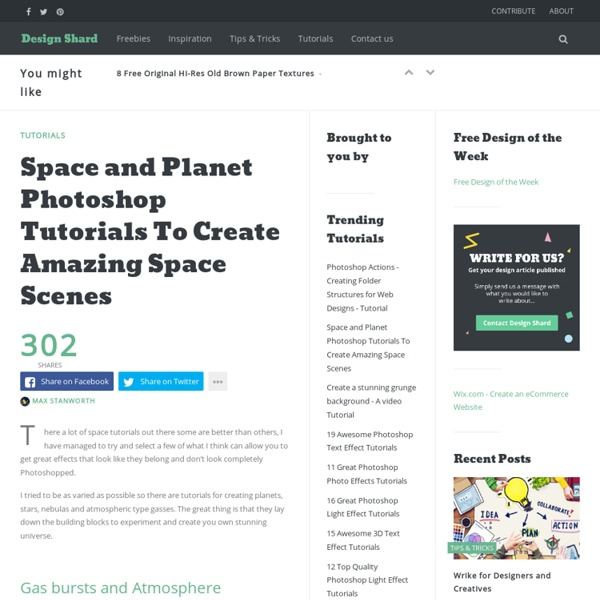
Website Layout Toolbox Get the FlatPix UI Kit for only $7 - Learn More or Buy Now Laying out a website is obviously one of the most important parts of the design process. In this post we’ll feature a number of helpful resources, tutorials and articles for various aspects of layouts: Tutorials for Creating Website Layouts in Photoshop: These 20+ tutorials will show you different ways to design the layout of your site and each one takes a slightly different approach. How to Create a Sleek and Textured Web Layout in Photoshop Create a Nature-Inspired Painted Background in Photoshop Create a Professional Portfolio Design in 17 Easy Steps Create a Sleek, High-End Web Design from Scratch Watercolored Design Studio Blog Layout Create a Web Design with Grungy Paper Chocolate Pro WordPress Style Layout Making the “Clean Grunge” Blog Design Website Gallery Layout Design Design a Fresh Blog Theme on the 960 Grid Company/Business/Software Web Layout Create a Business PSD Layout in Less Than 10 Minutes Design a Sleek Real Estate Website
60 Photography Links You Can’t Live Without « CameraPorn Create a Planet in Photoshop Hope you enjoy this tutorial, specialy written for photoshopcafe.com by raul bermudez ,elemento.1 Step 1 First start by creating a new document. I will recommend at least 1000×1000. Create a black background, then on a new layer do a perfect circle, (marquee tool & hold shift). Step 2 On the new layer fill the circle with the base color of your planet in this case Orange, you can pick any color you like Step 3 Duplicate it 2 more times and give the following names: Step 4 Disable your shadow layer for now and select your atmosphere layer, go to layer styles and enter the settings as shown here. Don’t forget to set the layer mode to “screen” Step 5 Now you should have something like this: Step 6 Now, we are going to add texture, please be creative take your own pictures (or find royalty free ones online) to create your planets. (Note that all NASA images are public domain) Step 7 We will use the orange texture at this stage. Step 8 If you followed the steps right you should have something like this.
Best Tutorials For Cinematic Visual Effects | Tutorials Sharpen Photo Like a Pro in Photoshop There are a hundred ways to improve your photos using Photoshop photo editing. In addittion to color correction, the other important aspect of photo editing that you should be looking at is how to sharpen images. Photoshop offers you extraordinary degree of control over the sharpness of your image. One built-in option is to use the Unsharp Mask filter, which has been present even in the older versions of Photoshop. With the introduction of Photoshop CS2, however, Smart Sharpen filter which gives better results and greater control over the Unsharp Mask filter becomes a favorite of most users, especially photographers, to sharpen images. Interested? First Step: Convert your photograph from RGB or CMYK to Lab. Second Step: Open the channel palette. Third Step: Choose the channel There are three channels: L stands for lightness which is what you get when you convert to grayscale; A is Red to Green, B is Blue to Yellow. Fifth Step: Convert the image back to RGB.
Make a Planet This tutorial should step you through making a simple, yet realistic-looking planet using Adobe Photoshop 7, and ONLY Adobe Photoshop 7. We're working small here, so keep in mind that the larger you work, the harder the planet will be to create (just a bit more work as size increases). To complete this tutorial and match what I'm showing you in the sample images, you'll need this image for a texture, so save it in a safe spot, we'll get to it in a moment. A thank you to Kyle Nervik of Bougal.com, who helped me figure out how to best relate my methods to a general audience by being my development guinea pig (sitting on AIM for over an hour, listening to me argue with myself, and offering suggestions). Subscribe to our newsletter and get useful tutorials and huge bundles with design freebies once in two weeks: Get Notified of New Posts Via Email Start with a plain black image, 500x500 pixels. Fill it black, and leave the marquee active (do not deselect). This is now our "planet" layer.
Outstanding Website Background Guide: 60+ Impressive Resources | Noupe Topics Start » Design » Outstanding Website Background Guide: 60+ Impressive Resources Design Outstanding Website Background Guide: 60+ Impressive Resources April 19th, 2009 by Noupe Editorial Team FacebookTwitterGoogle PlusPinterestStumbleUponWhatsAppLinkedInXingE-Mail Web designers compete to impress visitors with distinctive and appealing visual elements. In this post you will see how web designers carefully created background images to achieve their goals in engaging and facilitating the design elements and content. We have hand-picked different background image trends and tutorials you can use to create an amazing background images for your upcoming website design. As always when you’re dealing with freebies, be sure to read the owner’s instructions and license info. Great Tutorials for getting the perfect Background – Ultimate Guide for Creating High Quality Textures A step by step guide for creating amazing textures. – Create an Awesome Background Using Patterns – Realistic Stone Texture 2lip
10 Blogs to Help You Become a Photography Expert Photography often plays a major role in web design. So It’s no surprise that many web designers have an interest in it. However, there are so many aspects to photography such as lighting, composition, and equipment features that can make it difficult to master. In this article I’ve rounded up 10 of the best blogs that consistently produce valuable tips and resources to help you with your photography. Digital Photography School Digital Photography School is a website with simple tips to help digital camera owners get the most out of their cameras. The Photo Argus The Photo Argus is a resource for photographers novice to advanced. Epic Edits Epic Edits is a resource and community for photography enthusiasts of all experience levels. PetaPixel PetaPixel was born in May of 2009, and is a blog about photography geared towards tech-savvy digital photographers. Strobist Strobist is about one thing: learning how to use off-camera flash with your dSLR to take your photos to the next level. Photojojo
Planet Tutorial by dinyctis on DeviantArt 50+ Truly Useful Photoshop Tutorials For Amazing Photo Effects @ SmashingApps Don't Forget to participate in a contest where you can win an amazing e-Commerce template from TemplateMonster. Designers love all of those photoshop tutorials that can help them to learn more and more everyday and give them direction to design more beautiful and attractive creative works. And the demand for Photo Effects tutorials are too much in these days. We know this very well and SmashingApps is all about to feature all those smashing stuffs that are free and useful for designers. Today, we are going to list down 50+ Truly Useful Photoshop Tutorials For Amazing Photo Effects. You are welcome if you want to share more Photoshop tutorials that our readers/viewers may like. Retouching A Picture In this detailed tutorial you will learn how to Retouching a Picture in photoshop. Correcting Keystoning In Photoshop Perspective Correction In Photoshop – Keystoning Nostalgic Retro Fairytale Look in Photoshop Warzone Photo Manipulation Twister in the City Realistic View Water Reflection
The Best Sites For Online Photo-Editing & Photo Effects | Larry Over the past few years, I’ve been accumulating links to — and experimenting with — various online photo editors and sites for photo effects. There are certainly a zillion of them out there. I finally decided it was time to narrow all the links down into some kind of “The Best…” list, and have divided this post into two sections. The first part lists sites where you can upload your own images and, with no registration required (or, perhaps, in one or two instances, an extremely minimal registration process) easily edit the photo or add effects. The second section lists sites that I’ve specifically used with my English Language Learner students. These sites let you easily grab an image off the web, lets you add add a speech bubble to it, and then gives you a more or less permanent url address for your creation that you can post on a student or teacher website/blog. I’m sure I will have missed some applications out there, so feel free to share your suggestions in the comments section. Dr.
Space Design Hello and welcome into the space design wallpaper tutorial. In this tutorial we’ll use basic forms and custom brushes to create a beautiful rendering in Photoshop. So let’s go then. Create a document; It’s actually depends on what PC do you have. I can offer 1600x1280px. Fill it with black to grey gradient. I really never use lighting effect filter in Photoshop but now is the time to see it. It has a lot of settings. My result: you can create texture in the light too. Make it a little bit straight. Now for the objects space time this time. Select make round selection. Try to start your Gradient line from one single point somewhere on 11 o’clock, over center line. Use texture brush to create texture. There are many ways to apply color in Photoshop. From this to this But I have something scarier in my mind today. So of course there going to be another: done with same method using different brush. Maybe it will be easier to copy the initial planet and change its size.
50 Totally Free Lessons in Graphic Design Theory - Psdtuts+ 1,200+ courses and ebooks Design, code, video editing, business, and much more. Adobe Photoshop, Illustrator and InDesignGraphic, Logo and Print DesignSketch, Adobe XD & FigmaWordPressJavascript, PHP & PythonAdobe After Effects & Premiere ProMuch More Millions of creative assets Design templates, stock videos, photos & audio, and much more. Graphic TemplatesStock PhotosMusic TracksVideo TemplatesWeb TemplatesDesign AssetsWordpress Themes & PluginsMuch More 1,200+ courses and ebooks Design, code, video editing, business, and much more. Adobe Photoshop, Illustrator and InDesignGraphic, Logo and Print DesignSketch, Adobe XD & FigmaWordPressJavascript, PHP & PythonAdobe After Effects & Premiere ProMuch More Millions of creative assets Design templates, stock videos, photos & audio, and much more. Graphic TemplatesStock PhotosMusic TracksVideo TemplatesWeb TemplatesDesign AssetsWordpress Themes & PluginsMuch More