


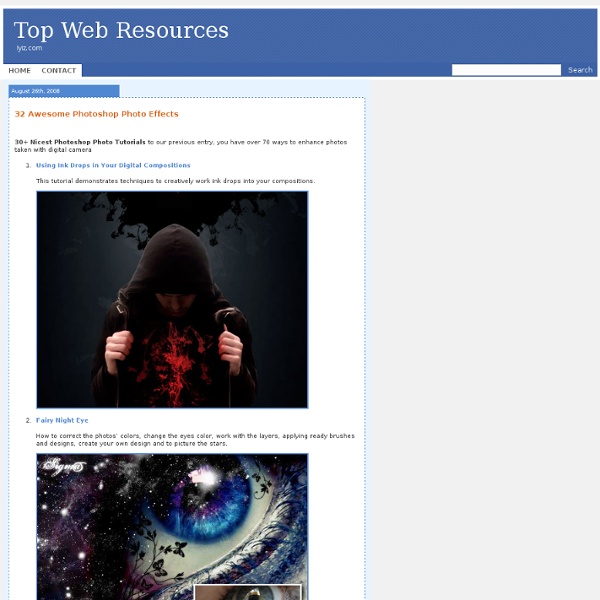
200++ Photoshop Photo Effects EmailEmail Have you ever wonder where is that photo effect tutorial you saw the other day and start searching all over the internet but couldn’t find what you saw initially? Honestly, i have. That is why i throw them all into this article instead. But i also use these article to gain inspiration on what to do with my photo image. Create a Powerful Mental Wave Explosion Effect Photo to Pencil Sketch Effect Sin City Style Effect How To Make Your Own Vector Portraits Tutorial: Good and Evil Photo Effect The Making of Mystic Effect Transform A Person Into An Alien Effect Reflective Bubbles Effect Crack and Peel Effect Expressive Lighting Effect Displacement Effect Vector Composite Effect from a Photo Easy Watercolor Painting Effect Twins Effect Apple Style Portrait Effect Compositing Effect Dimension Effect Blue Glow Dreamy Effect Ink Drops in Your Digital Compositions Effect Super Slick Dusky Lighting Effect Electrifying Energy Beams Effect Eery-Eye Photo Effect Fairy Night Eye Effect Fairy tale Effect Magic Book
How to Make Cinemagraphs — Still Photos that Move Like Movies! Yup, that picture moves. Nope, you’re not going crazy! ‘Cause who said photos can only feature “still” life? Inspired by the moving pictures created by photographer and motion designer duo Jamie Beck and Kevin Burg, we set out to make the magic happen. Make your pictures move like ours did with a some Photoshop magic! Make DIY Moving Photos! What Makes ‘Em Move? Photos can show movement when made into GIFs. GIFs stand for Graphics Interchange Format, and it’s a bitmap image format that supports animation. This magical movement hit the world wide web in the late eighties, so it’s nothing new. Then came along Jamie Beck and Kevin Burg. So celebrate the smooth comeback of GIFs by making your own photos join the movement! List of Ingredients: A camera that can shoot videoA tripodIdeas for scenes to make into a cinemagraph! STEP 1: Scheming your Scene First, plan out a scene you would like to record. For your first round of cinemagraphs, try to keep it simple. Some helpful hints & tips: Huzzah!
30 New Photoshop Text Effect Tutorials Typography – you use it a lot if you are a web designer. Starting with the name of your website and menu buttons to the content itself. Now one thing to consider is that there is definitely a text on a website that has to be different and stand out from the rest of the content. Of course you can find fonts that would match your desires in a way or another, but still it is hard to find one that would be convenient for the design of your website, especially if it’s something unique. One trick you can try is adding different effects to the text you would like to be different. Below you will find a collection of great tutorials that will teach you how to add different cool effects to your texts. Retro Text The Sugar Bag Effect Retro Pop Style Create a Frilly Typo Create an Awesome Grass Texture in Photoshop License Plate Text Effect A Slick Supernatural Text Effect Suspended Text Effect Text in Stitches Create A Beautiful 3D Text Composition An Awesome 3D Text Composition in Photoshop
Auto-Align: It Will Change the Way You Take Photographs Last year around this time, I took 5 photos from the observation deck of the Calgary Tower which were intended to be merged together to make a wide panorama: I tried my best to merge the photographs in Photoshop CS manually using layer masking and free transformation and managed to merge just three of the photographs together and the result was this: Downtown Calgary Panorama The first of many tips from the Creative License Tour On June 14, I attended the Creative License Tour and learned of two features I did not know existed in Photoshop. Typically to capture shots which are required for a panorama, you need to take shots which revolve around an axis as shown in the diagram below: Panorama RotationImage courtesy of Apple With these two new features in Adobe Photoshop CS3, the tripod is no longer needed. Auto-Align does all the nasty free-transforming for you Let’s take those 5 photographs I took last year and use them as an example. And voila! To use Auto-Blend, just follow these two steps:
Useful PSD Files For Your Creativity Mar 02 2011 PSD files can be used to create beautiful, stunning, vibrant and very creative business cards, icons, characters, website layouts, photo manipulations and much more. With Adobe Photoshop’s convenient interface, even newbies can understand how to work with some of the basic tools and options that this fantastic program has to offer. Here are 40 PSDs you may find useful for any ongoing projects you may have at the moment. Please note that all of these files listed below are free of charge, however not all of them are available to be used for both commercial as well as personal use. That’s why we strongly recommend you to check the additional information that the artists provide along with their freebie. Magnifa Pro – Zooming Glass PSD Here is a useful PSD file that could be used for peviewing images for zooming some special parts of it: Renders PSD A PSD that contains a collection of free randers that can be used for some abstract design work: (ik)
Useful Photoshop Tips And Tricks For Photo Retouching Advertisement When it comes to designing in Photoshop, there is a myriad of ways one could use to achieve a certain result, especially when it comes to photo retouching. Designers use technique they are most confident as well as comfortable with, which is great because it’s always useful to peek into the workflow of our colleagues and learn new design approaches. I’ll be covering some of the useful techniques and tricks which I’ve learned from my experience. Here is a short overview of the techniques we’ll be covering: Naturally Increased Light The light of the sun creates texture. Increase light on a separate layer. Then use the brush tool with a soft brush, and hold the Alt/Option key to pick up colors from the area that you want to brighten. The blending mode “Color Dodge” creates realistic results. Simulate Infrared Images Trees and bushes should now shine in the typical white, and the sky should appear almost black. It’s almost like an infrared image. Levels Controlling Mid-Tone Contrasts
The Top 30 Text Effect Tutorials for Awesome Results Text effects are one of the most common tutorial subjects for Photoshop. Since text is used in all forms of design and advertising, it makes sense to not use simple plain colored text for every application. However, a lot of the text tutorials for Photoshop yield substandard results, and it can be hard to find high quality tutorials. We’ve collected up the top 30 text effect tutorials that yield awesome results in Photoshop. Not only will you end up with a super cool effect, you’ll also take away tons of valuable tips and experience from these detailed and well-explained tutorials. Enjoy, and if you have any other tutorials that you think deserve a mention, leave a link in the comments! Create an Awesome Funky Text Effect Smashing Your Creative Block – Broken Glass Text Effect Create a Steam Powered Typographic Treatment Amazing Exploding 3D Words in Photoshop Create a Beautiful 3D Text Composition Add Fantastic Color to 3D Text Create a Cool 3D Graffiti Text Effect in Photoshop using Line Art
Tilt Shift Photoshop Tutorial: How to Make Fake Miniature Scenes I discovered the Tilt Shift technique perusing the photography of Drew Wilson , an uber talented young photographer here in Sarasota. I asked him about the process and he was kind enough to share it with me. Tilt shift lenses focus on a single part of the photo and shift (blur) the surrounding area to create an optical illusion of miniaturized scenery. Real tilt shift lenses are quite expensive, but a similar effect can be achieved by using Photoshop after you take the photo. Tilt shift photographs create an optical illusion that makes scenes appear as if they are actually miniature models (like your uncle’s train set). UPDATE: Many of you have asked if there is a plug in or Tilt Shift software that will do this. Here is my (and Drew’s) Photoshop tutorial for creating fake tilt shift photos. Taking the photo. Go back into “Standard Mask Mode”.In Photoshop CS2 or CS3 go to Filter > Blur > Lens Blur (Or if you have Photoshop 7.0 you can use Gaussian Blur). photo credit: Brandon Godfrey
55 incredible examples of photo manipulation We present collection of 55 incredible examples of photo manipulation. Some of them... you may know already, but another ones... could be new for you. What I'm sure about... all of them are simply worth of your attention. How to Design CD Label Using Photoshop for CD Replication or CD Duplication< Introduction This tutorial teaches you how to use Adobe Photoshop to create a CD or DVD label for your compact disc copying project. The purpose of this tutorial is to transform a square (or rectangular) picture into a circle with the middle hole as shown below. Picture Size It deserves a little bit math here before we continue. In Photoshop editing there are two numbers of interest, i.e picture resolution and number of pixels. Since 1 inch has 25.4mm, so the diameter of the label in inch will be 116 ÷ 25.4 = 4.567 inch. We will use this magic number 1370 pixels later in the tutorial. Step 1: Look for the background picture There are plenty of resources where you can find pictures of interest. Step 2: Open the picture in Photoshop Step 3: Resize the picture Resize the picture so that the smaller of the width and height equals to 1370. Step 4: Download and open the artwork template Download the CD label artwork template from your CD replication service provider and open it in Photoshop.
51 Brilliant Free (Photoshop) PSD Files from DeviantArt Whether you’re just trying to be taught Photoshop, or you need some excellence rudiments to use in your latest designs, free PSD resources can be a authentic timesaver. Here is many useful graphic design files with guidelines, resolutions for improved and faster design creation like business card, credit card, icon, document, sticky note, DVD cover, CD cover templates and much much more. Here is list of 50+ Brilliant Free (Photoshop) PSD Files from DeviantArt for designers. There are some great stock images here, and some layered PSD files that are just ideal for designers to learn how high excellence resources are made. Swirl Mania Newspaper Template by wildsway18 Stamp Sheet Template by e-derby Colorful Nature DVD Case Inlay by 2n2 DVD Label by 80 PSD Raindrops Under Construction PSD T-shirt Vector Template by gopurifyyourself Product Box Free Renders PSD Scrap Bird PSD Skateboard template by nunosk8 Old Paper PSD Coffee Cup PSD Framed Wallpaper Resource by stratification iMac Icon by bobbyperux
Tilt-Shift Photography Photoshop Tutorial | Miniature Faking | TiltShiftPhotography.net This tutorial will walk you through how to create a tilt-shift image in Photoshop. It has been produced using Photoshop CS2 on a PC. Once you finish your tilt-shift image, make sure you upload your image for everyone to see. You should also check our our gear page to find all of the latest gear you need to create tilt-shift images. Gear PageSubmit Your Images Step 1: Photo Selection When choosing a photograph for the tilt-shift effect, bear in mind that you want to give the impression of a miniature model. For this tilt-shift photography Photoshop tutorial, we are using a picture of Times Square during a typical day: Even before the tilt-shift effect has been applied, it’s not too hard to imagine the scene as if it were a model. To find an appropriate image, we suggest you browse through the flickr tilt-shift fakes pool. Step 2. Open the image in Photoshop and enter Quick Mask Mode by pressing Q on the keyboard, or select the Quick Mask icon as shown in the Tool Palette below: Step 3.
30+ Examples & Tutorials of Stunning Polar Panorama Photos These interesting photos go by various namings -polar panorama, panorama and polar, little planet, planet panoramas, 360 degree panorama, etc but they all mean the same thing. It is created with a panorama photo under one of Photoshop’s Distort filter, Polar Coordinates. They are not as hard to create as they looked. In this article, we attempt to show you how some of the nicest Polar Panorama photos we’ve found, together with Photoshop tutorials to that help you to create them. Full list after jump. Merdeka Square by riefa Baroque Planet by Simon The Fox The Planet of Detroit by firelog1970 The 99th Planet by jeckham Sydney Polar Panorama by datazoid Roudnice Railway Station by miniplaneter Sultan Ahmet Polar Panaroma by Nikolof PlanetIMAX by olliollio Planet of Perth by scotteek Planet New York by isaac-and-his-mind Planet Mars Cyvilization by hot360 Planet Kharkiv by mudakisa Paris s’éveille by gadl My Little World by smileyno1 Minatomirai Bridge by drachenman Manhattan Skyline by Athalfred