


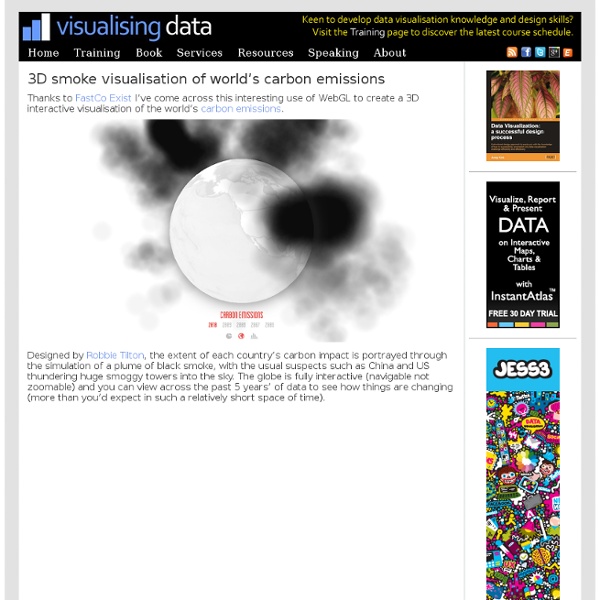
Datavisualization.ch Recovered moritz.stefaner.eu - Müsli Ingredient Network Hover to pause, click to open full resolution The end result was a straight-forward radial network visualization, with the ingredients grouped by category (base mueslis, fruit, nuts, sweets, etc.). Some niceties have gone into the line rendering, with gradient strokes (depending on the categories of the connected nodes) and white stroke outlines to facilitate visual perception of the depth stacking. Some interesting insights can be gained from this visualization: Fruit are the most popular ingredient, and are often combined with each other. Sweets and nuts, however, are rarely combined. Mango is often combined with coconut (Kokosnuß) or pineapple (Ananas), although these two don't tend to be used together. Enter... the matrix But, as so often, a certain visualization form often highlights specific insights, but neglects others. During development, the view that helped us most with identifying all the little interesting stories in the data, was in fact a matrix visualization:
FlowingData | Data Visualization, Infographics, and Statistics Pictures of Numbers Elastic lists Background: Facet Browsing Facet browsers make different aspects of the underlying data accessible in parallel. Selecting one of the metadata values, and thus filtering the result set, restricts the available metadata values only to those occurring in the results. Consequently, the user is visually guided through an iterative process of query refinement and expansion, never encountering situations with zero results. Facet browsing applications impose no restrictions, in which order, or in which granularity filters are applied on a result set. This equal treatment of multiple dimensions differs from, e.g. typical web site structures or file systems, where a single taxonomy is the pre–dominant organization principle, and other metadata are only supplements for sorting or filtering. Elastic Lists Elastic lists the navigation principle of facetted browsing, but enhance the information presentation with respect to the following features: Visualize weight proportions Animated transitions
North Line GIS, LLC | Geographical Solutions What is Visualization? A Definition What is a visualization? The word is problematic, and there have been very few definitions that try to define this field we are working in. More importantly: what is not a visualization? Definition The following are three minimal criteria that any visualization has to fulfill to be considered a pragmatic visualization. Based on (non-visual) data. This definition was published in a paper on Visualization Criticism, part of which I discussed in an earlier posting. Examples The following examples show how these criteria provide a clear separation of visualization (in the sense of scientific and information visualization) and other kinds of data transformations that result in images. MilkDrop is one of the most impressive music visualizers. VisualIDs are a very clever idea to help the user tell files apart: they produce images from the names of files to produce visually similar (but still distinct) icons for files with similar names. Conclusion 小草莓 has translated this article into Chinese!
Antique Maps and Charts Data visualization books: How to start your personal library The Excel Charts Blog There are many approaches to data visualization. Take well-know authors like Tufte, Cleveland, Ware, Few, Bertin or McCandless. There is some overlap, but they all approach data visualization from a different angle. I suppose the books you buy are consistent with that view. So, after reading Enrico’s last post, The Data Visualization Beginner’s Toolkit I decided to follow Andy Kirk’s suggestion (“as many people as possibly should share what helped them”) and list my entire data visualization library. Italicized titles are books I have access to, but I should buy them anyway. Theory Other Authors: Presentations Perception Design Numbers & Decision Making Excel & Dashboards
Derek Watkins "Generative Design" – A Computational Design Guidebook - Review “The main change in the design process achieved by using generative design is that traditional craftsmanship recedes into the background, and abstraction and information become the new principal elements.” Thus reads a rather pertinent nugget of wisdom tucked into the concluding notes of Generative Design: Visualize, Program and Create with Processing, an epic computational design text by Hartmut Bohnacker, Benedikt Groß, Julia Laub and editor Claudius Lazzeroni. With that point, the authors are describing how the syntax of code and data are intrinsically tied to new modes of composition and production. This statement also speaks to the organizational logic of the book, which weighs-in at a whopping 470 pages of thoughtfully categorized generative strategies that have been broken down into bite-sized thematic walkthroughs. Purchase on Amazon. We have an extra copy for our members to give away. (Video of the german edition of the book below) Generative Gestaltung from onformative on Vimeo.
Making Maps: DIY Cartography