


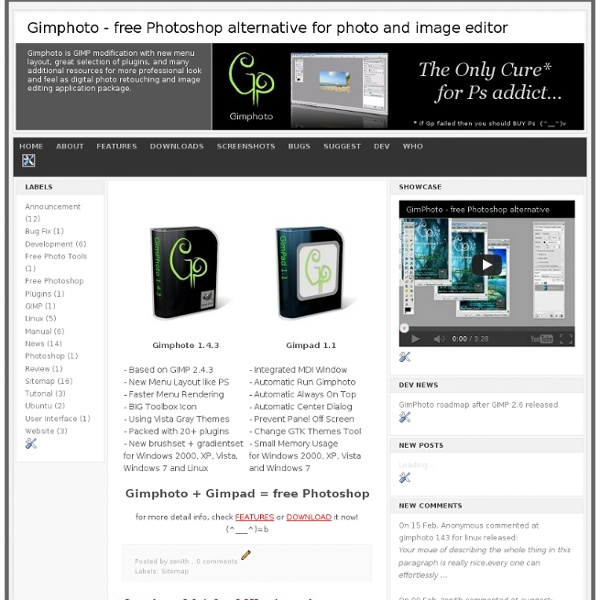
Top-Collection: GIMP-Plug-ins GIMP gilt seit Jahren als Alternative zum Platzhirsch Photoshop. Und wie für Photoshop gibt es auch für das Open-Source-Tool zahlreiche Plug-ins, mit denen sich der Funktionsumfang erweitern lässt. Für fast alle Zwecke gibt es das passende Plug-in. Daneben gibt es Werkzeuge fürs Einfügen von Barcodes, Spiegelungen ("GIMP Reflection") oder künstlerische Effekte ("Pencil Drawing from Photo"). Hinweis: Die Plug-ins und Skripte kopieren Sie jeweils ins passende Unterverzeichnis im GIMP-Ordner Ihres Benutzerverzeichnisses. Fazit: Mit den Plug-ins aus dieser Sammlung peppen Sie den Funktionsumfang von GIMP noch einmal deutlich auf.
GIMP Paint Studio Die bei den CHIP-Usern äußerst beliebte Fotobearbeitung GIMP bekommt Zuwachs. Das "GIMP Paint Studio" - kurz GPS - bindet viele geniale Features und Neuigkeiten als Plug-In mit ein. So erhalten Sie zum Beispiel über 200 neue Pinsel. Doch die Erweiterung kann noch mehr: Sie können ebenso viele neue Airbrush-Funktionen nutzen und dank der verschiedenen neuen Radiergummis punktierter löschen. Unter den »Ink Tool Presets« finden Sie außerdem noch tolle neue Features, um auch Text in Ihre Kunstwerke zu bringen. Aufgrund der neuen Funktionen wurde das GIMP-Interface auch ein wenig umgestaltet, doch findet man sich sehr schnell wieder zurecht. Fazit: Das kostenlose, aber geniale Plug-In "GIMP Paint Studio" richtet sich vor allem an Künstler, die mit einem digitalen Zeichenbrett arbeiten. Hinweis: Um den Download zu entpacken, greifen Sie zum Beispiel auf WinRAR zurück.
CinePaint | Free Graphics software downloads color pickin chooser.. download a color picker to use on your windows desktop, or in your own AutoIt applications.. The free version of Color Pickin Chooser is nice, but it doesn't play nice with modern Windows, and lacks a few features I (and others) still wanted in a color picker. More work was required. Enter Color Pickin Chooser pro.. Color Pickin Chooser pro works flawlessly in Windows 7 and Windows 8 (and the family of Windows OS around them). Memory and resource usage is reduced, with an eye to extended run-times - my copy has been running for weeks, always available on a pre-configured HotKey (by default, Ctrl+F1) for instant color choosing. User-definable color picking images.. All available from a handy context (right-click) menu. Import images (even whole folder or drives!) Automatic menu sorting - hrow in folders of images, they become menu sections. Select any folder to use as picker images. Comes with a selection of sample pickers. And more! Luminance gradient selection.. The smoothest gradient selector on planet earth, well, pretty smooth. With live luminance facility (F5) Color gradients..
CinePaint Main features[edit] Features that set CinePaint apart from its photo-editing predecessor include the frame manager, onion skinning, and the ability to work with 16-bit and floating point pixels for high dynamic range imaging (HDR). CinePaint supports a 16-bit color managed workflow for photographers and printers, including CIE*Lab and CMYK editing. It supports the Cineon, DPX, and OpenEXR image file formats. HDR creation from bracketed exposures is easy. CinePaint is a professional open-source raster graphics editor, not a video editor. CinePaint is currently available for UNIX and Unix-like OSes including Mac OS X and IRIX. Movies[edit] Examples of the software's application in the movie industry include[6][citation needed]: See also[edit] Comparison of raster graphics editors References[edit] External links[edit]
CinePaint CinePaint (ehemals Film Gimp) ist eine professionelle Grafiksoftware für Filme. Da bei der Entwicklung von CinePaint Code aus unterschiedlichen anderen Projekten eingeflossen ist, werden die Quelltexte entsprechend uneinheitlich unter verschiedenen freien Lizenzen veröffentlicht (GPL, LGPL, BSD, MPL). Neben Rhythm & Hues tragen die Studios von Sony Pictures Imageworks, ILM und DreamWorks Quelltext zu dem Projekt bei. Geschichte[Bearbeiten] Filme, die CinePaint nutzen[Bearbeiten] Von folgenden Filmen ist bekannt, dass CinePaint im Produktionsprozess genutzt wurde: Weblinks[Bearbeiten] CinePaint — Open source deep paint software AdaptableGIMP GIMP ist eines der bekannten, kostenfreien Bildbearbeitungs-Programmen. AdaptableGIMP basiert auf dem klassischen GIMP und stellt eine modifizierte Version dar. In der veränderten Version stehen nun nicht mehr Bearbeitungswerkzeuge, sondern geplante Aufgaben im Vordergrund. Für einen besseren Komfort und als zentraler Gedanke des Projekts werden die Tasksets zentral gespeichert und anderen Benutzern in einem Wiki zur Verfügung gestellt. Fazit: Mit AdaptableGIMP können Sie Arbeitsabläufe automatisieren. Hinweis: Wegen eines noch nicht behobenen Bugs (Freeze-Bug) lässt sich in AdaptableGIMP derzeit kein neuer Benutzer anlegen, um das Programm zu verwenden.