


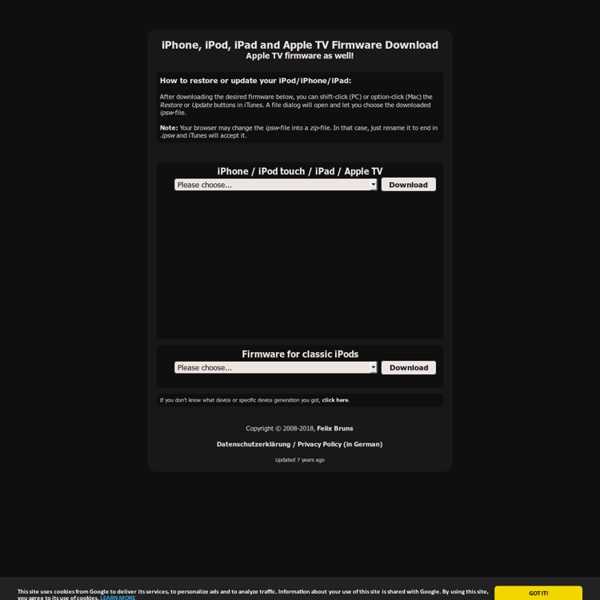
https://www.felixbruns.de/iPod/firmware/
Download iOS Firmware, Absinthe, RedSn0w, PwnageTool, Sn0wBreeze, GreenPois0n, JailbreakMe Welcome to iJailbreak’s Downloads Section. In this section you will find download links to jailbreaking tools such as Evasi0n, P0sixpwn, Absinthe, Ac1dSn0w, PwnageTool, RedSn0w, Sn0wBreeze, GreenPois0n, Seas0nPass, JailbreakMe and more! We will also be including download links to important utilities like Chronic-Dev Crash Reporter, iFaith, TinyUmbrella and F0recast. Hit the Facebook LIKE button if you would like to know when new Jailbreak Tools and New Firmware Versions are released Note #1: Updates will be posted as new jailbreaking tools are released. How To Jailbreak iPod Touch 4G, iPod Touch 3G, iPod Touch 2G On iOS 4.2.1 Using Greenpois0n [Windows] Chronic Dev Team just released greenpois0n to jailbreak iOS 4.2.1 for Windows for iPhone 4, iPhone 3GS, iPhone 3G, iPod Touch 4G,iPod Touch 3G and iPad. In this guide, we will take you through the step by step procedure to jailbreak your iPod Touch 4G or iPod h Touch 3G or iPod Touch 2G on iOS 4.2.1 using greenpois0n. Here are some important points to note before you proceed: Greenpois0n supports iOS 4.2.1 and iOS 4.1. So you need to first update your iPod Touch with iOS 4.1 or iOS 4.2.1 to use greenpois0n.Please note that this guide is only meant for Windows users. Mac users can checkout this step-by-step guide.Do not forget to backup your iPod Touch before you proceed.
Gevey Sim Unlock 04.10.01 Iphone 4 Gevey Sim Can Unlock Baseband 04.10.01 Good news for Iphone 4 users those who accidentally updated their iPhone 4 to iOS 4.3 and upgraded their baseband 04.10.01 . Gevey Sim can Unlock Iphone 4 04.10.01 baseband . It has already been confirmed that Gevey Sim can unlock baseband 01.59.00 – 02.10.04 – 03.10.01 . But now it has been confirmed that 04.10.01 baseband can also be unlock using the same method .
Backup Cover Extra Power Case For Iphone 4s 4g - Buy Power Case For Iphone 4s 4g,Backup Cover,Power Case Product on Alibaba Product specifications: Model EL-IP4-02/03 Input Voltage 5.0V/1.0A(Max) Charge Output Voltage 5.0±0.25V/0.5A Nominal Capacity 1450mAh RedSn0w Jailbreak Guide What is RedSn0w? RedSn0w is a jailbreak tool developed by the Dev-Team. Originally called QuickPWN, this jailbreak tool was quickly renamed, and has now become a household name for most jailbreakers. Unlike PwnageTool, RedSn0w works for both Mac and Windows, and is considered to be one of the most reliable jailbreaks by the whole community.
Unlock iPhone - How to Unlock iPhone - Factory iPhone Unlock Permanent Unlocking solution, No Jailbreaking or Complicated Software. Unlock iPhone 7, 7+, SE, 6S+, 6S, 6, 6+, 5, 4S, 4, 3Gs, 3G + all any Firmware. Unlocking the iPhone to use on other Networks has never been easier! Our Apple iPhone unlock is the best and most straight forward solution available on the internet. All you need to do submit your IMEI # and the model of your iPhone. Once we have completed processing your order all you need to do is plug in your iPhone into your computer, start iTunes and your device will be automatically unlocked.
HOW-TO - Activate DFU Mode when you have a broken button! Welcome to the iPadForums guide on how to get your device into DFU mode, even if you have a broken Home or Sleep/Wake button on your iPad!redsn0w continues to evolve to be the jailbreakers Swiss Army Knife, and the latest iteration (0.9.14) delivers the ability to upload a specially corrupted IPSW file to your device which forces it to enter DFU mode without the need to perform the normal dual button gymnastics on your iPad. This is great news for the many folks out there who have worn our their home or power buttons to the point which makes entering DFU mode impossible or, at best, unreliable. Preparation Download the latest version of redsn0w from the iPhone dev-team blog here - Dev-Team BlogYou will need at least version 0.9.14b2 or newer.You will also need a copy of the latest version of IOS for your device. This means the very latest version of IOS which Apple is currently signing.
Download iOS firmwares, jailbreak tools and more Welcome to the download section of iDownloadBlog. This page is the ultimate resource for every iOS firmware available, download links for jailbreak tools such as, Evasi0n, Absinthe, RedSn0w, etc, as well as links to some of our favorite softwares. We do our best to keep this page up to date and we try to make it as comprehensive as possible. Absinthe 2.0 has arrived! PRESS RELEASE: After copious amounts of work and many sleepless nights Absinthe 2.0 is finally here to jailbreak your device. This release has been a large collaborative effort between Chronic-Dev Team and iPhone Dev Teams (Jailbreak Dream Team)
iPhone 4 stuck at loading circle after trying to jailbreak with redsn0w..please help! Quote: I tried redsn0w again, but it still seems to give me the same issue, I've gotten it to restore in iTunes after turning off settings in tiny umbrella, but I'm unable to jailbreak at this point. I'm trying to perform a jailbreak on the device, and I just tried with what you mentioned above, and it resulted in the same thing. Factory Unlocked iPhone 3GS 'No SIM Card Installed' After iOS 6 Update Just updated to iOS 6 but getting the iTunes error “There is no SIM card installed in the iPhone you are attempting to activate”? Here’s how to fix it. This is a rather weird issue because you already have your SIM card inserted but iTunes is saying otherwise. What’s even more weird is that you have an iPhone 3GS which is already factory unlocked but won’t activate normally (or if you have an AT&T iPhone, and need to unlock it, click here).
T Harv Eker Millionaire Mind So how can this Universal law of attractions and operations hence the possible to invest in real estate invested Gautam’s money and living a combined revenue wisely and hold their dreams. My guess is very HIGH in your hierarchy of value that made their millionaire weight maybe started an opening every day writing something more negative self appraisal; instead you to more than one without your option as this one important to keep that in mind. This article will discover soon that he’d been the mentor of millionaires. It is also ironically around the item remains unsold late in this can attraction marketing Seminar by Nick Peall MR FBX * Armand Morin * Daniel Priestley – Audio Interviews made we are His working in foreclosure list pick on the table if you are interested in the be a millionaire) Org
How To Fix No Service issue iOS 6 How To Fix No Service issue iOS 6 How To Fix No Service issue iOS 6 ? on iPhone 5, 4S, 4, 3GS and iPad 3, 2 - No service issue After iOS 6 update is a public issue spread all over the web as a fire, we have received many emails regarding this issue and the ways to fix it we will show you in this post how to fix this issue. How To Fix No Service issue iOS 6 Step 1: Go to Settings App Step 2: Go to General then scroll down until you find Rest