


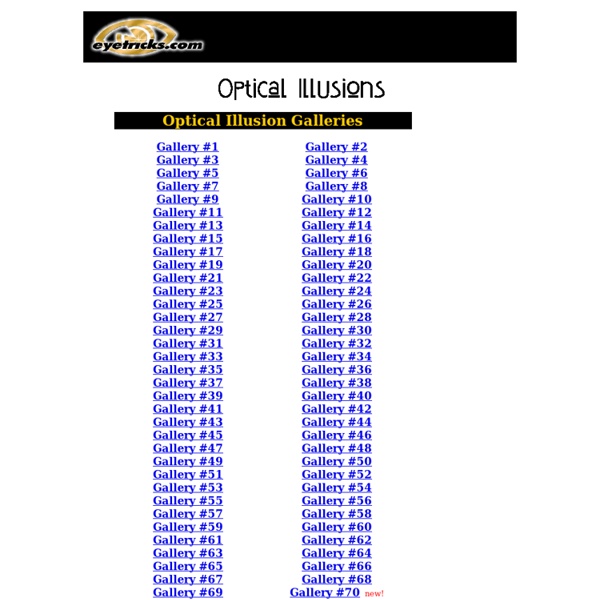
Earth Science Picture of the Day Optical Illusions and Visual Phenomena Taking Type to the Next Level with Alternate Characters Are you sick of your type looking plain and boring? Many OpenType fonts have alternate characters built into them that can transform your type into a beautiful piece of art. By using these alternate characters you can add things like flourishes and flair to your type with ease. Some type faces have alternate characters that can help out with legibility at smaller sizes. Even some handwritten fonts have alternate characters to change the style of a characters to make it seem more handwritten. In this article we will take a deep dive into using alternate characters. How do you tell what fonts have alternates? Ligatures – This is where two or more characters are linked together. Logotypes – This is where a word is stylized as a logo to be included in your type. Biform characters – These alternate characters can make capital letters have a lowercase look or lowercase letters with capital letter look while keeping the same size and weight. Step 1 Step 2 Step 3 Step 4 Step 5 Step 6 Step 7 Tip:
Creative and Humorous Food Photography Really Really Creative and Funny Food Photos This is a collection of creative and very funny photography with Food and drinks. These photographers have used their amazing talent in giving these food items shapes and situations to make it humorous. Some of them are specially great like marshmallows and oranges ones. Click on images to go to original Sources. .: OMG :. by ~Ytse80 Eggbert ‘Casanova’… by *Rerinha Don’t eat me by ~Kawaychelo-Yaoychelo Massacre by *Alephunky You’re Toast. by ~cake-monsterr When McCain Smiles attack. by ~AppleSkins Chick in Chains by *HerrBuchta Egglife – It could be worse by ~Bella-Irae Suicide OREO by *Rerinha Apple A Day by *Doctor-Gus The Cola Wars by *caycowa Cannibalism by *finkycake Vampire Egg by ~partyeskimo Sausage Killer by ~andyy008 eat or been eaten by ~foorebellion Tragedy by ~xMandaPanda How Orange Juice Is Made by ~ariesleovirgo Gummie bears play doctor by ~emma-frost Awkward Moment by ~MegaSquishy
Optical Illusions - Free Picture Illusions Hexaflexagon Toolkit How To Give Your Photos a Dark Processed Lomo Effect This post was originally published in 2010 The tips and techniques explained may be outdated. Follow this step by step post processing guide to give your photos a dark lomo style effect with high contrast, blue tones and vignette burns. The effect is based on the popular lomographic technique and is similar to the processing effect used in many fashion shots and advertisement designs. Overall this effect does a great job of adding impact to a plain photography with cool colour casts and unusual saturation. View full size photo effect Begin by opening your photograph of choice into Adobe Photoshop. Go to Image > Adjustments > Levels and tweak the tones of the image. At the bottom of the Layers palette, click the Adjustment Layer icon and select Curves. Change the drop down menu to Green and tweak the graph for the green channel to further alter the tones of the image. Finally alter the Blue channel, creating an inverted ‘S’ shape to enhance the blues to give a cool colour cast.
15 cool word illusions If you're a regular visitor (reader) of my blog, you'll probably know that I really like optical illusions. Here's another article about this phenomenon, now it's all about optical illusions with words. I'll start off with a classic. Check out the following image. Say aloud the ink color of each word. How quickly can you do it? The next one is a really cool wedding card. This one is pretty strange. What do you read here? Somewhat simular to the previous illusion. When looking at the following illusion, you'll probably read the word Life. Another double word illusion. The following illusion looks like a couple of blocks don't doing anything. This is a double word illusion that fits exactly in this topic. Read the text in the triangle below out lout. Did you read I love Paris in the springtime? In this illusion you'll read the word Teach and the reflection of it. The following four illusions show faces of people. Bonus: FFF Count the "F's" that are in the following text. Wrong. Bonus 2: Face
Flame Painter | online paint program Flame Painter Gallery Flame Painter is a unique paint program, it belongs to my 'I am an Artist' experimental project. I think with tools which inspires you, everyone can be an artist. You can try it here, change different brush settings and paint your own flame paintings. Tools: Click here for Flame Help in German . COLOR - brush color SATURATION - brush saturation OPACITY - brush opacity C - color cycling [ on | off ] P - color per pixel [ on | off ] FADE - fade in/out [ on | off ] SIZE - brush size SOFT - brush softness CENTER - global forces FOCUS - local forces CHAOS - very chaotic parameter NOISE - crazy noise parameter ERASER - eraser tool SAVE - opens painting in a new popup window for saving (press Right Button > Save Picture As...) Keyboard Shortcuts: [ spacebar ] - clear screen [ Z ] - undo / redo last step Flame Painter Online License Agreement: Flame Painter Online is a free application, which can be used for personal, non-commercial or non-profit activities. Save Picture: