


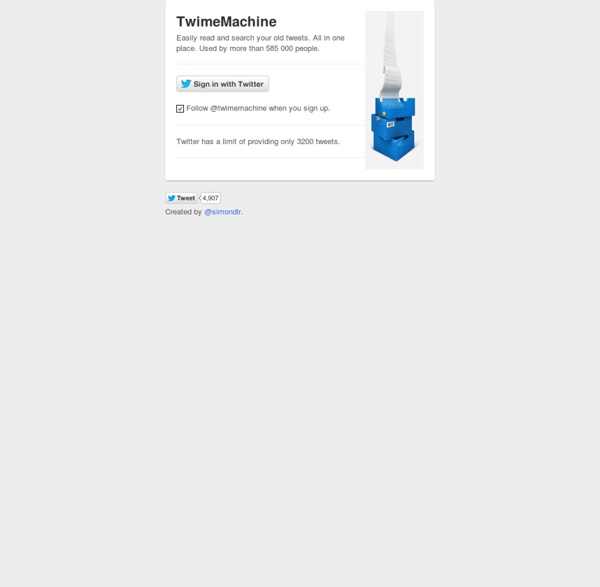
login with Twitter, filter your Tweets, delete them! Welcome to TweetEraser Tweet Nest Ever thought to yourself that you wish there was some way you could take a look back and see what you tweeted around this time last year? Or perhaps you remember that time you tweeted about that hilarious viral video, and now you can’t find it? By installing Tweet Nest on your own web server, now you can! Features include: Archive Use Tweet Nest to easily store, browse and search amongst your tweets to find exactly what you're looking for, and let others do the same. Backup Additionally, Tweet Nest serves as a backup of your precious tweets on your own server. Media Tweet Nest offers an easier way of viewing your tweets at a glance, as they include thumbnails of media like photos hosted on common providers, such as TwitPic. Customize! Looking for a demo? Installation Tweet Nest is programmed in PHP and requires a MySQL database to work. PHP 5.2 or higher with cURL enabled (or 5.1 with the PECL JSON module installed in addition) MySQL 5.0 or higher Download Tweet Nest Version 1.1 BETA Great!
Topsy - Instant social insight With iOS 9, Search lets you look for content from the web, your contacts, apps, nearby places, and more. Powered by Siri, Search offers suggestions and updates results as you type. There are two ways to use Search on your iOS device. Quick Search Drag down from the middle of the Home screen and type what you're looking for. Siri Suggestions Drag right from the Home screen to show Search and get Siri Suggestions. Get Siri Suggestions Siri Suggestions include apps and contacts that you might be interested in. You can use Siri Suggestions with iPhone 5 and later, iPad Pro, iPad (4th generation) and later, iPad mini (2nd generation) and later, and iPod touch (6th generation). Change search settings Go to Settings > General > Spotlight Search. From here, you can turn Siri Suggestions on or off and choose which apps to include in your searches. If you don’t want Siri or Spotlight to suggest nearby locations, go to Settings > Privacy > Location Services. Last Modified:
Twitter Tips Ultimate Guide | Using social media to guide and help you connect to social networks: Twitter, Facebook, Google, LinkedIn, YouTube using social media By admin Tuesday, June 4, 2013 Social media has become one of the popular platforms for any company to advertise their products and services. Facebook provides ample of opportunities for such people who want to reach the masses quickly and efficiently. Various strategies are incorporated within the Facebook website that lets you attract attention of the potential buyers of your services and products. Firstly you need to grow a fan base of around thousand potential customers who might be interested in doing business with you. There are plenty of reasons why a normal Facebook ad fails. There are few basic ways by which the ads can get working for you. All you need to do is be laser focused and make it very sure that the people should know what to do when they encounter your website.
Map Your Twitter Followers 3 Cool Twitter Visualization Tools The Twitter-verse is a complicated web of friends, followers, re-tweets and hashtags. It can be a headache to follow what’s really happening with your own tweets, let alone the whole Twitter eco-system. We took a look around the web for some interesting ways to visualize Twitter – in graphs, charts, or more abstract images. Here are three of the coolest Twitter visualization tools to give you a break from all that 140-character-sized text. Visualization number one is called the Twitter Friends Network Browser. It’s fun to dig deeper into the connections, by clicking on one of the people you follow. Want to know everything about your Twitter habits? Are you a Monday morning tweeter? MentionMap shows a visualization of mentions – the hashtags and users that a particular Twitter user mentions most often in recent Tweets. This visualization lets you explore the data by clicking on a user mentioned by your initial subject and shifting the spokes over to the new user and his or her mentions.
Tweet Binder The Ultimate Twitter Toolkit - Reviews by PC Magazine Familiarize yourself with these powerful Twitter tools to become a Master Tweeter. Want to be a Twitter ninja? Hordes of new users are joining and dreaming up new uses for it. As they do so, Twitter is maturing into a viable alternative not just to blog platforms but to RSS readers, news aggregators, media-sharing services, and communication tools. All you have to do to unleash the full power of Twitter is follow the right users and have the right tools handy. A whole ecosystem of companies and apps has sprung up around the Twitter API, and while some of them are utterly stupid, others are incredibly useful and help you get more out of the microblogging service. Familiarize yourself with the powerful Twitter tools below and add the relevant ones to your arsenal to become a Master Tweeter. Twitter Clients by Platform: Windows: This robust Twitter client integrates with Facebook and offers a customizable dashboard with multicolumn view. Mac: iPhone: Windows Mobile: BlackBerry OS: Symbian:
Nextly - Smarter browsing using streams The Definitive List of Twitter Tools Welcome to the Definitive List of Twitter Tools. I compiled this list while I wrote my Twitter Tools Book, and I continue to add to it as new tools are created. This is a living list, so if you are aware of any new Twitter Tools that are not yet on the list, or if you notice that some of the tools on this list are no longer live, leave a comment below and let me know! Enjoy the Twitter Tools! Twitter Tools Categories: Tools for Tweeting Longer than 140 Characters Twitter Advertising Backgrounds and Buttons Backup your Tweets Web Browser Plug-ins Twitter Business Tools Causes and Charity Celebrity Tweet Trackers Tweet Clouds Dating and Love Desktop & Web Clients for Twitter Dictionary Twitter Directories Drawing and Painting Email Tools for Twitter Favorites File Sharing Finance Follow and Unfollow #FollowFriday Food and Drink Fun Twitter Tools Games Gifts and Presents Groups Find Jobs on Twitter Maps and Location Mobile Multiple Account Management Music News Other Photos and Video Polls Popularity and Rank Print Retweet Spy
TwittBot addictivetips.com Despite the fact that an average Twitter user follows well over a hundred people, it can be difficult to come across new people who regularly tweet what you find interesting to read. Twitter offers the Discover section of course, but that’s quite limited, to say the least, and does not focus much on people due to the presence of Trends, popular tweets and region-wise hashtags. Discovr People might be the best choice for anyone who wishes to find interesting and relevant Twitter users, and that too in a really neat and easy-to-understand manner. All you have to do is enter anyone’s Twitter handle, and this iOS app will come up with a graphical connection chart, listing all the important and active people who have interacted with the target user in the recent past. You can expand the connections tree by hitting the icon of any profile shown as a node of the original chart. Discovr People needs a Twitter account set up on your iPhone or iPad in order to work. Advertisement
Twitter Series-What I Wish I Knew Before I Started Twitter This is the second in a series I am doing all about Twitter. You can read the first post here, where I discuss the need to change the way we teach about Twitter. Today, lets go back to the beginning and look at what we wish we had known... I think reflecting is pretty easy. So is the case with learning about something. Keeping that in mind, I sent out a tweet: Doing some writing for an upcoming piece. I also posted it on Google Plus and asked a few of my folks in my office the same question. Before Twitter-"I wish I knew how to make it meaningful to me." Before Twitter-"I wish I had known how to find people and build my PLN." Before Twitter-"I wish I had known I could talk to people." Before Twitter-"I wish I had known I didn't have to read everything." Before Twitter-"I wish I had known about hashtags."
Technology Twitter