


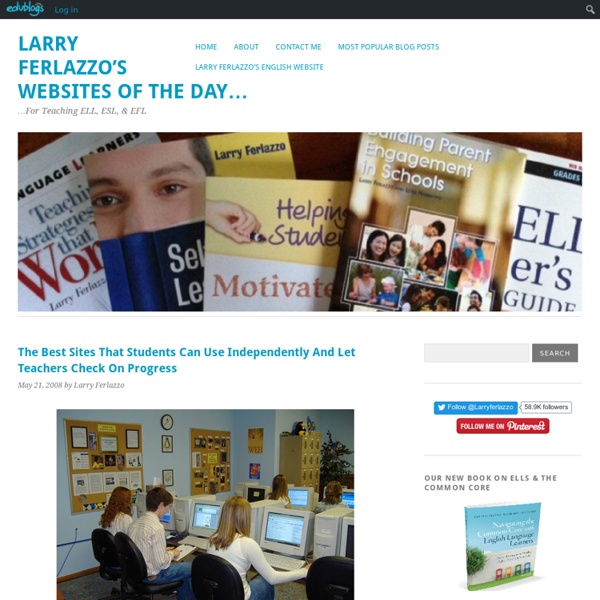
The Best Tools To Make Online Flashcards There are an incredible number of free sites where you can create and study flashcards online. In reviewing many of them, I looked at this criteria: * Is it available free-of-charge? * Is it easy to use? * Does it provide some “value added benefit” (besides just sticking a word on one side and a definition on the other of a virtual card) that would make it particularly accessble and engaging to English Language Learners and others? I was only able to find three sites that met this criteria, and they’re the ones that made this “The Best…” list. Here are my picks for The Best Tools TO Make Online Flashcards: Study Stack: The online flashcards are indeed very basic (and very easy for both students and teachers to create). Quizlet is another addition to this list. Memorize.com is not fancy at all, and it’s more complicated than most other online flashcard sites to create anything more than a rudimentary mini-flashcard system. Easy Notecards is a new online flashcard-making site. Related
Good-to-Go Projects for 2014 Image credit: iStockphoto When teachers ask how to get started with project-based learning, I acknowledge the "front-loading" that's part of project planning. Before students enter the picture, teachers need to consider the learning goals of a project, develop an assessment plan, and map out at least a rough calendar of the learning activities that will support the inquiry process. Those details may change once students dig in, but having a plan provides a roadmap for the student-directed learning ahead. Starting with a ready-made plan that you can adapt to fit your context can help you and your students get off to a faster start with PBL. The Happiness Project Is your community a happy place? These are among the intriguing questions that students will explore in a global investigation of happiness in 2014. Here's the big idea: The project is adaptable across subject areas and grade levels. Check out the project description and resources, and fill out a form to indicate interest.
The Best Places To Learn Web 2.0 Basics When it comes to technology, I’m not the sharpest knife in the drawer (not to mention being sort of a Luddite). I need things very, very simple. I thought it would be helpful to a list of the sites that I’ve found most helpful and accessible in explaining how to use key Web 2.0 tools like blogs, wikis, Flickr, social bookmarking, RSS readers, etc. You can also find links to the sites I list here, and many more, on the Teachers’ Page on my website. There are three sites that I think stand above all the others. One is Sue Waters’ Mobile Technology In TAFE Wiki. It would probably be okay to stop reading right here, since these three sites more than likely can provide you with all the information you need. However, there are a few more excellent resources you might want to check-out if you have the time. There are two other places that offer exceptional information on a number of Web 2.0 tools. Other sites have good resources for specific tools. (I’m also adding John Pearce’s Tutorials) ).
Learn a New Language Just by Browsing the Web in Chrome Learning a new language is a daunting task. Most people learn to speak when they’re very young, and it tends to happen naturally just by hearing the spoken word of others. But as an adult, it’s a giant challenge, and one that’s downright terrifying. But there are easier and more time-efficient ways to learn a language. In fact, you can actually work it right into your daily browsing time thanks to a cool Chrome extension called Language Immersion. It translates words on the webpage you’re reading into a different language of your choosing. Once the extension is installed, an icon will appear on the top-right of your browser window. Once you have it set up, just browse the web like you would any other time. Of course, you can also mouse over for a translation on any words that have you stumped. What language are you going to learn? Image Credit: Aysezgicmeli via ShutterStock
The Best Resources For Learning How To Best Give Feedback To Students I’ve been thinking and writing (in my forthcoming book to be published by Eye On Education) about the most effective ways to give feedback to students. I’ve obviously been trying to apply what I’ve been learning in the classroom, too. As a one sentence summary, as I’ve posted about previously, the research says it’s best to praise effort and not intelligence. Here are some resources I’ve found helpful: What Kind Of Feedback Should We Give Our Students? The Difference Between Praise & Acknowledgment is another older post. The Perils and Promises of Praise is an article by Carol Dweck. Pondering Praise is a nice essay by Joe Bower. It’s Not About How Smart You Are is an article by Carol Dweck. Goodbye to “Good Job!” “The Praise Paradox” is an excerpt from the book Nurture Shock: New Thinking About Children, written by by Po Bronson and Ashley Merryman. New Marzano Study On “Effort & Recognition” The words that could unlock your child comes from the BBC. Dr. Quote Of The Day: Giving Feedback
Authors Who Skype with Classes & Book Clubs (for free!) Welcome to the Authors Who Skype with Classes & Book Clubs List! I’m Kate Messner, the children’s author and educator who maintains this site. I started it because I’ve found that virtual author visits are a great way to connect authors and readers, and I realize that many schools facing budget troubles don’t have the option of paid author visits. With that in mind, this is a list of authors who offer free 15-20-minute Q and A sessions with classes and book clubs that have finished reading one of their books. As an author, I offer Skype chats for all of my titles – check out the “Books” tab above for a list! If you’re interested in booking a “virtual visit” with me, please visit my author-Skype page for current availability and directions for requesting a visit! How does a Skype virtual visit work? Authors Who Skype With Classes & Book Clubs (for free!) The following authors offer free 15-20-minute Skype chats with book clubs and classes that have read one of their books!
The Best Ways To Use Photos In Lessons | Larry Ferlazzo's Websites of the Day... Edutopia has published Using Photos With English Language Learners, an excerpt from the recent book on teaching ELL’s that Katie Hull Sypnieski and I have written. Check out my New York Times post for English Language Learners is on protest movements and using historical photos for language development. It includes a student interactive I Explain The Picture Word Inductive Model In My Latest British Council Post There are obviously plenty of ways to use photos effectively with English Language Learners and other students. I’m going to share some ideas here, and hope that others will chime in with comments. Of course, photos from the Web can have some use restrictions. Online “virtual” corkboards are great tools to use with online images. And check out The Best Online Tools For Using Photos In Lessons. Using Freire & Fotobabble With English Language Learners Also, The Best Ways To Modify The Picture Word Inductive Model For ELLs. Here are my choices for The Best Ways To Use Photos In Lessons:
Four Excellent Sites for Online Dictations Oh boy. Does it bring back memories! Dictations! Although doing dictations is somewhat regarded as an old-fashioned technique, it is undeniable that a lot of benefits can be derived from doing this exercise. In case you are not fully convinced that dictations also have their place in the twenty-first century classroom, here are some more benefits you might want to consider: • It improves spelling. • It improves recognition of grammatically correct sentences. • It helps students distinguish sounds in continuous speech. • It improves students’ awareness of punctuation. • It gives students practice in comprehending and helps them gain fluency in writing. If I have managed to convince you, here are some links to online dictations you might want to try or if you are a teacher, heartily recommend to your students. Dictations Online. This site specializes in dictations and although it is free, you can sign in to do more dictations or keep track of your score and view your score history.
Tips for Improving Feedback at the Middle Level By Debbie Silver, Ed.D. Studies on motivation theory have taught us that the most effective feedback for any learner is that which actually helps a student get better. Value judgments and labels (both affirming and negative) do nothing to help the learner long term and are often counterproductive. Overwhelmingly research argues that learners acquire improved self-efficacy and make greater achievement gains when their adult advocates focus feedback on things the student can control rather than on their innate talent, skills, or other externally controlled factors. As a middle grades teacher it was hard for me to consider that my perpetual cheerleader style of teaching with a barrage of compliments was not the best method. In truth, our job is to build relationships with students that promote them in becoming self-sustaining learners who believe that hard work is a good thing and achievement without effort has little enduring value. Tips for Improving Feedback 1. 2. 3. Dr.
Digital Humanities Resources, Part 1: Organizations and Coding Back in 2011 (you know, last month), I stated that I wanted to become a digital humanist (if that’s what it can be called). Over the past month, I’ve collected a number of resources in order to try and make this a reality. As just about everything I do professionally now, I’m sharing them with you. The first place to start would be the Alliance of Digital Humanities Organizations (digitalhumanities.org). You can find a great deal of information and resources, as well as an open access book, The Digital Humanities and Humanities Computing: An Introduction. Another great resource hosted over at ADHO is DH Answers. The National Institute for Technology in Liberal Education ( is another good place to find resources for aspiring and established digital humanists. Also useful is the Office of Digital Humanities over at the National Endowment for the Humanities. This is starting to look like an awful lot of travel, isn’t it?
Home The Best Sites For Learning About The World’s Different Cultures I’ve compiled several “The Best…” lists that sites where you can learn about the geography, data, languages, and holidays of different countries around the world. Those resources are important, but I think it’s like learning the words, but not the music, of a song. So I thought I’d develop a separate list just focused on helping students learn about the cultures of different countries, and would love to hear additional suggestions. You might also be interested in The Best Travel Photographs Of The Year. Here are my choices for The Best Sites For Learning About The World’s Different Cultures (and are accessible to English Language Learners): Culture Crossing is a unique resource for information about different countries. What The World Eats is a TIME Magazine slideshow with family photos from around the world and the food they eat. Food Photos is a similar slideshow from NPR. Learn about Celebrations Around The World. EL Civics has a nice lesson on Clothes Around The World. U.S. via Pimsleur